Notion Kanban Board: Key Features, Pros, Cons & Alternatives
ProjectManager.com
APRIL 30, 2024
For example, you can create a workflow automation rule that moves kanban cards to a certain column when a tag is added or assigns tasks to a team member when they have a particular priority level. Here’s a Notion kanban board example so you can see the task and project details you can track. Just follow these simple steps.


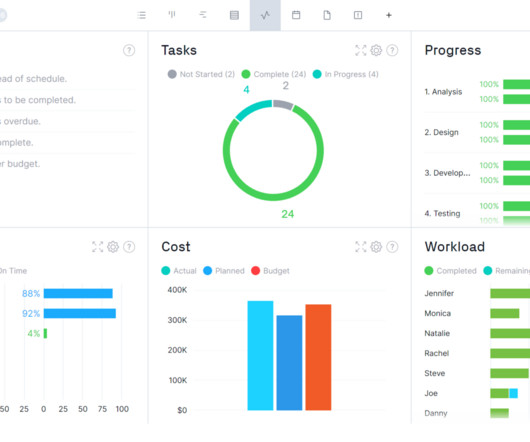
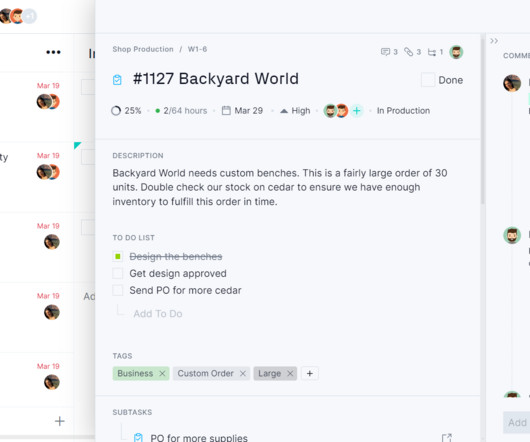
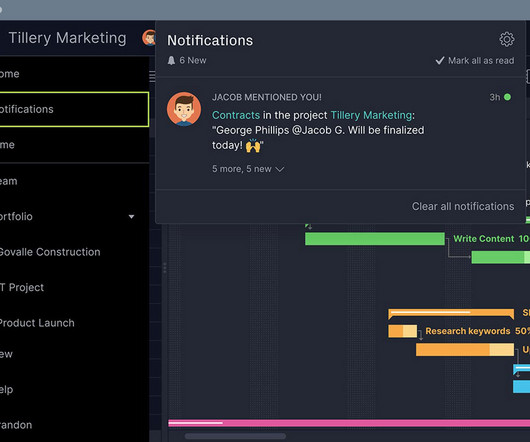
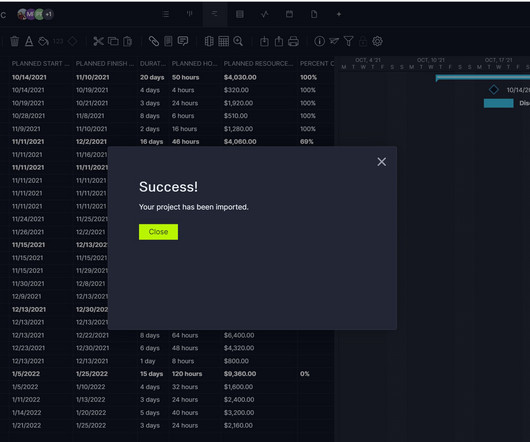

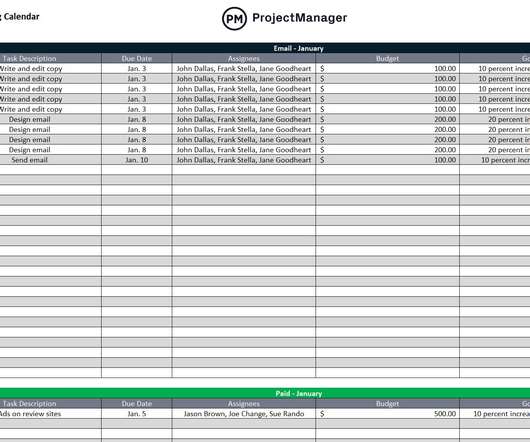
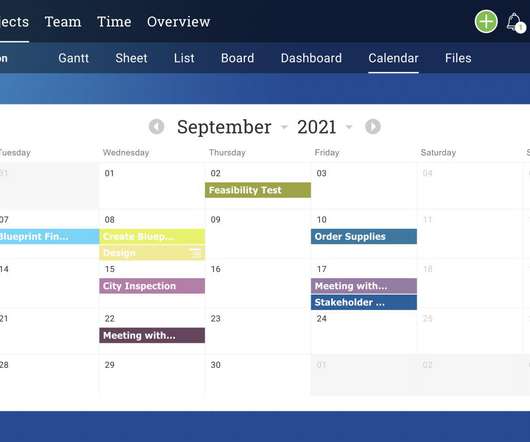

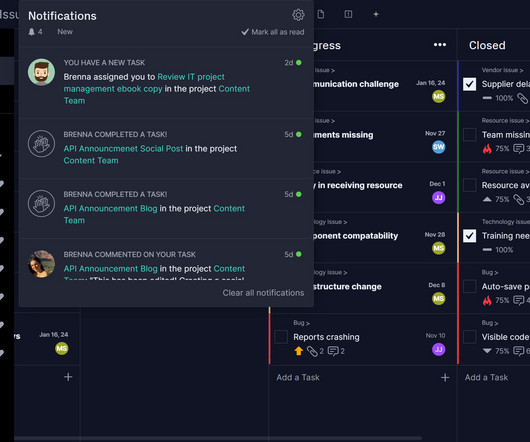
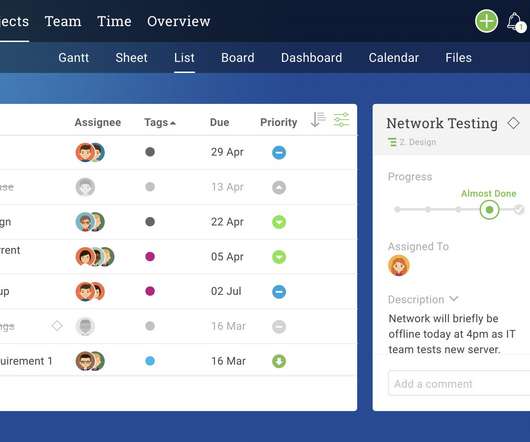


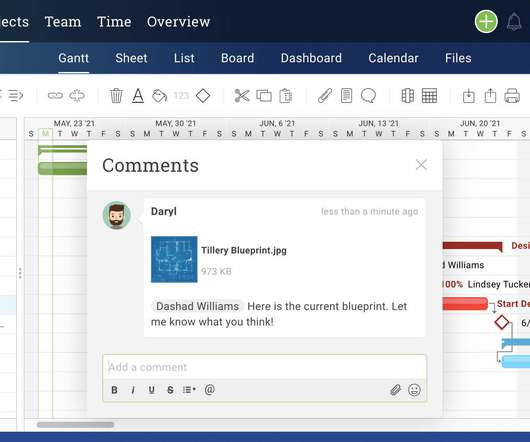

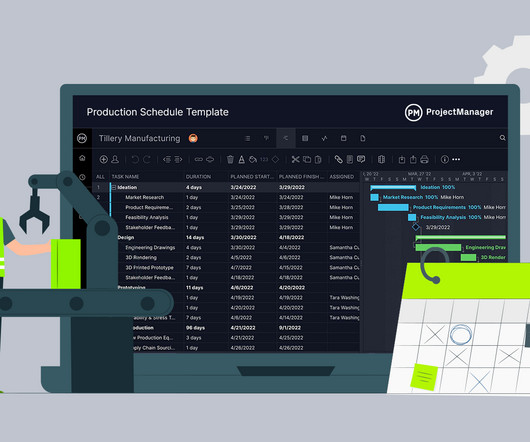

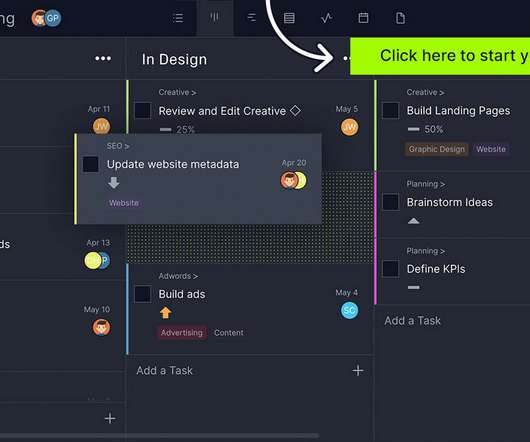
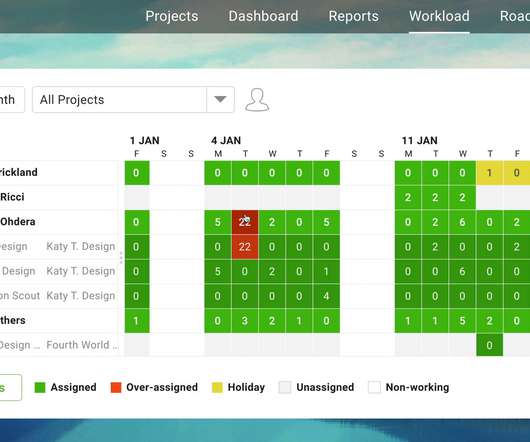
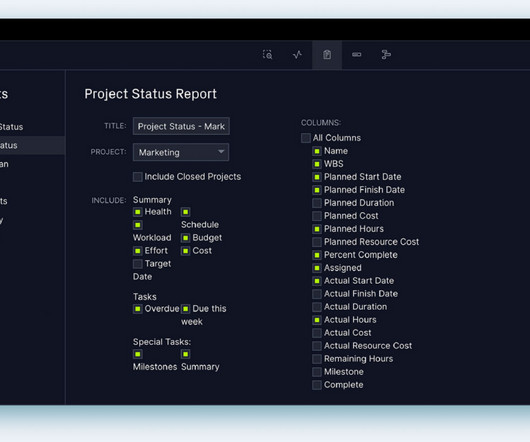
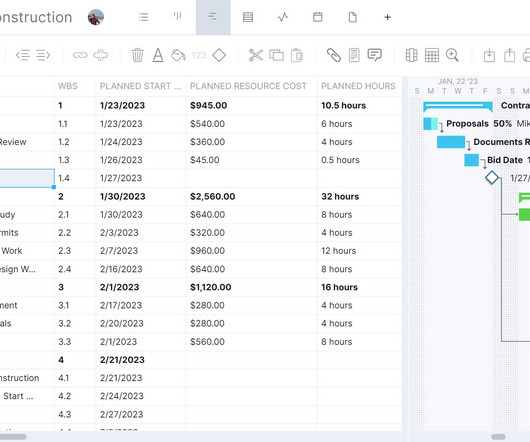

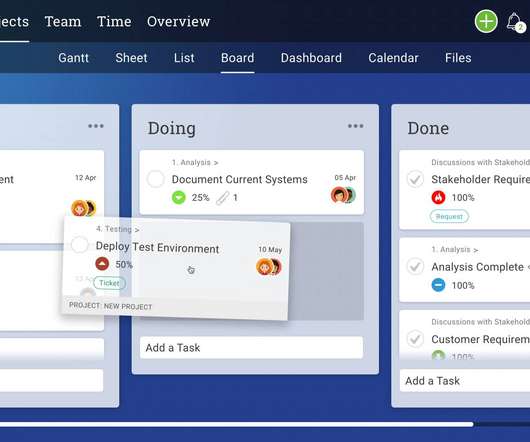
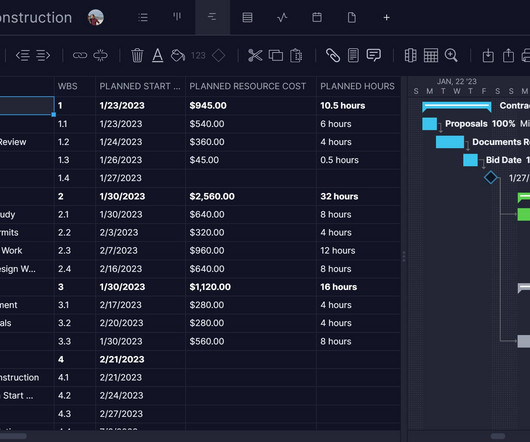
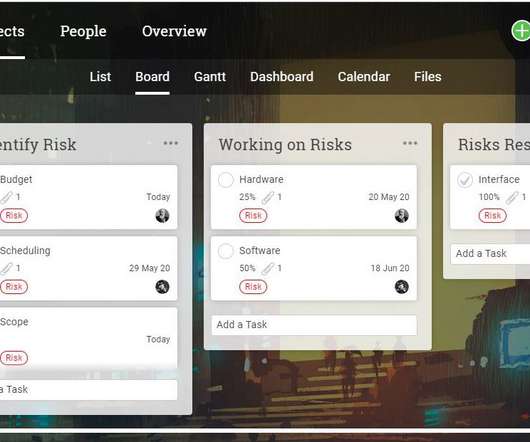
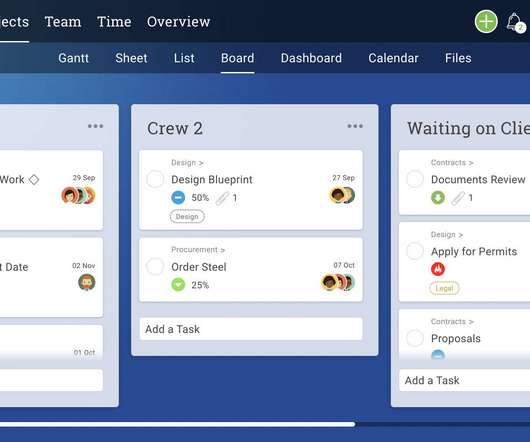
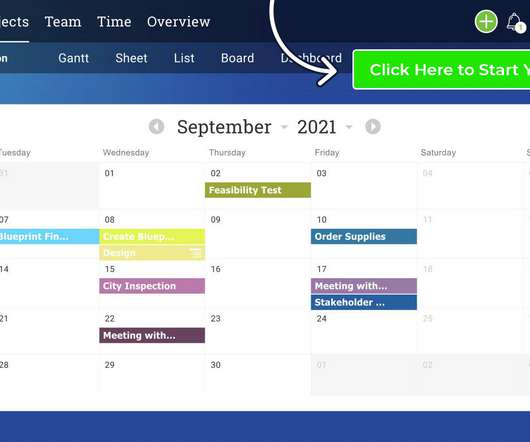
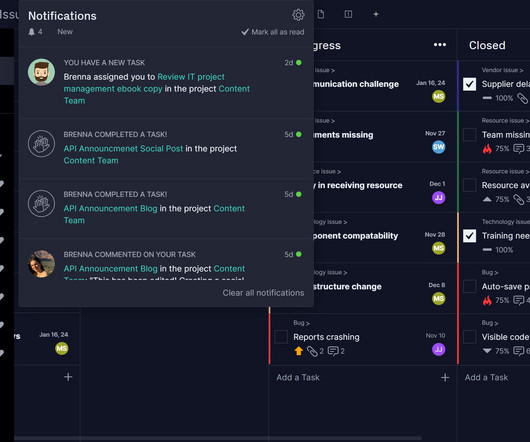
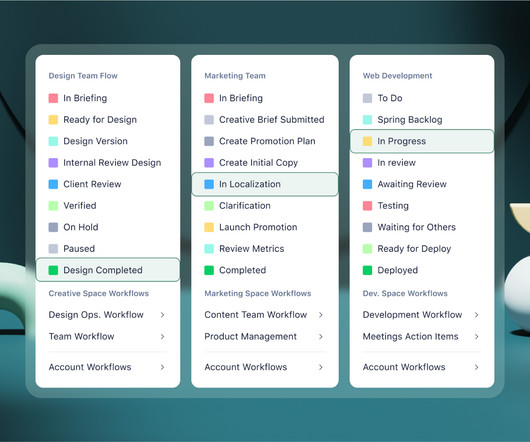
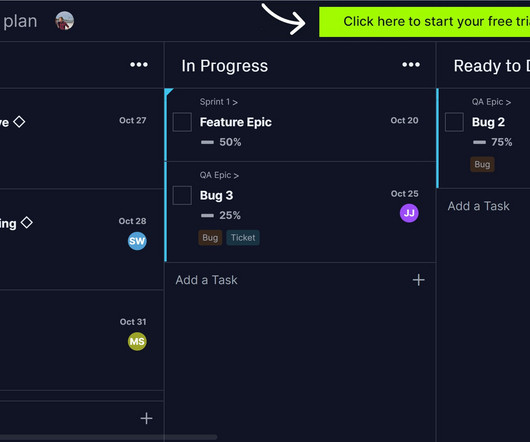
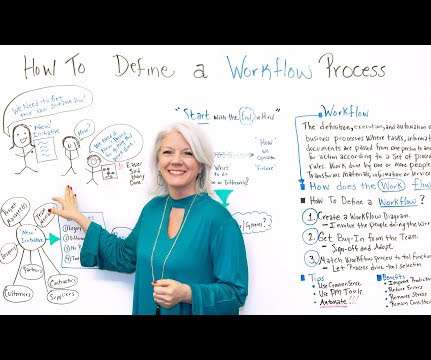
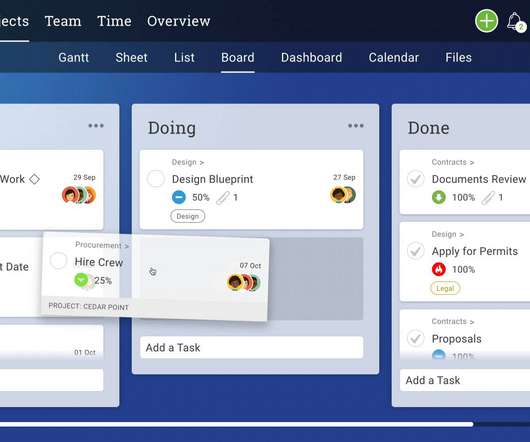






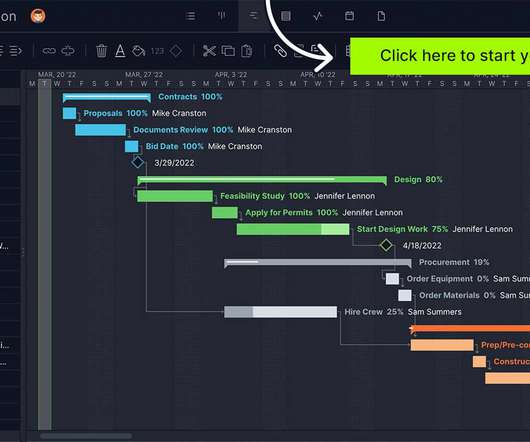

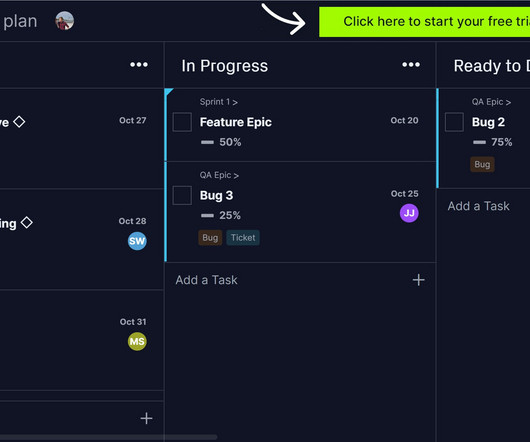
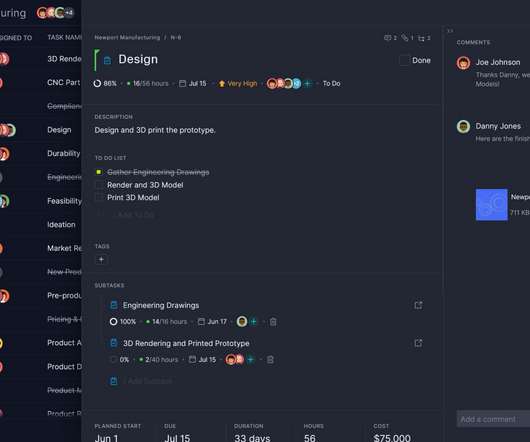

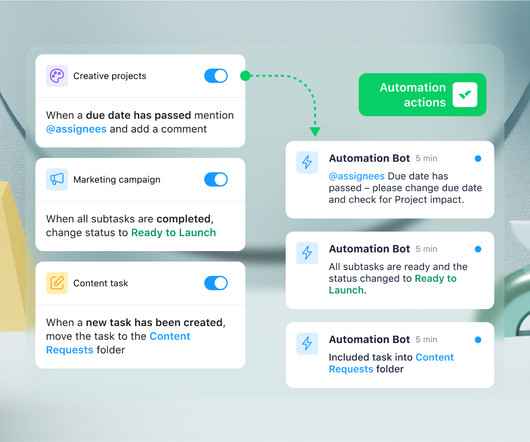









Let's personalize your content