Trello Kanban Board: Key Features, Pros, Cons & Alternatives
ProjectManager.com
APRIL 4, 2024
Learn more Now that we have a general idea of what Trello is, let’s go over a quick overview of the key features and limitations of its kanban board feature so you can better understand what this software can do for your team. Get started with ProjectManager today for free. Then select “Project.”


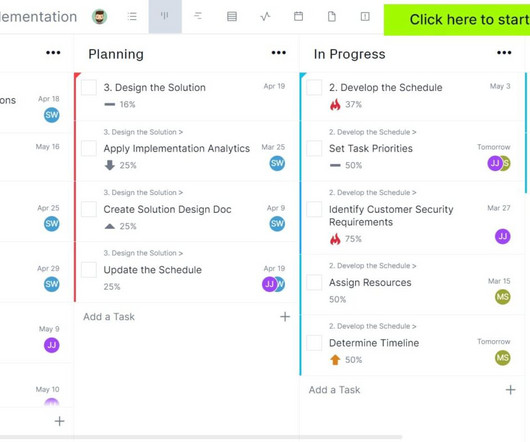
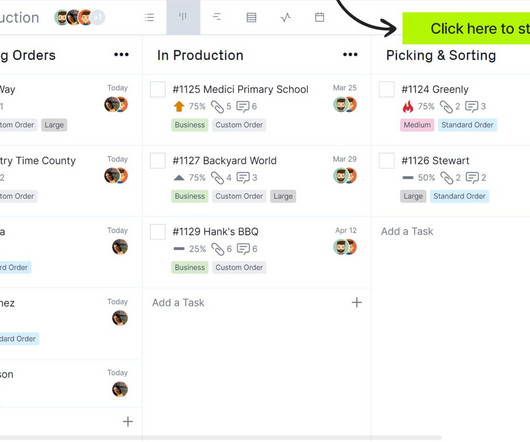
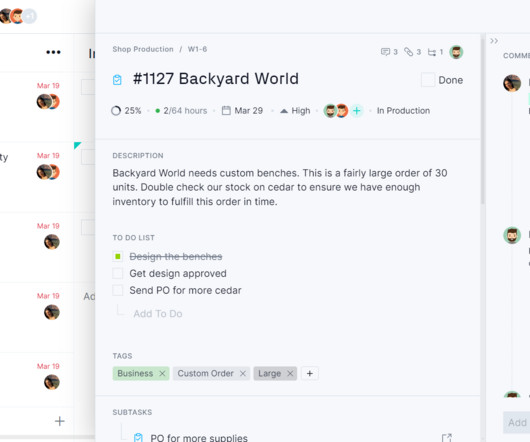
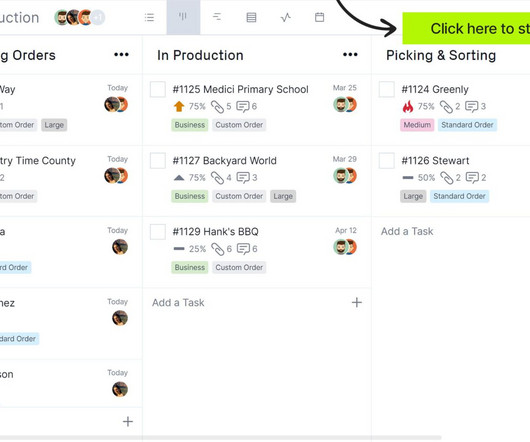

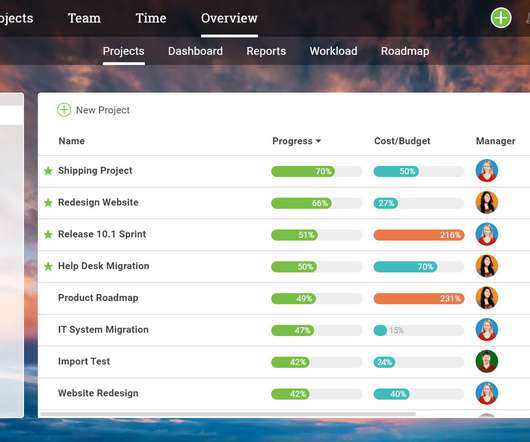
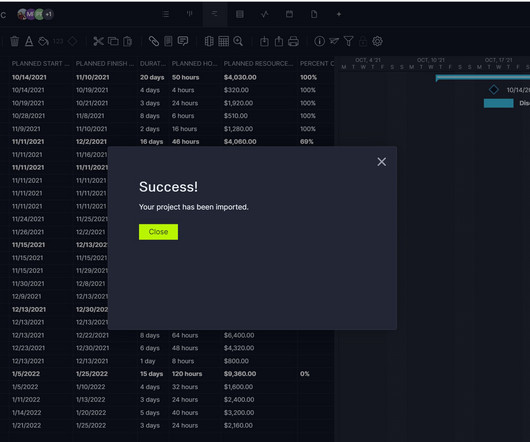
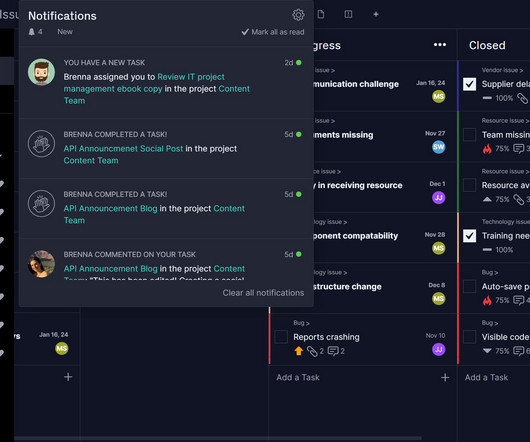
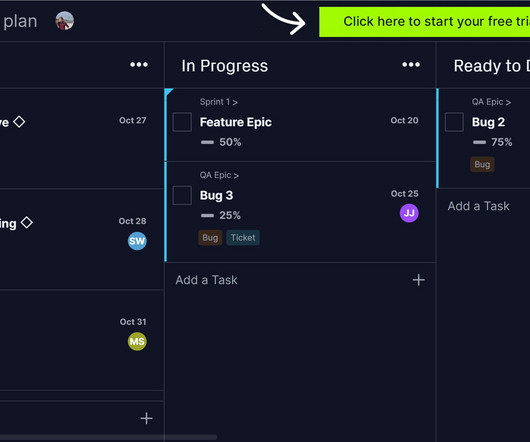

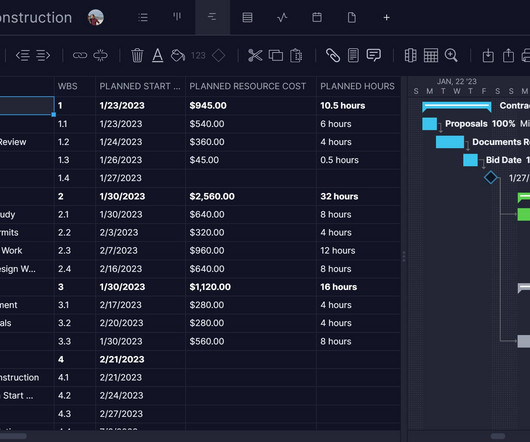
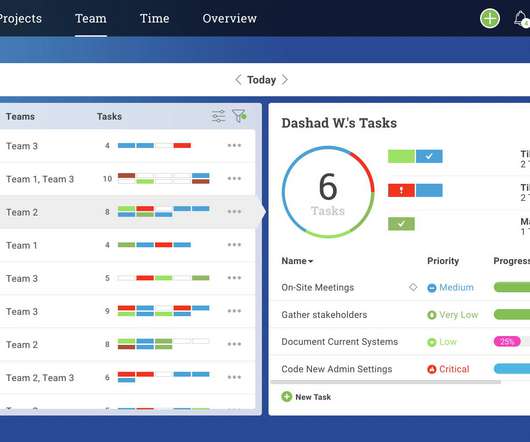
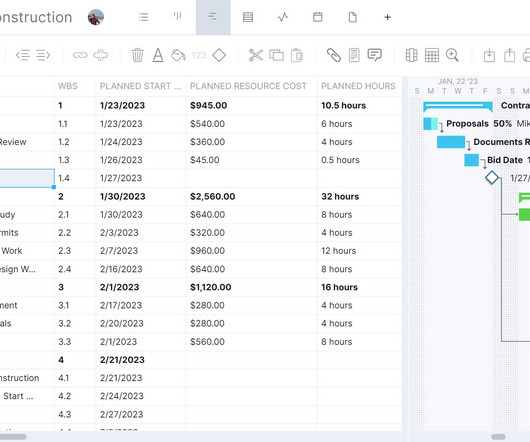

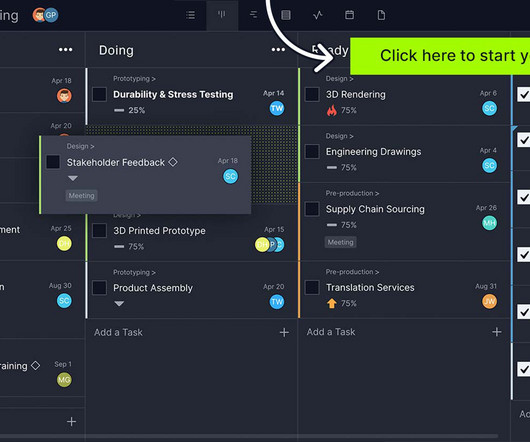
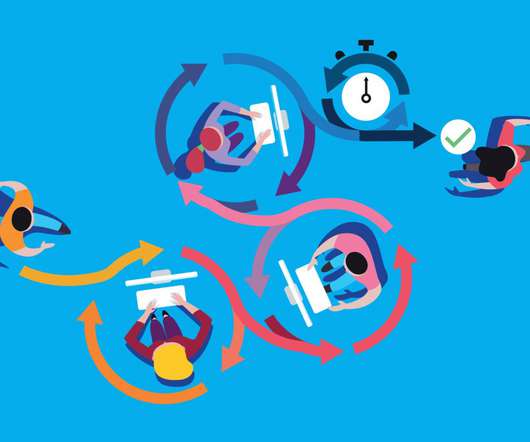
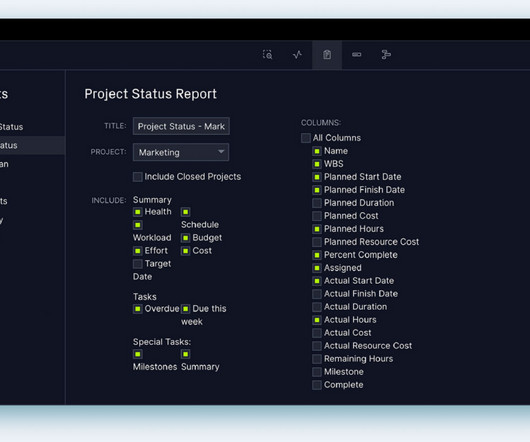


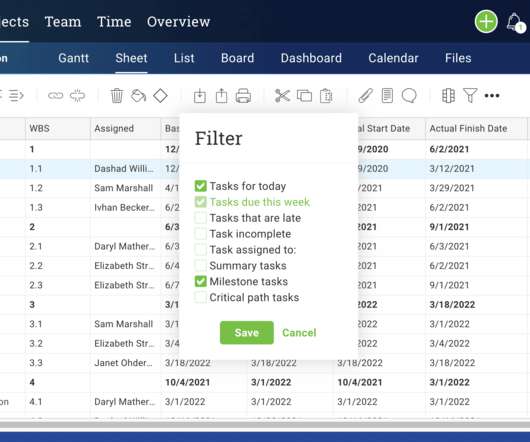
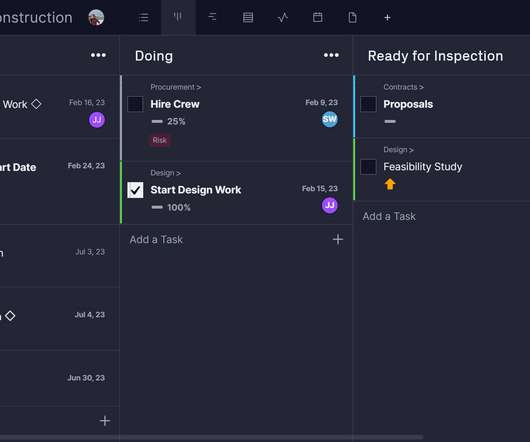
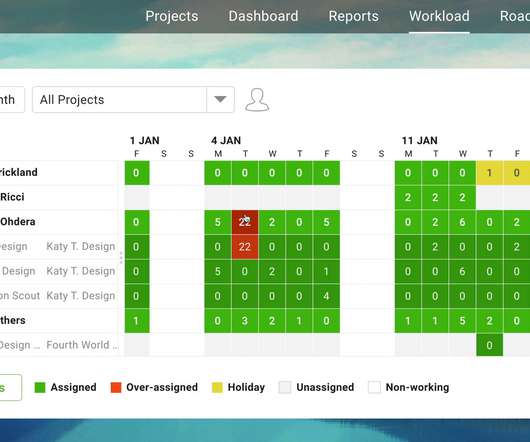

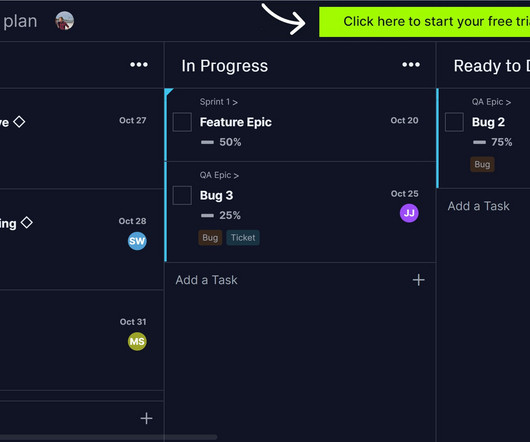
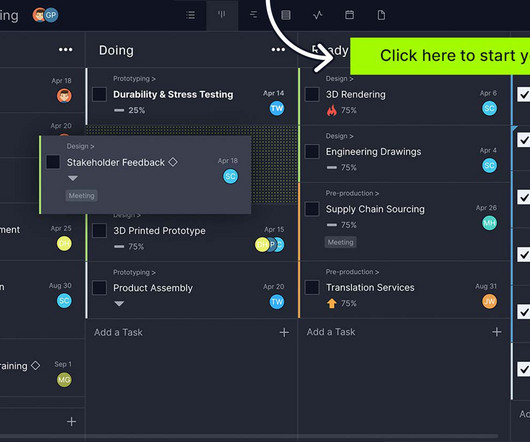

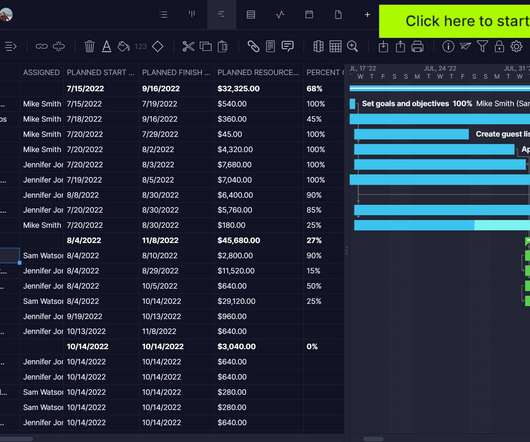

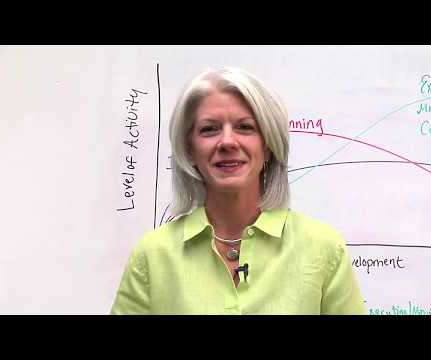
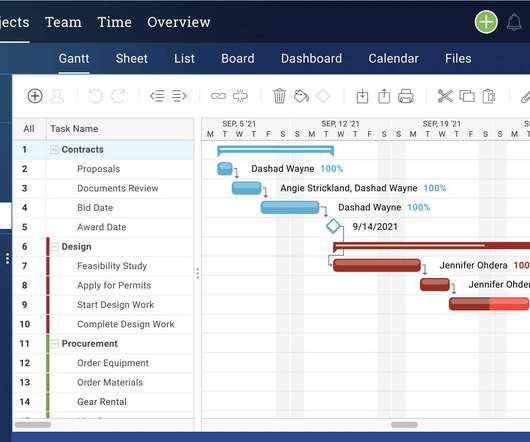
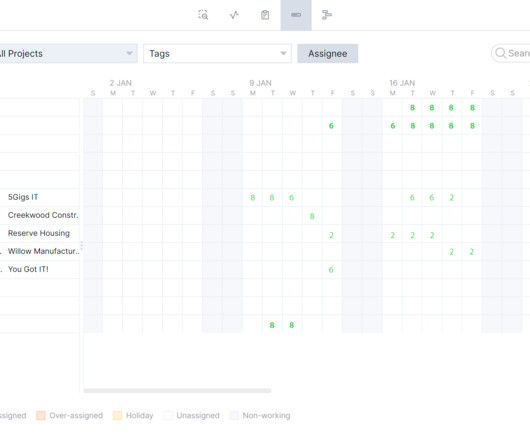
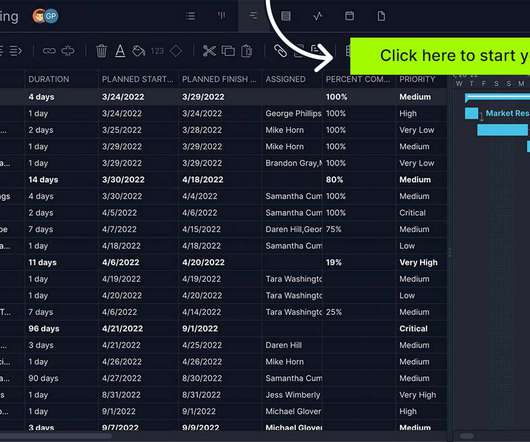
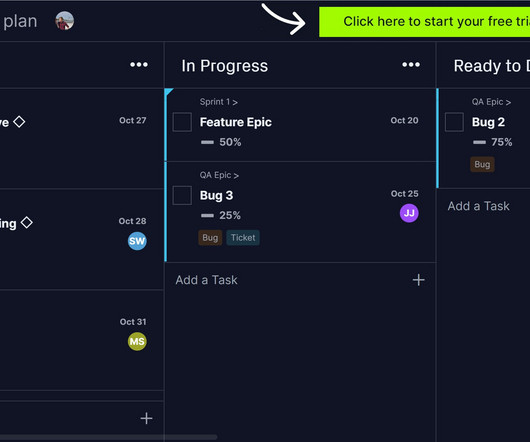


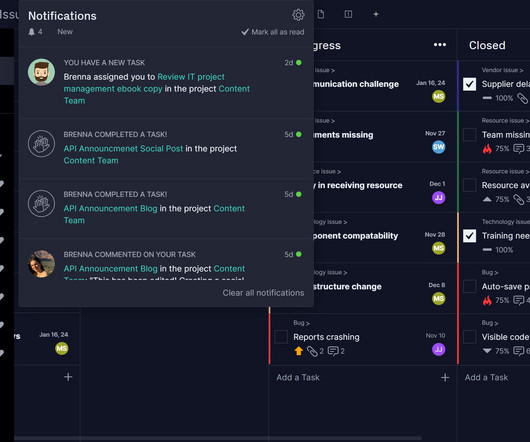
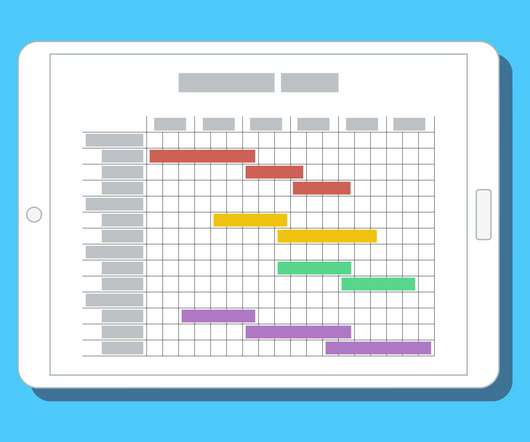
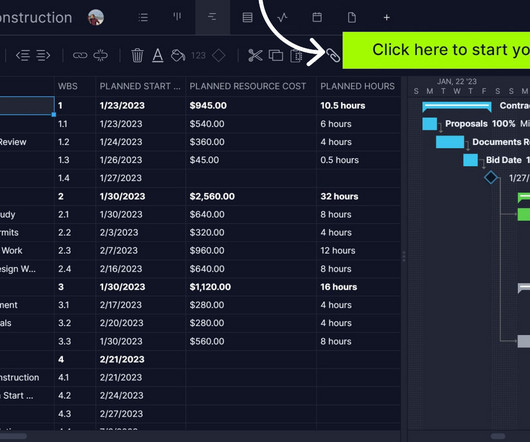

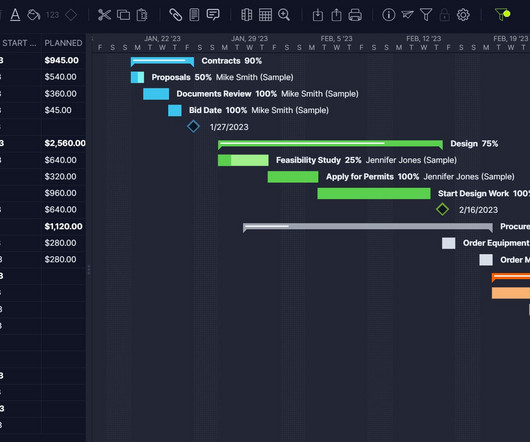
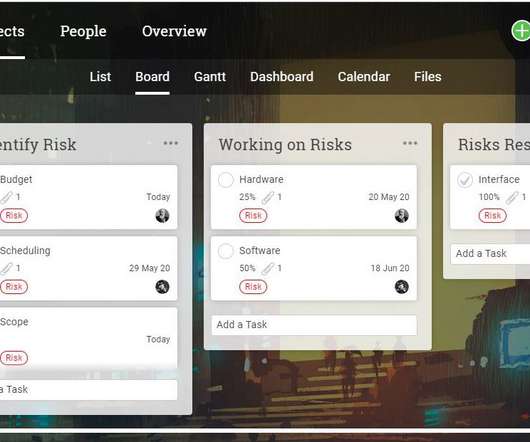
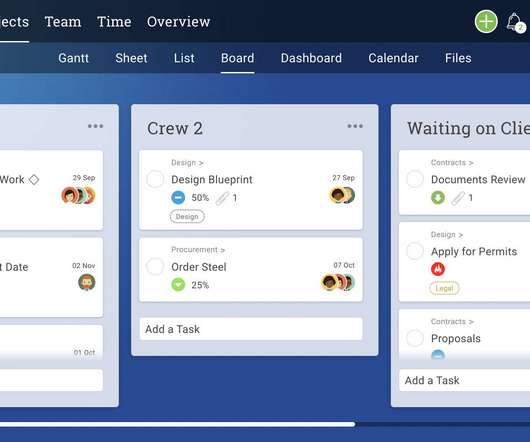
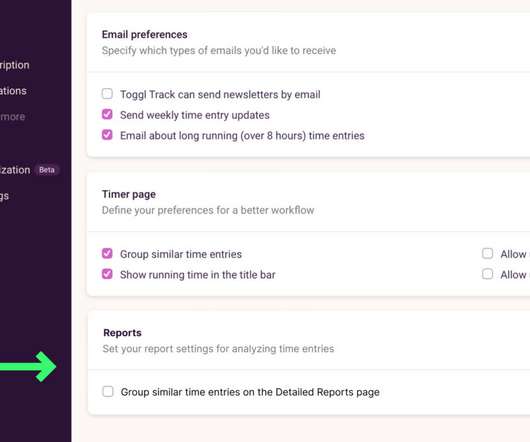
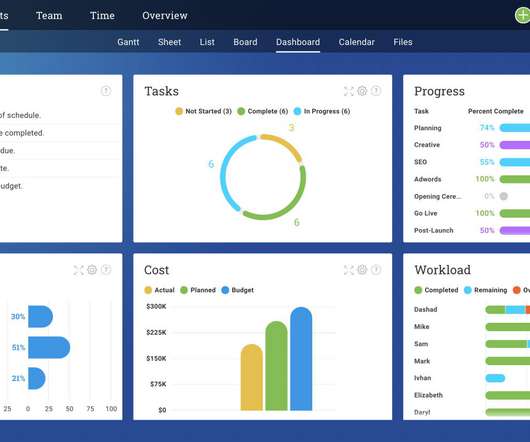








Let's personalize your content