Google Sheets Kanban Board Template: Manage Workflows Online
ProjectManager.com
APRIL 9, 2024
While project management software offers the most advanced kanban project management features from these options, Google Sheets is still a decent and free alternative, which can be especially helpful when working with a remote team that needs to collaborate online. Why Make a Kanban Board in Google Sheets?


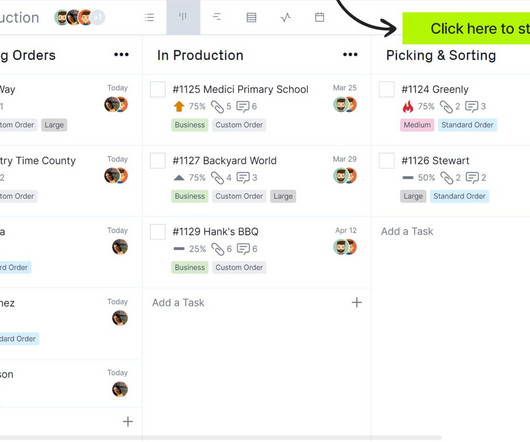
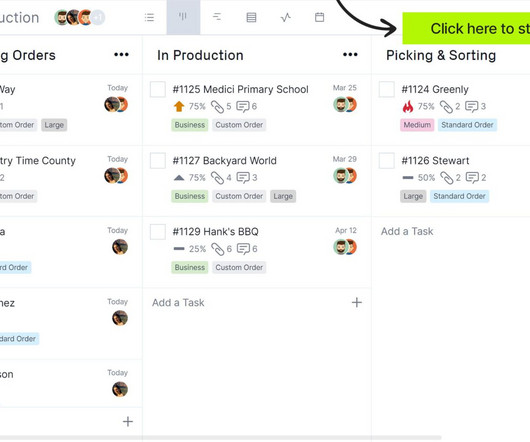

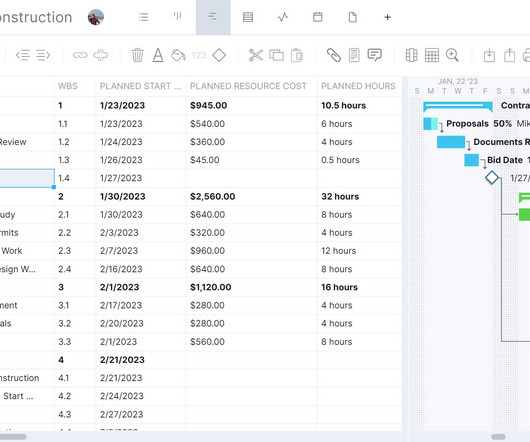
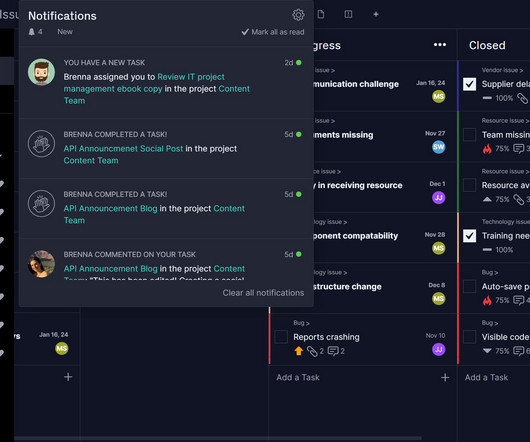


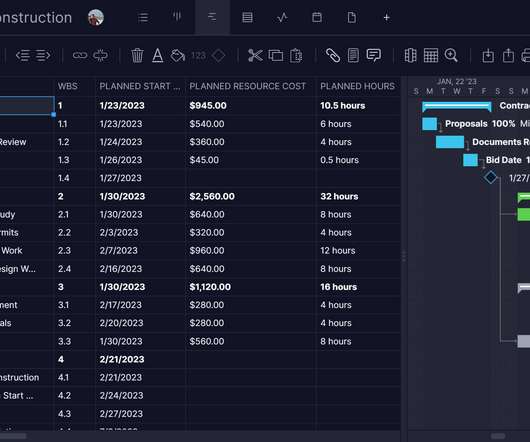
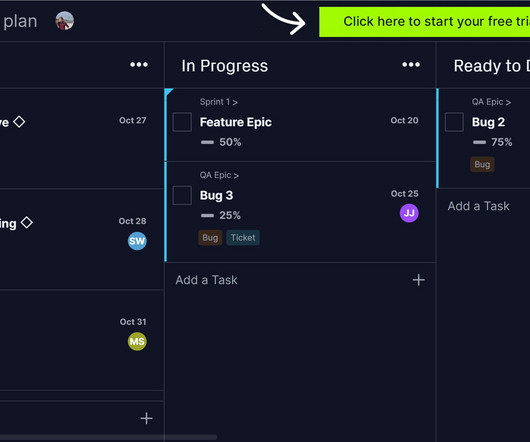

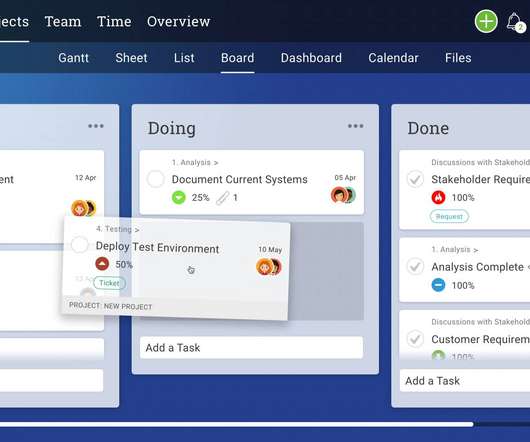



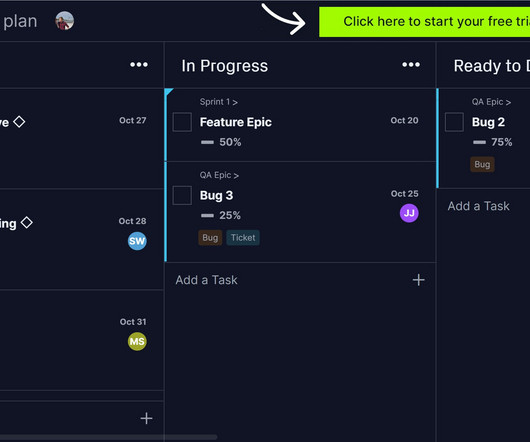
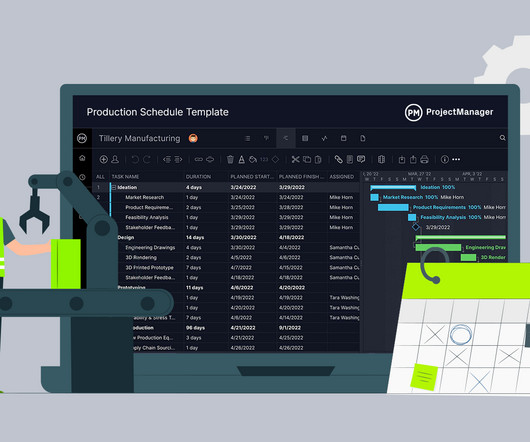

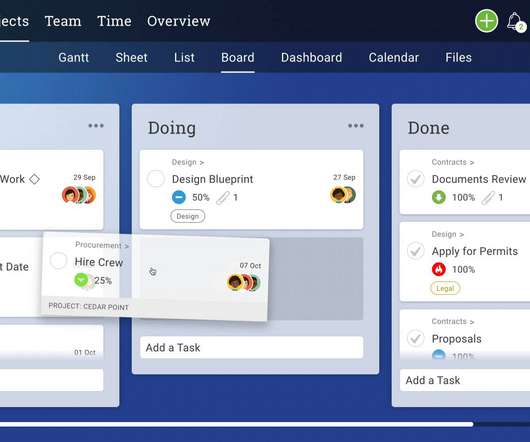



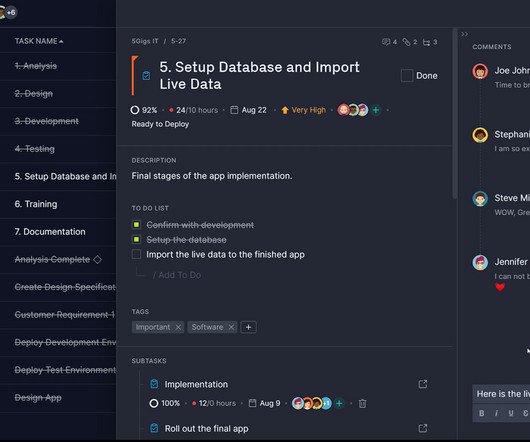

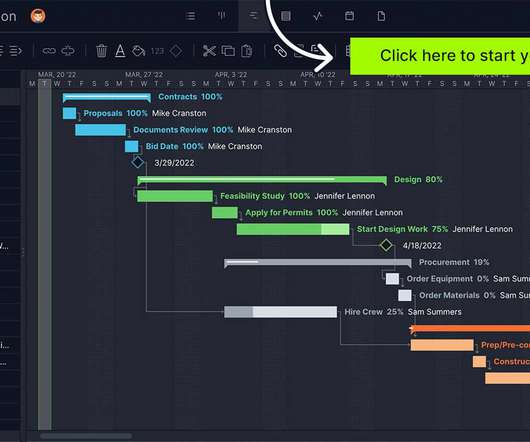
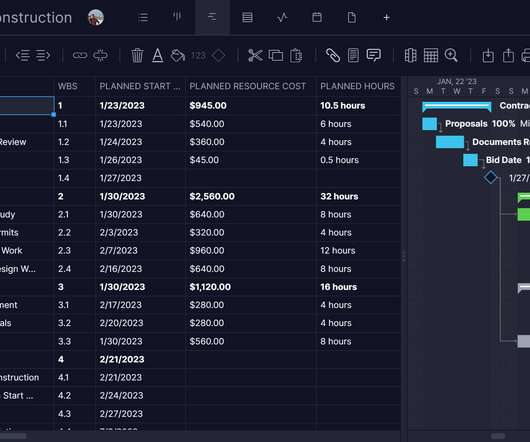


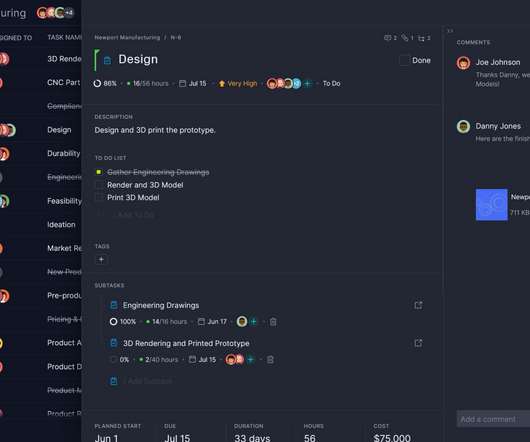

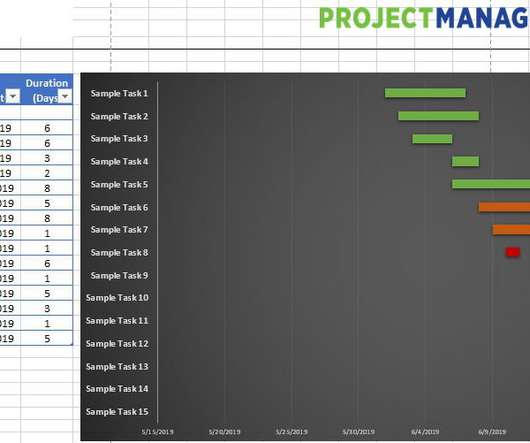
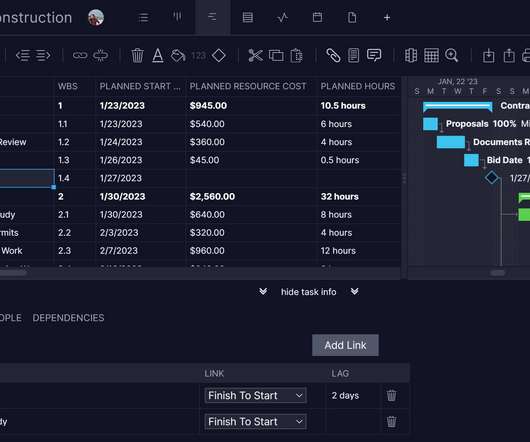
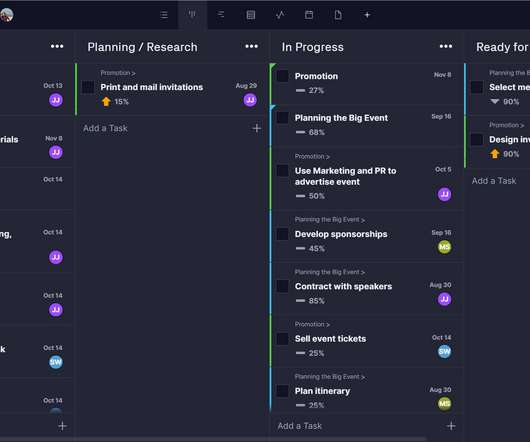



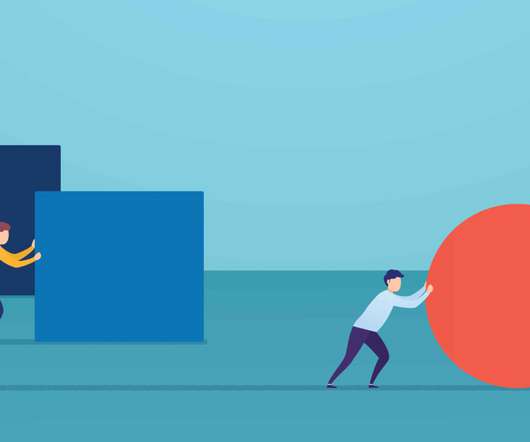

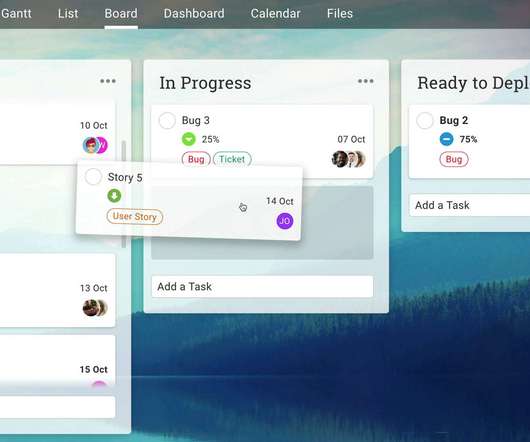


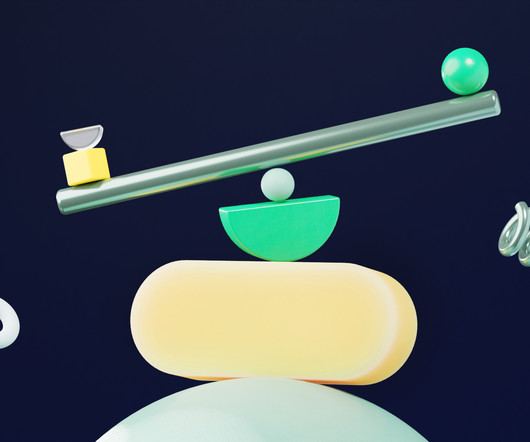
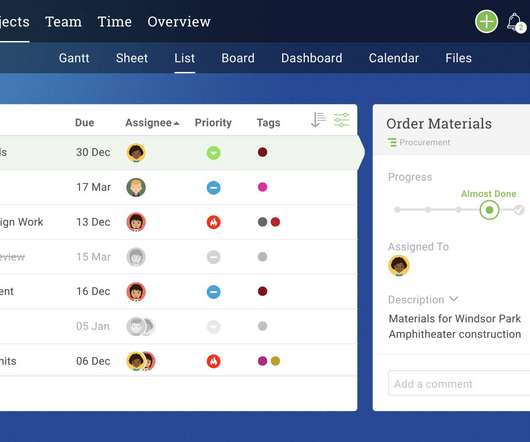










Let's personalize your content