10 Best Time Tracking Apps for Consultants [2024]
Teamweek
MARCH 13, 2024
Many consultants find it difficult to track time accurately using spreadsheets or paper. With time tracking apps like the ones on our list, consultants can address these challenges. Some extra features include expense tracking and productivity analysis. What is the best time tracking app for consultants?


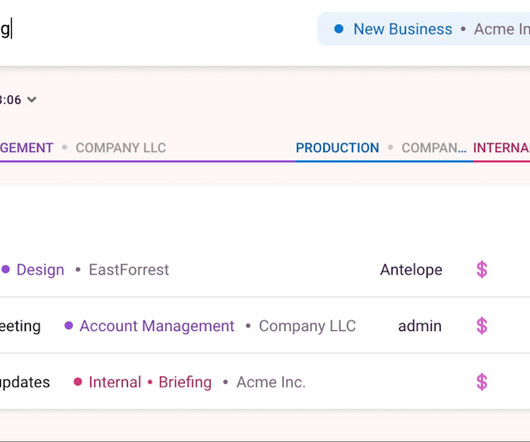


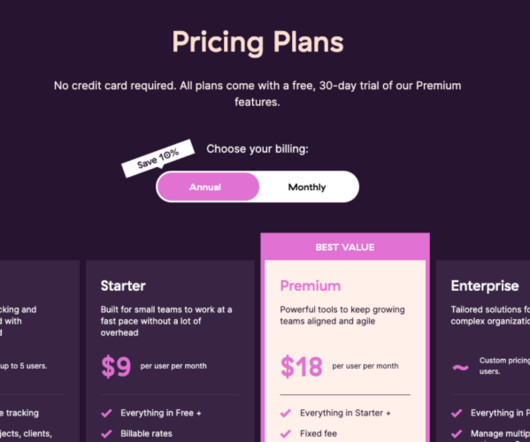

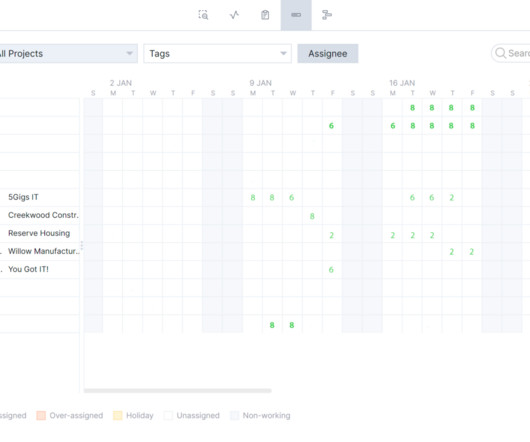
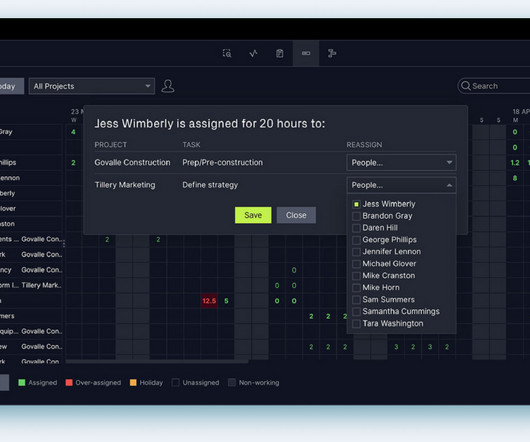
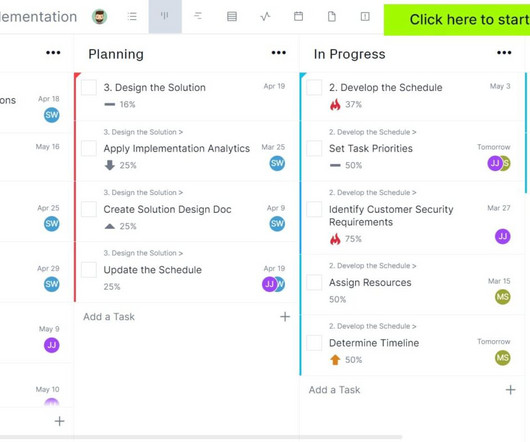


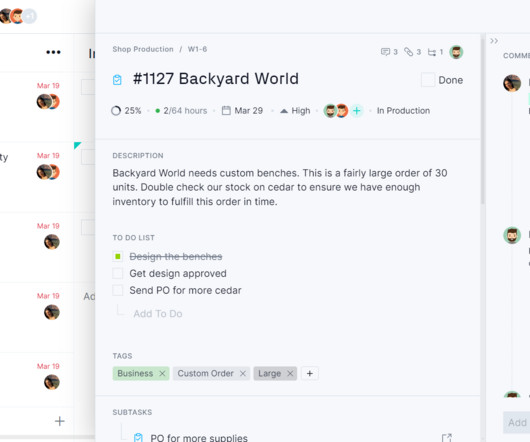
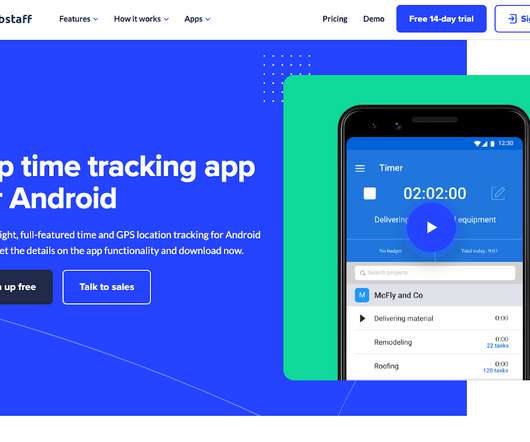
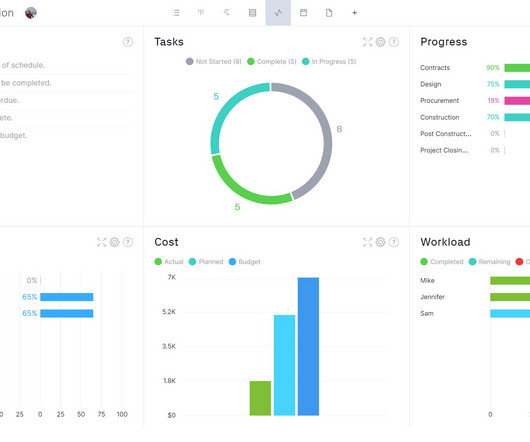
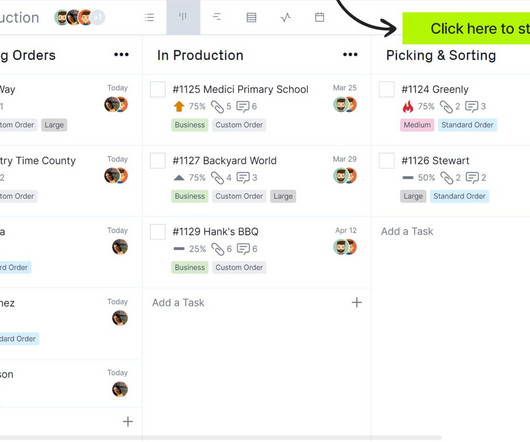

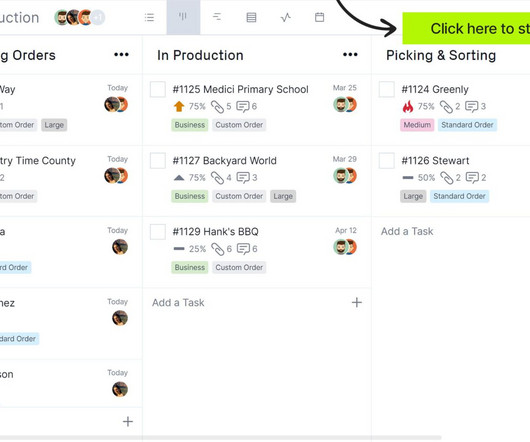
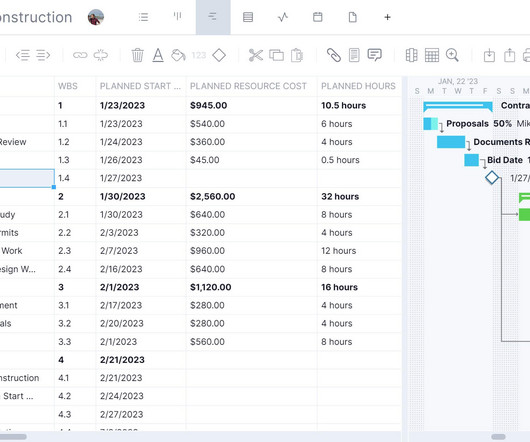
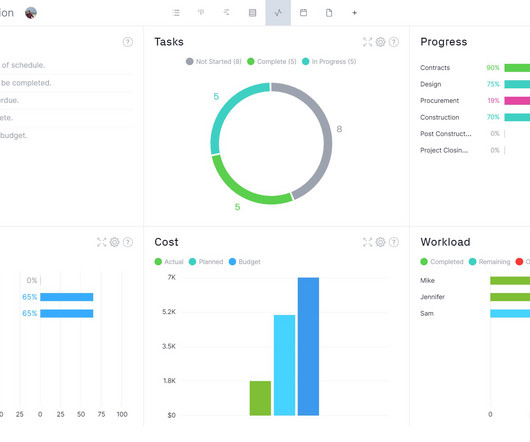
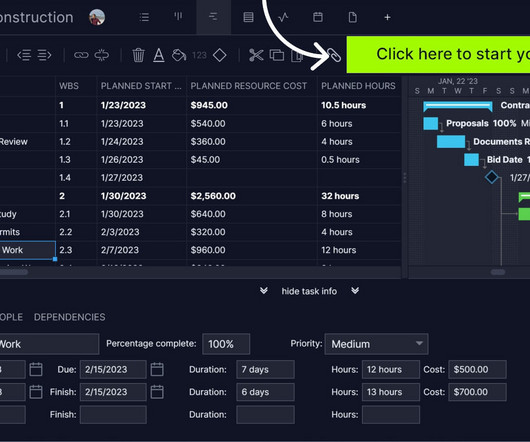

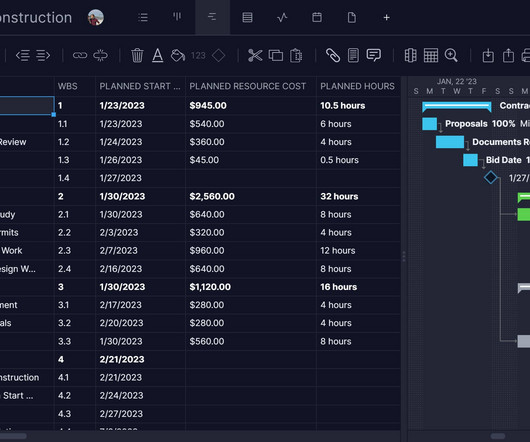

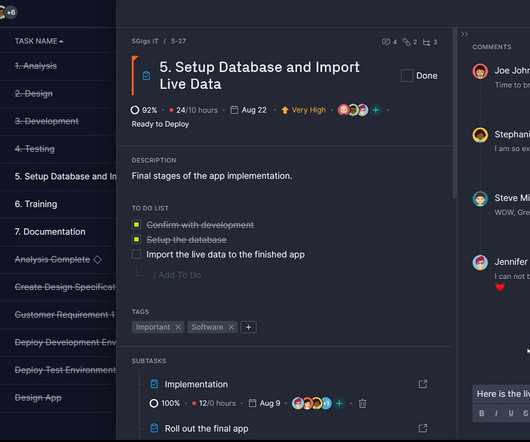
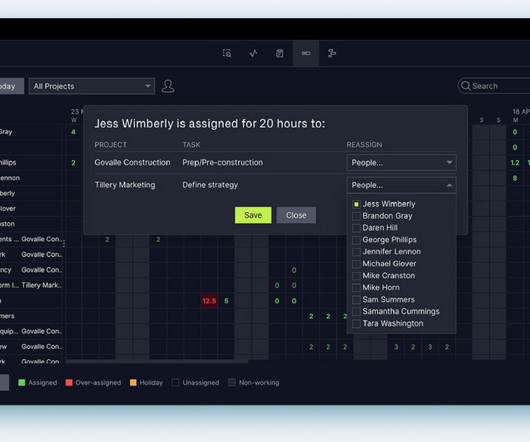
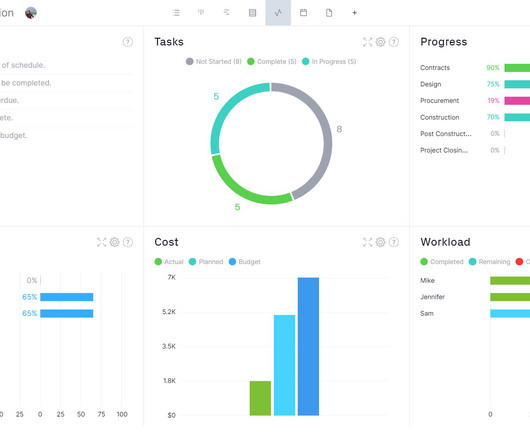
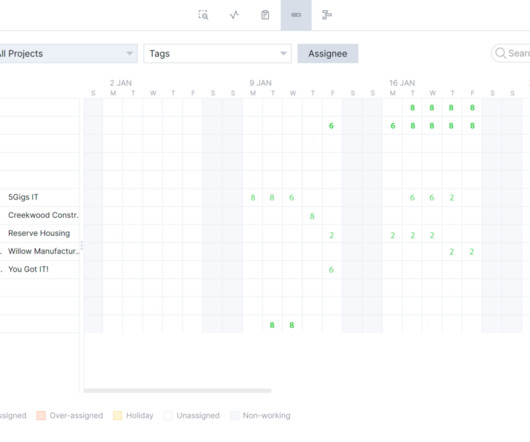
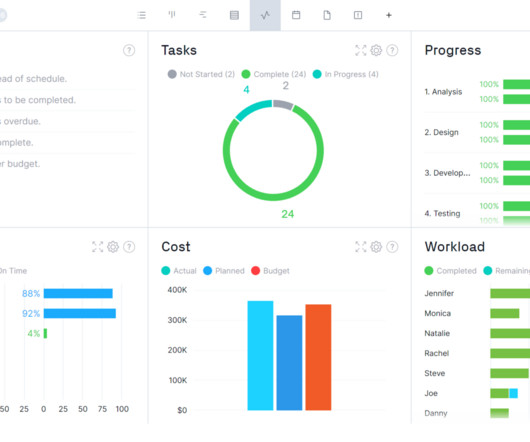
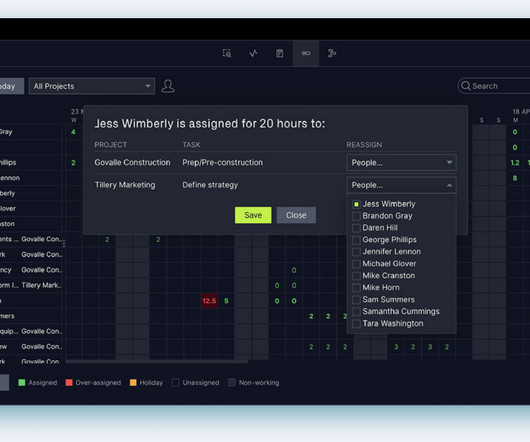
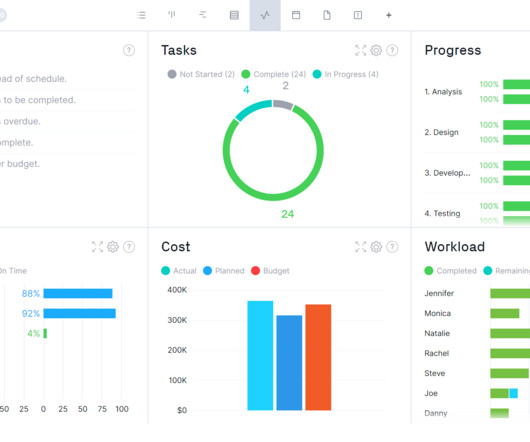
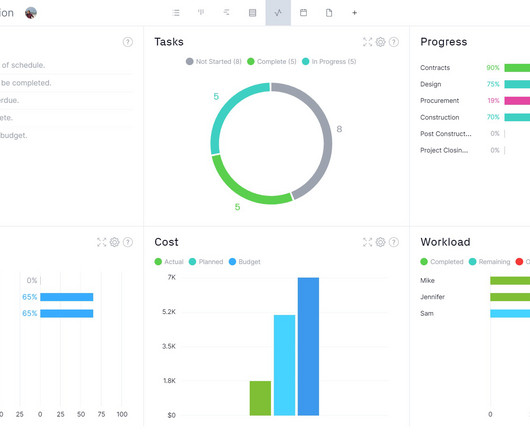
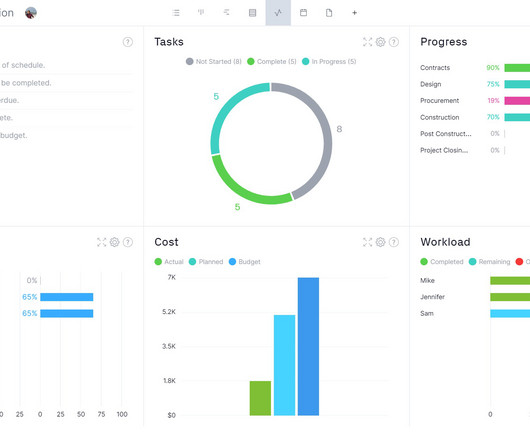
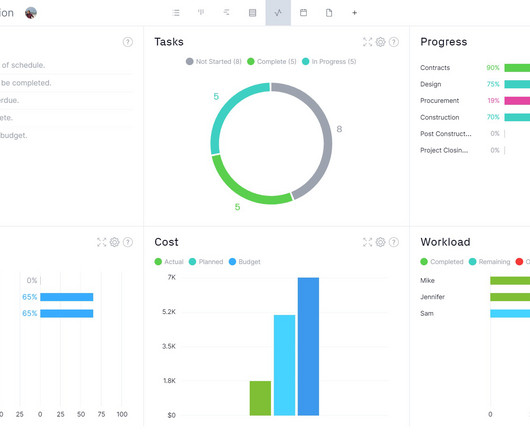

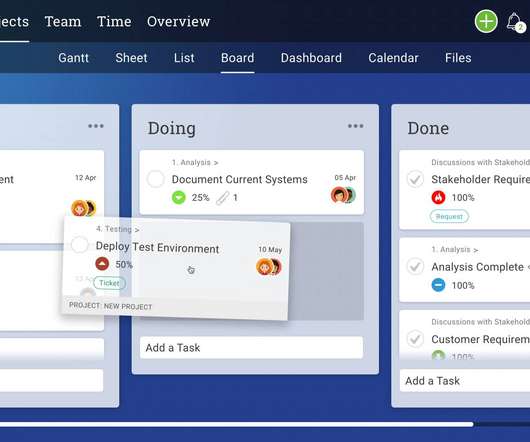
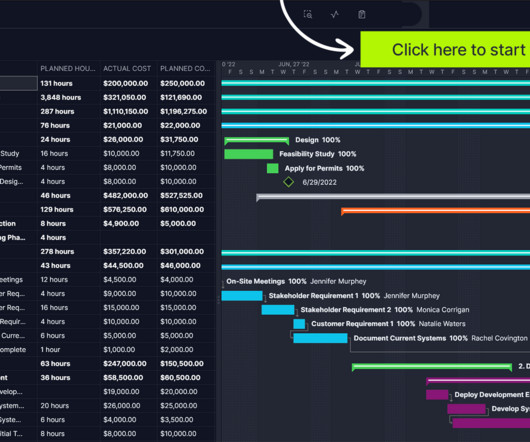
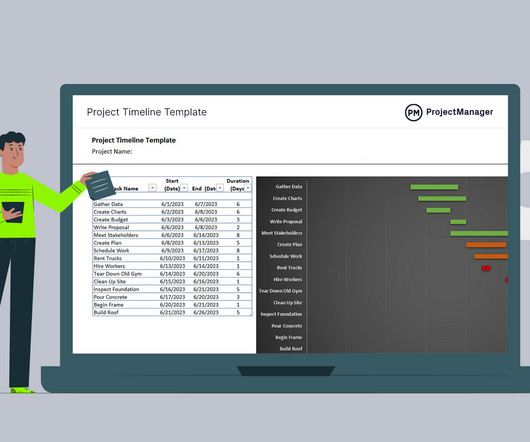
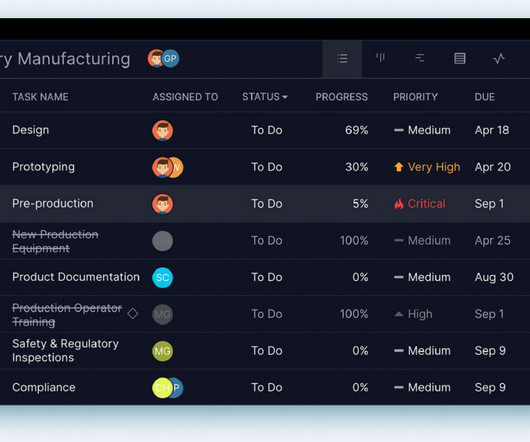
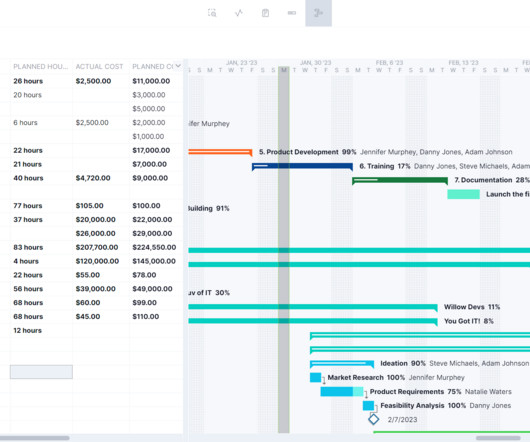
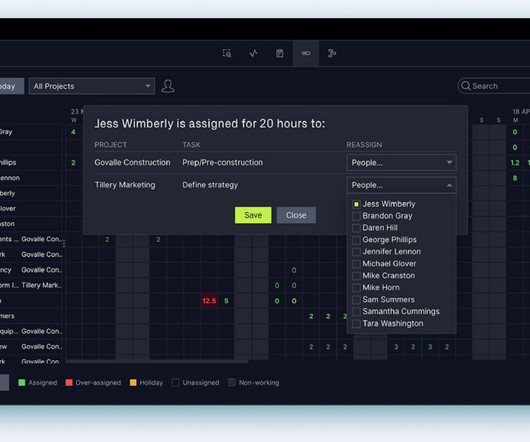

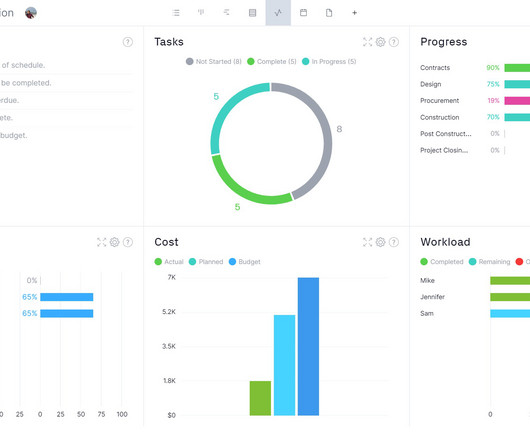
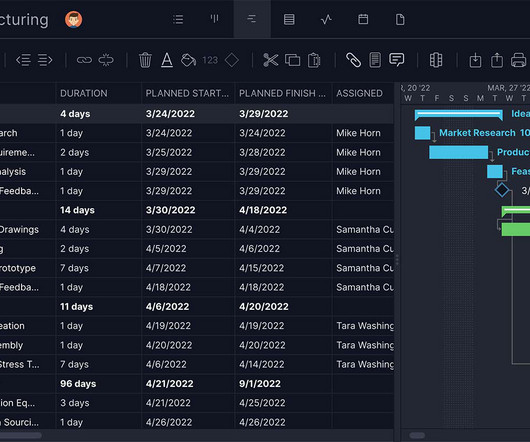
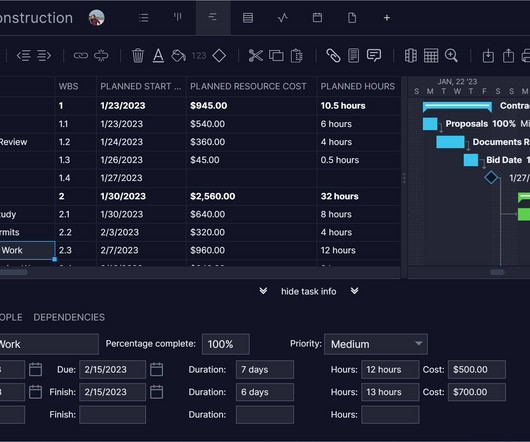









Let's personalize your content