Free Google Sheets Timeline Template: Create Plans Online
ProjectManager.com
APRIL 18, 2024
When managing teams, it’s essential to create timelines to track their progress as they execute their tasks. Google Sheets is a cloud-based spreadsheet tool that can share timelines with teams and let them collaborate online. Below, we’ve outlined the steps to edit and customize this template as needed.


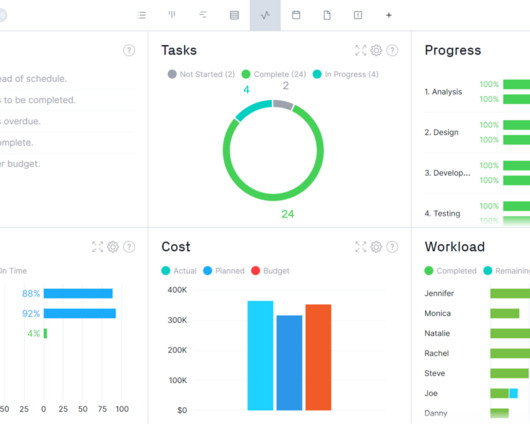
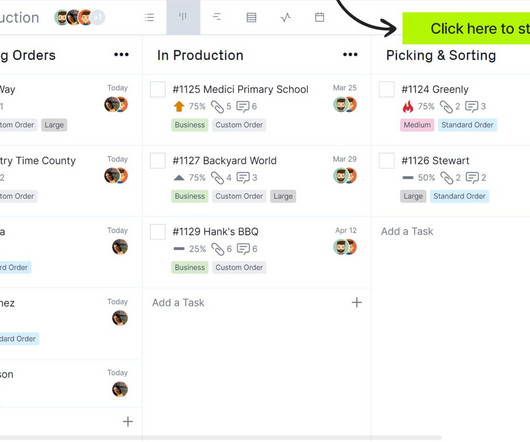
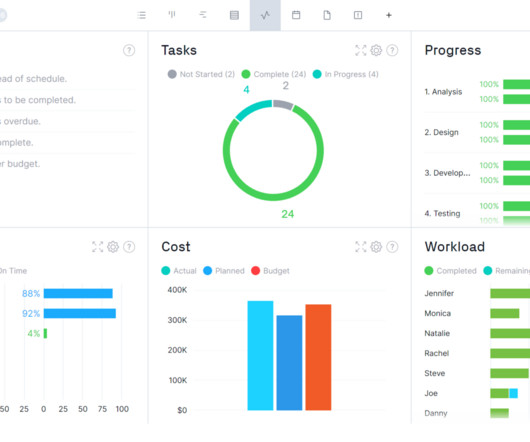
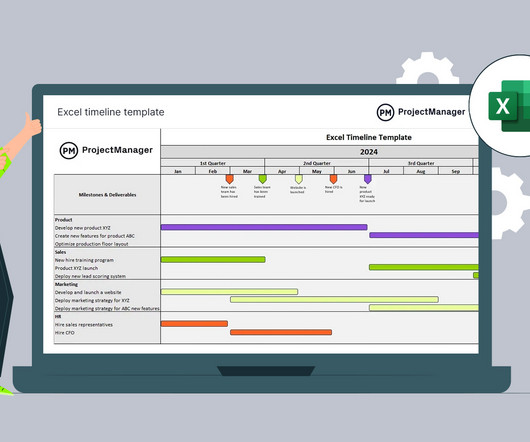
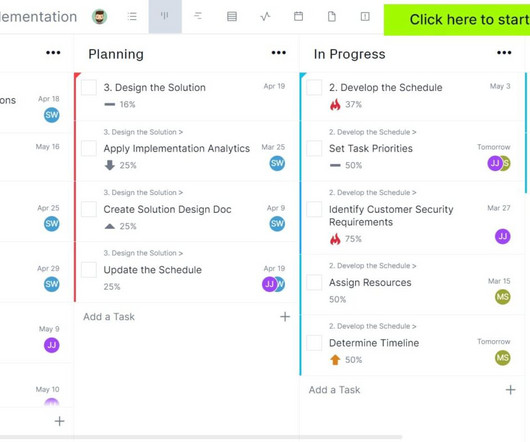
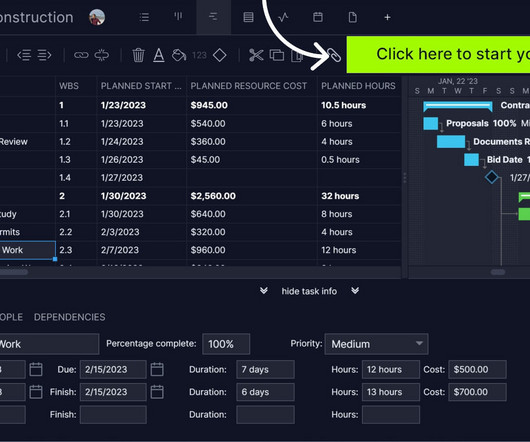
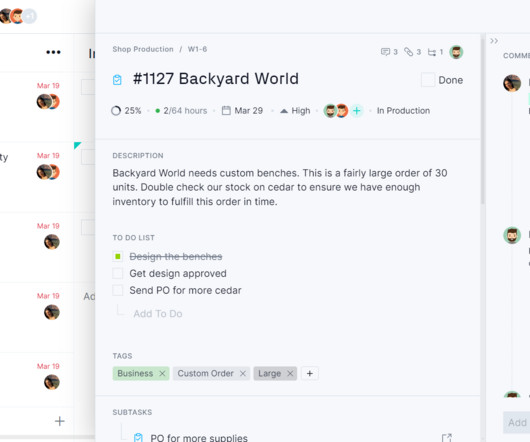
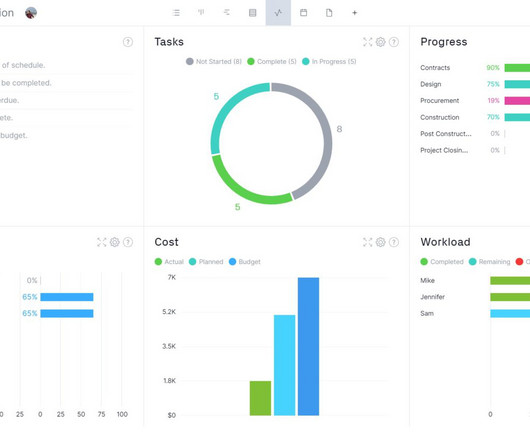
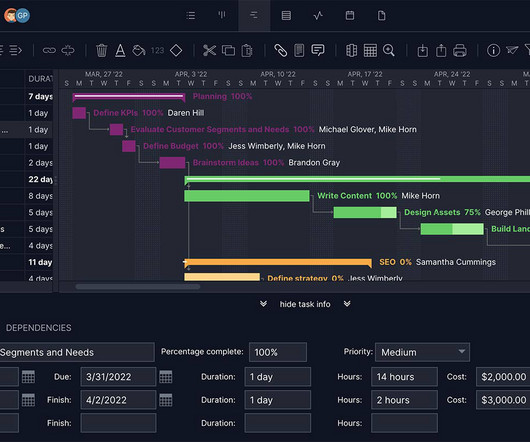

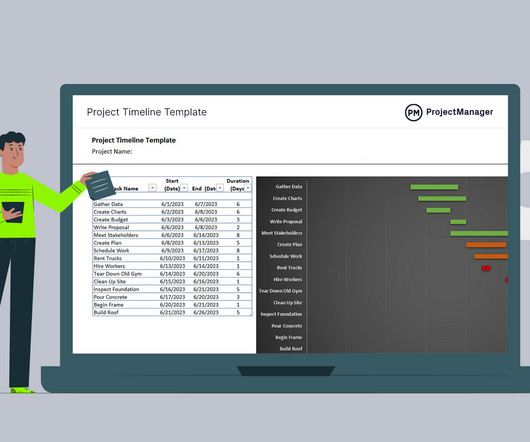
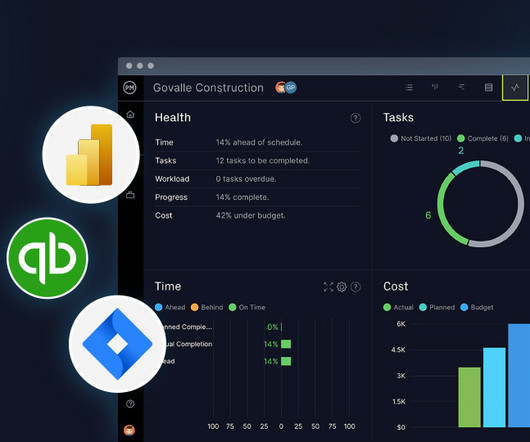




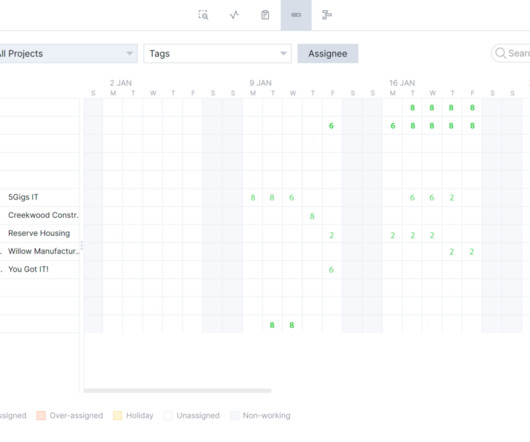
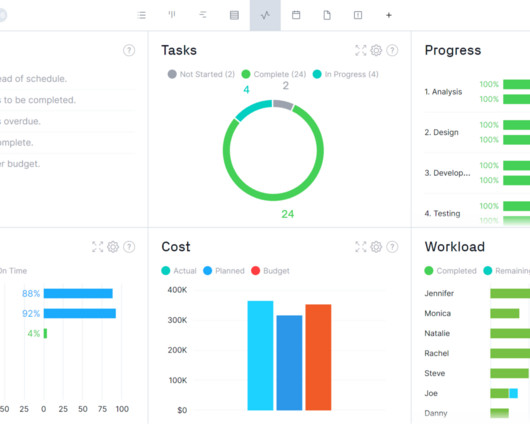



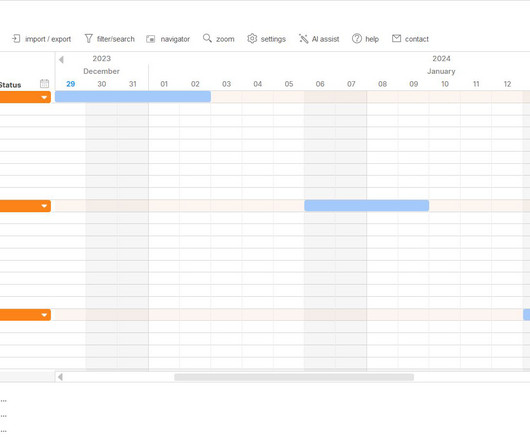

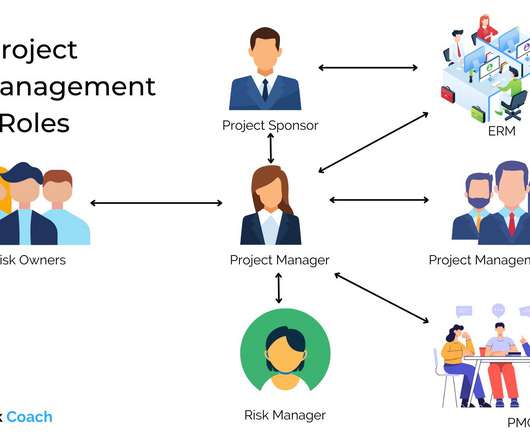


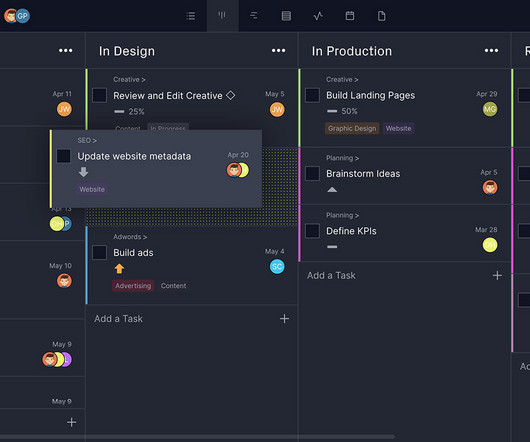
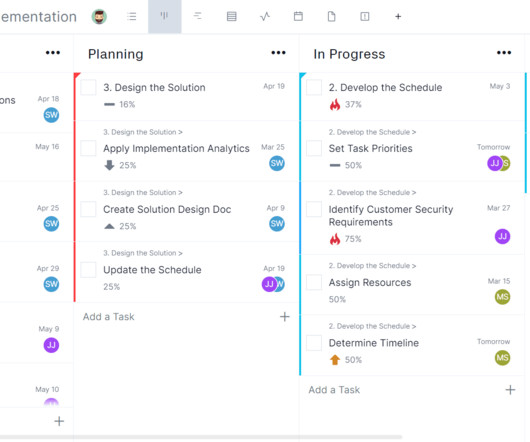


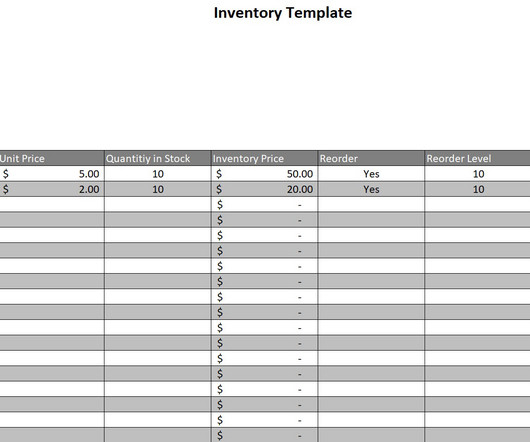



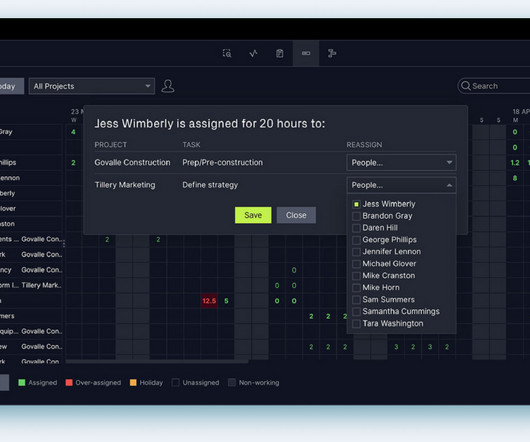
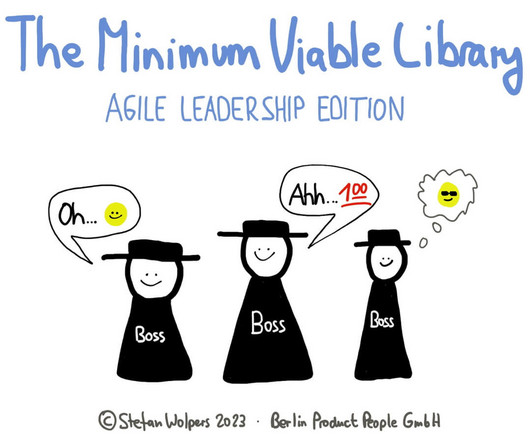

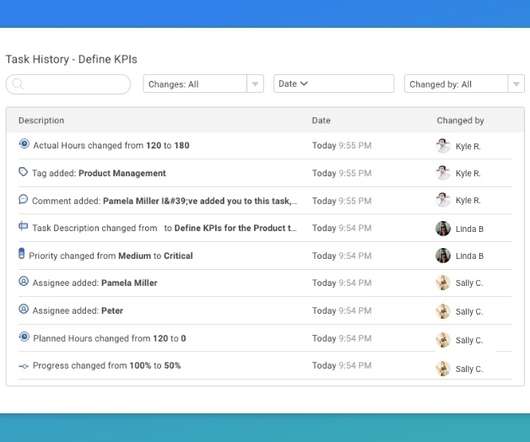

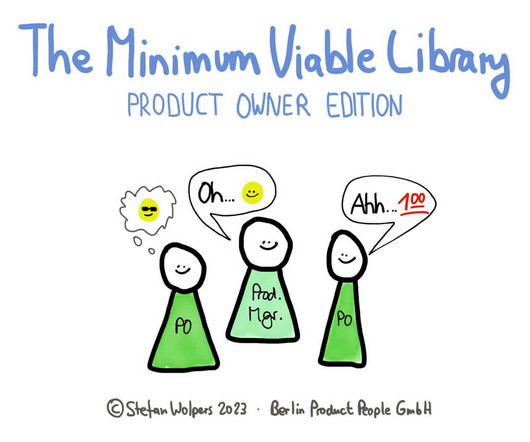
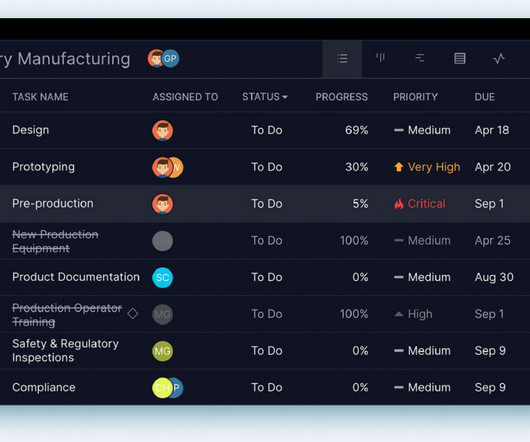

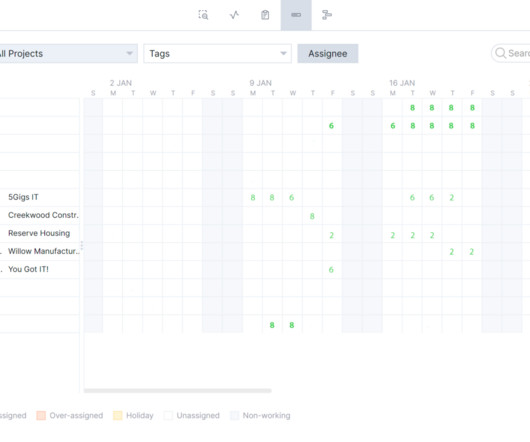









Let's personalize your content