Tableau Gantt Chart: A How-to Guide With Pros, Cons & Alternatives
ProjectManager.com
MARCH 6, 2024
Tableau is an analytics platform that allows organizations to visualize their data on powerful yet user-friendly data analysis charts and diagrams powered by machine learning, natural language processing and predictive analytics. While Tableau doesn’t have project management features, you can still use it to make a Gantt chart.


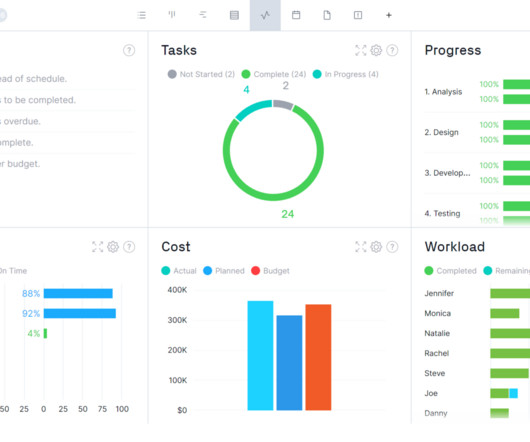
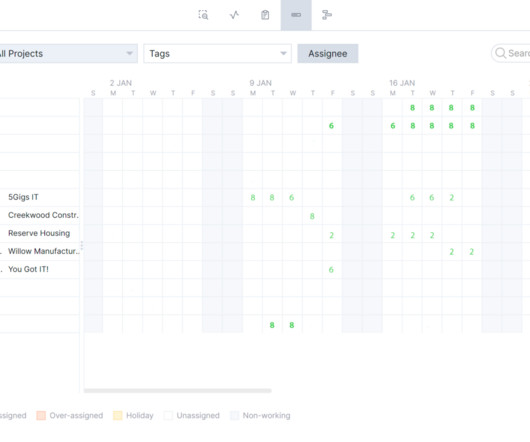
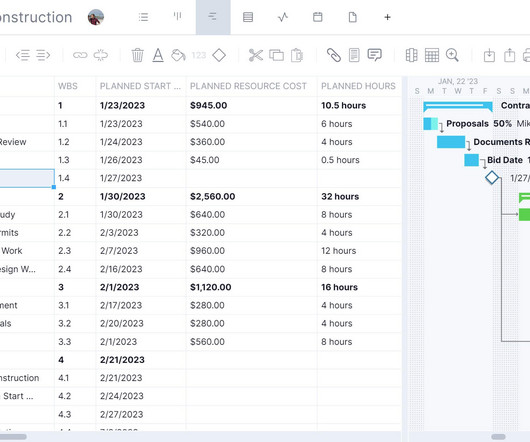
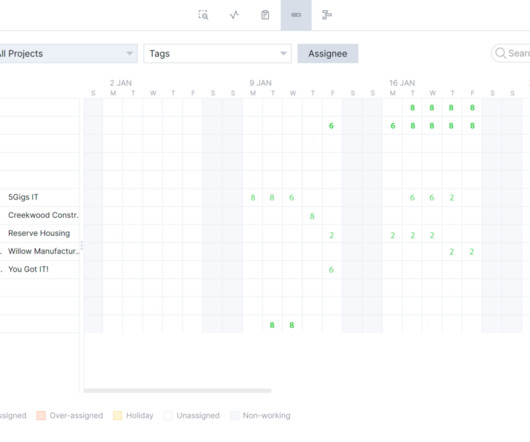

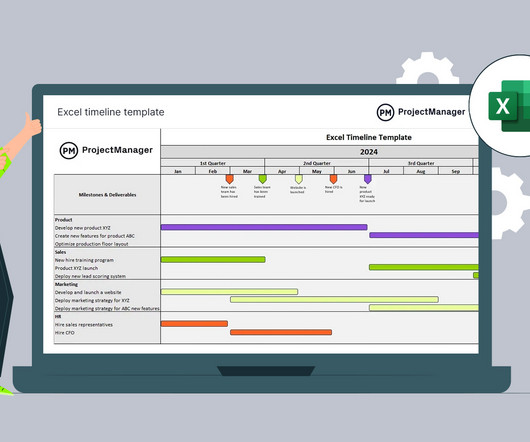
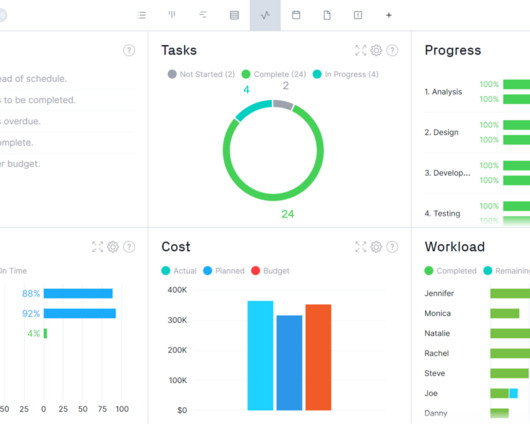

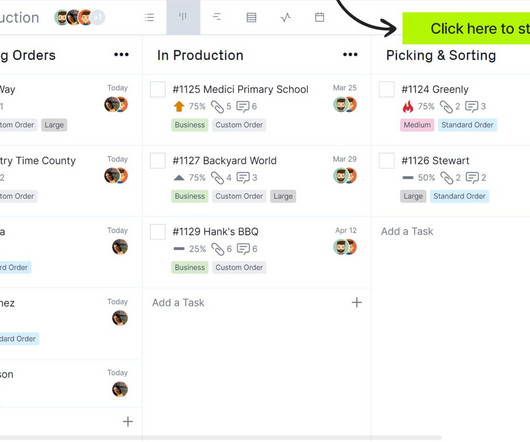

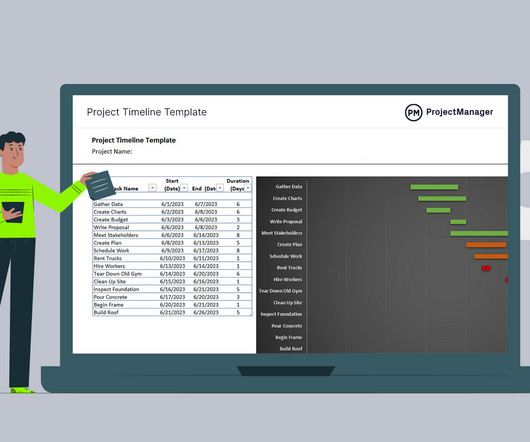
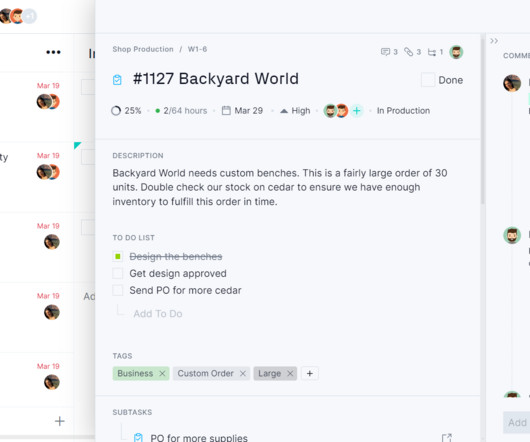
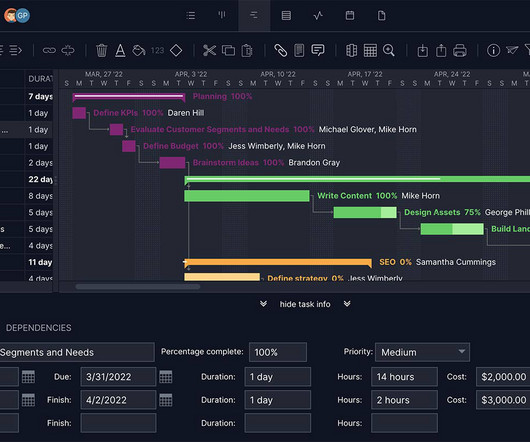

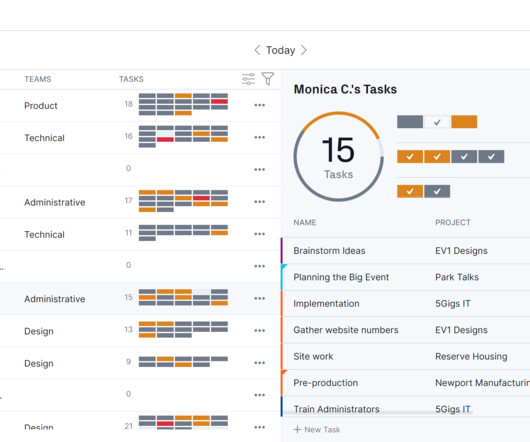
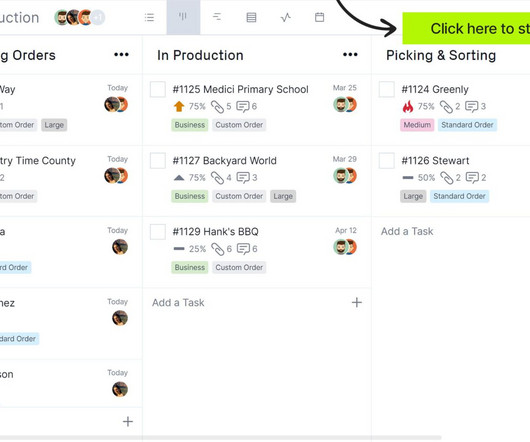
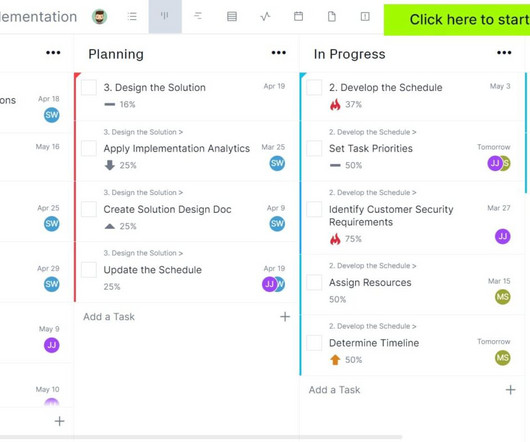
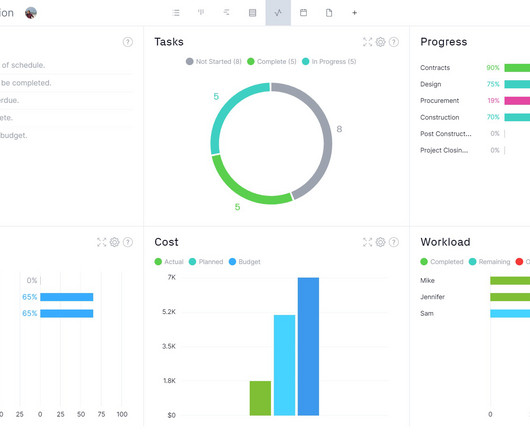
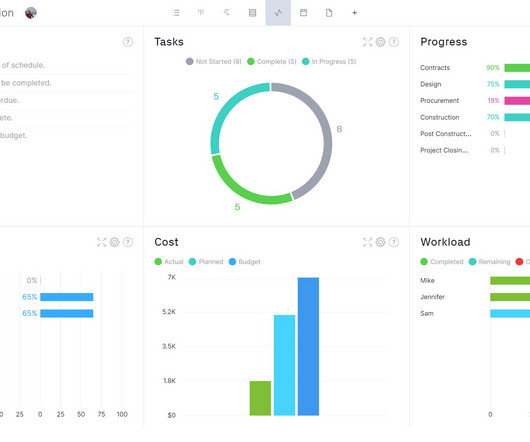
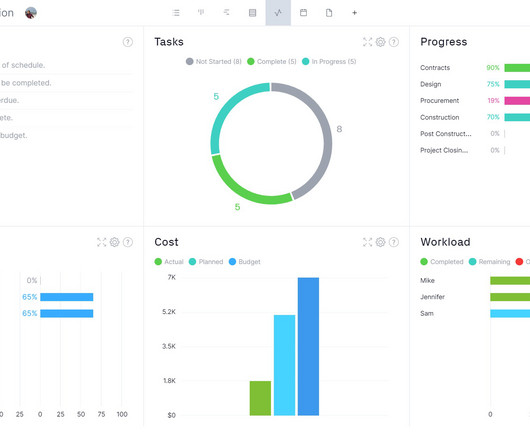
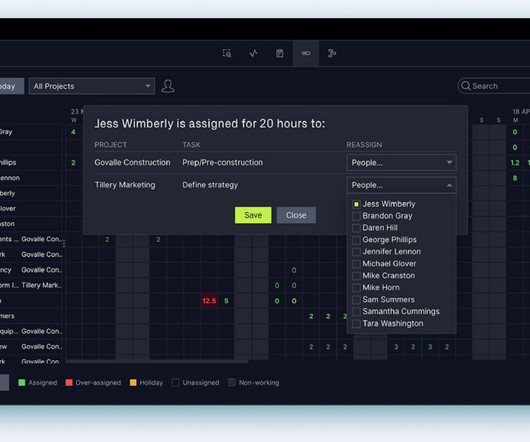

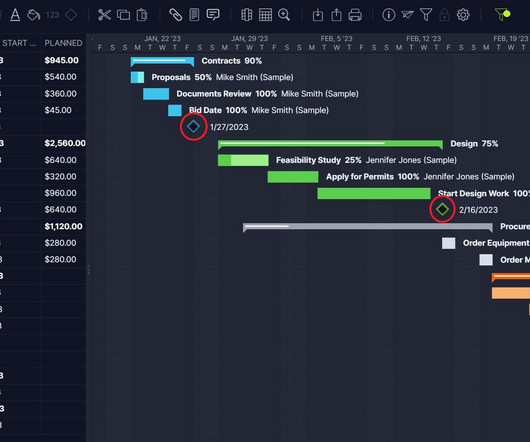

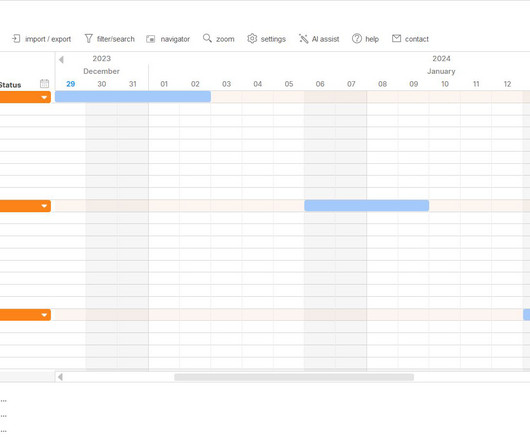


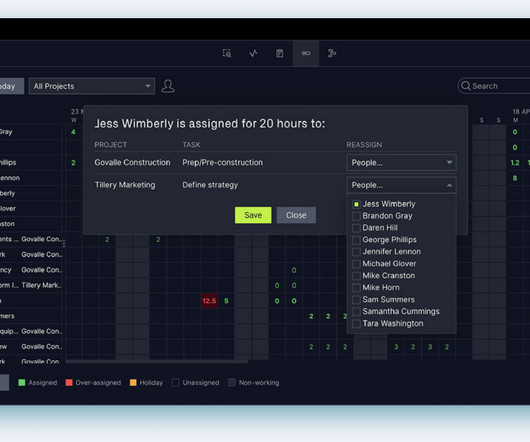
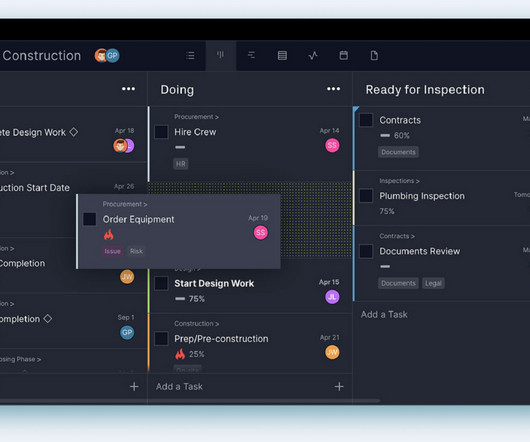
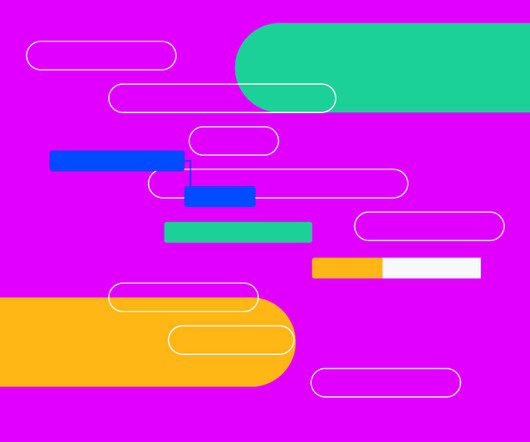

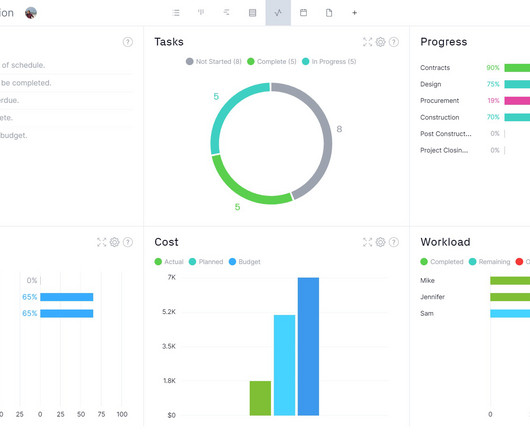
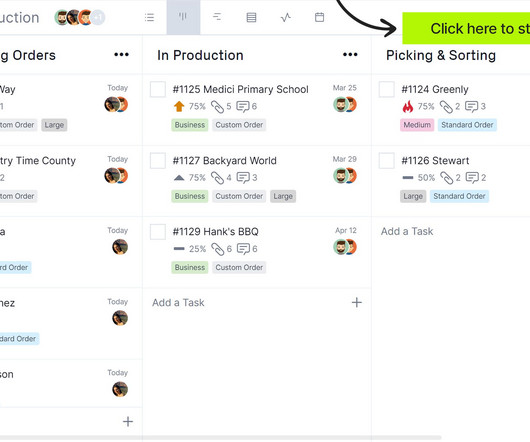
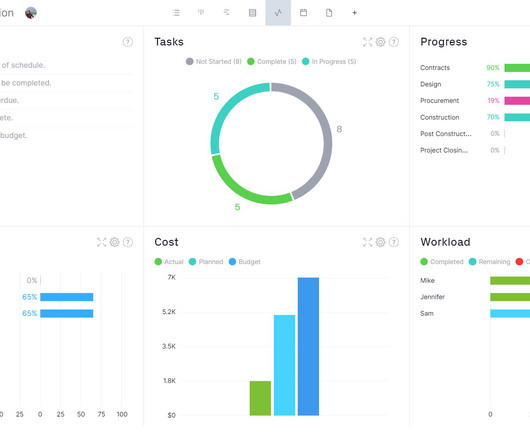
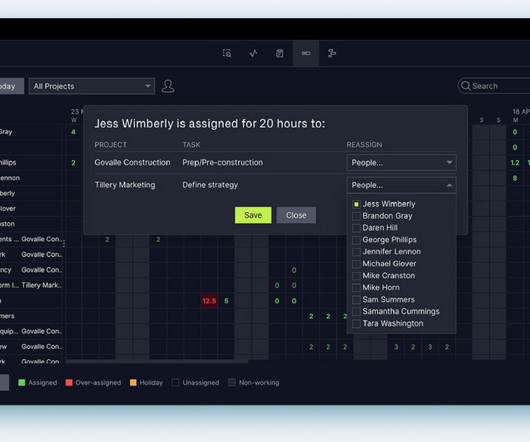
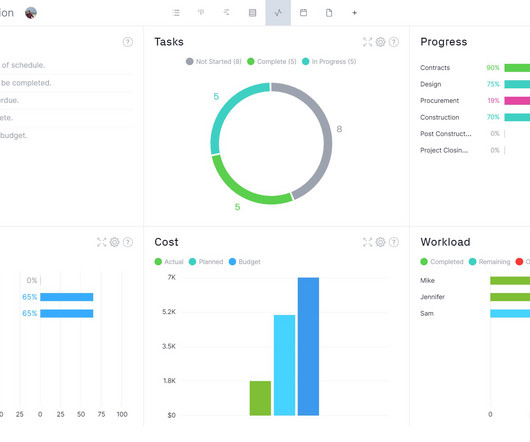
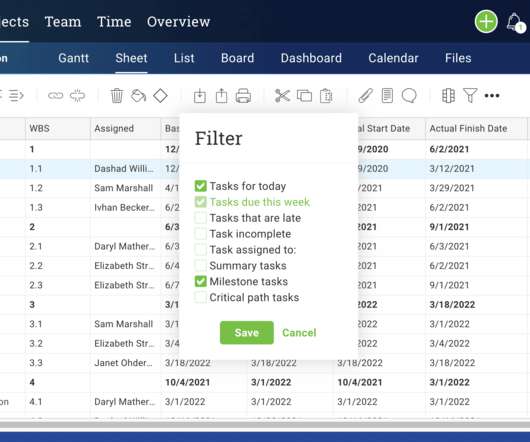
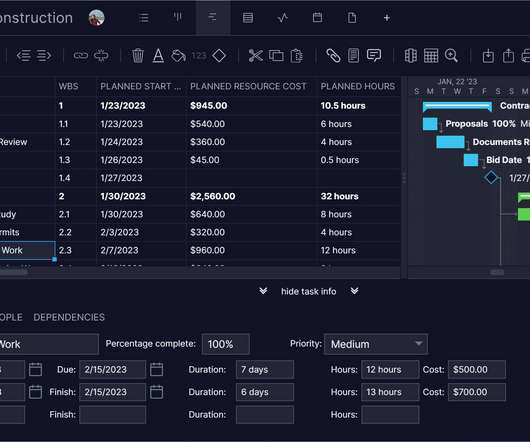
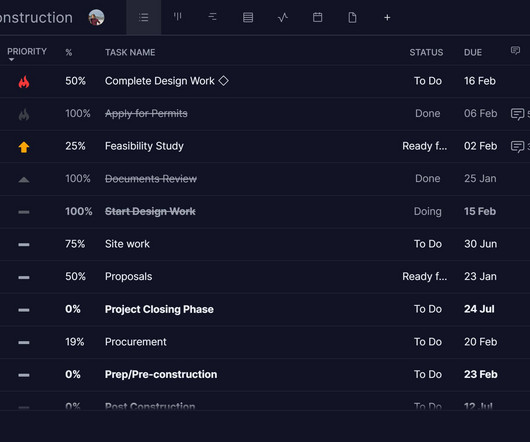
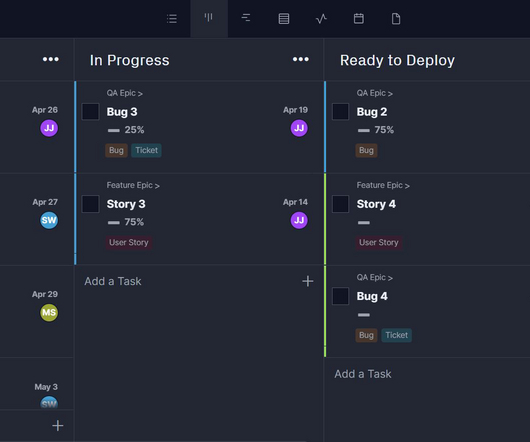
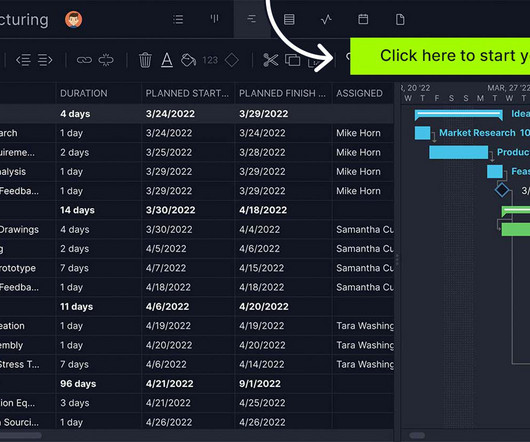
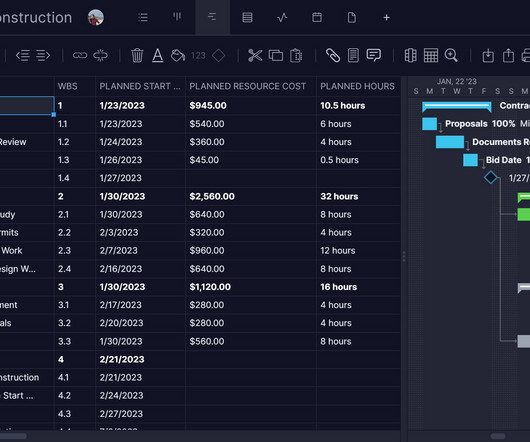
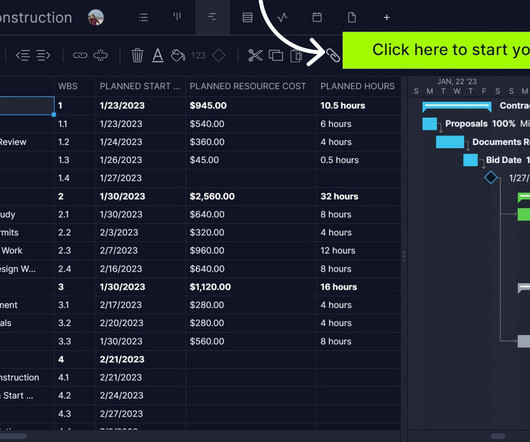
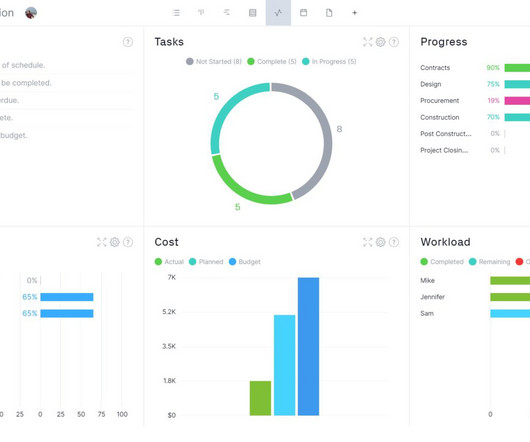








Let's personalize your content