Kanban vs. Scrum: What’s the Difference?
ProjectManager.com
APRIL 19, 2024
The name kanban means billboard in Japanese, and you can see why, as the process involves placing tasks represented by cards on physical or digital kanban boards. Kanban boards allow you to assign tasks to your team members and track their progress as they go through each workflow step until completion.


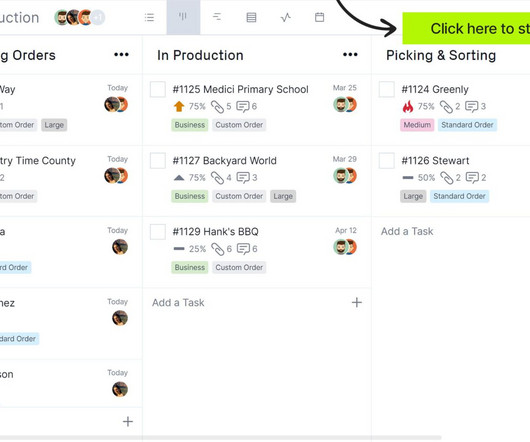
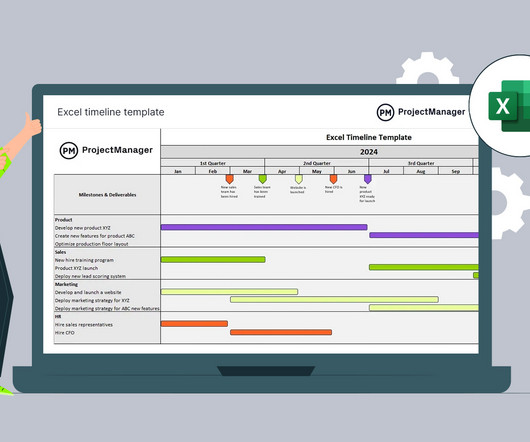
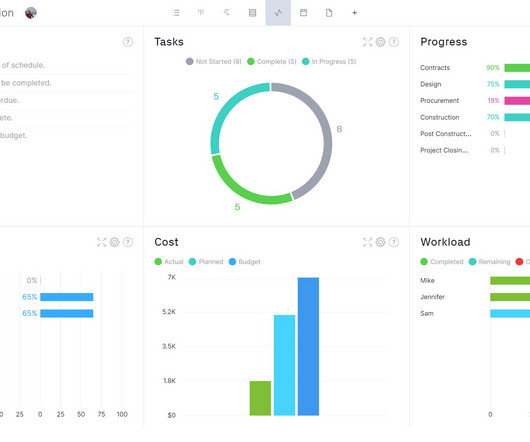
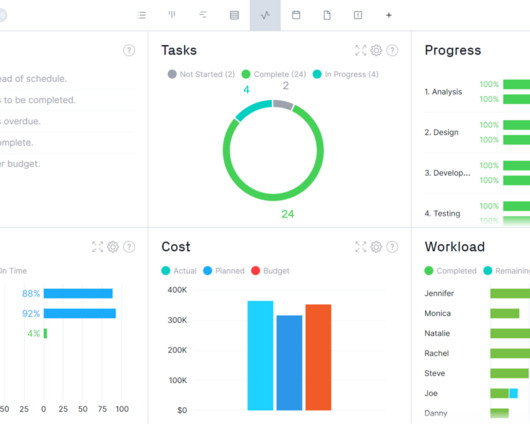
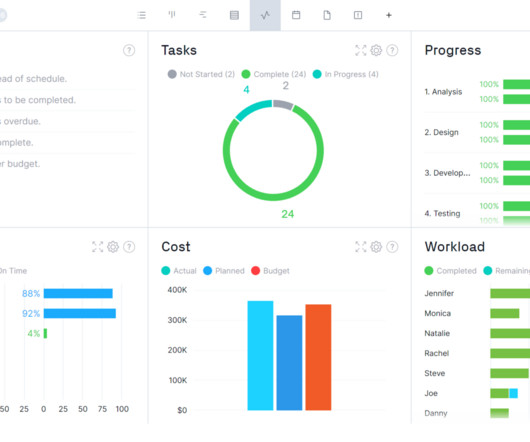
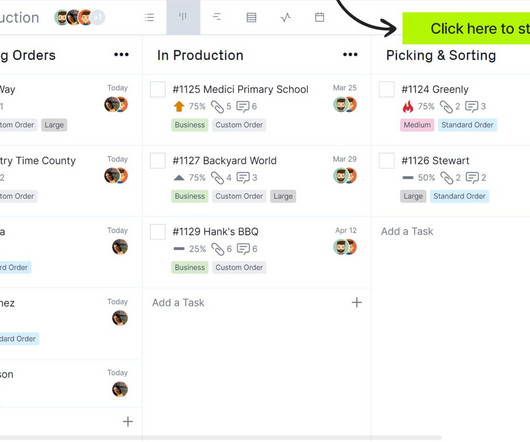

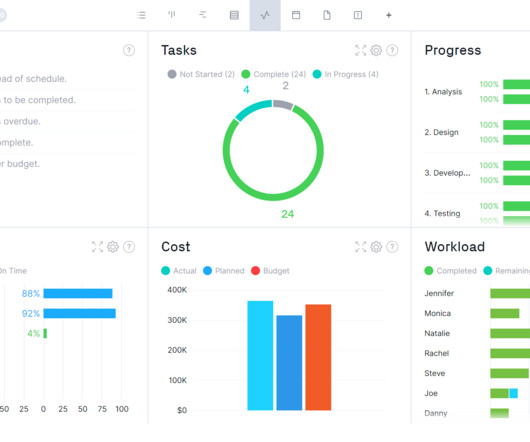
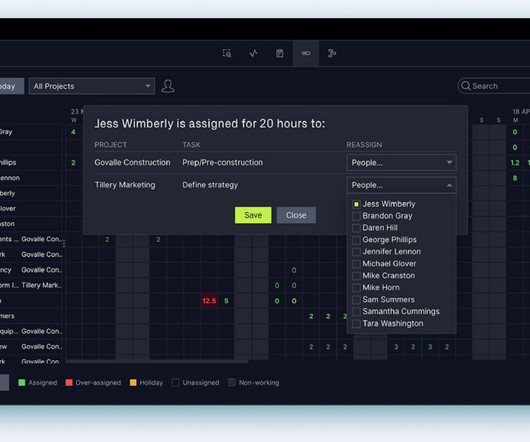
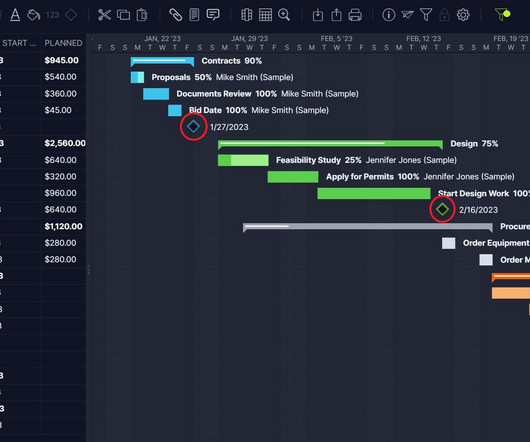
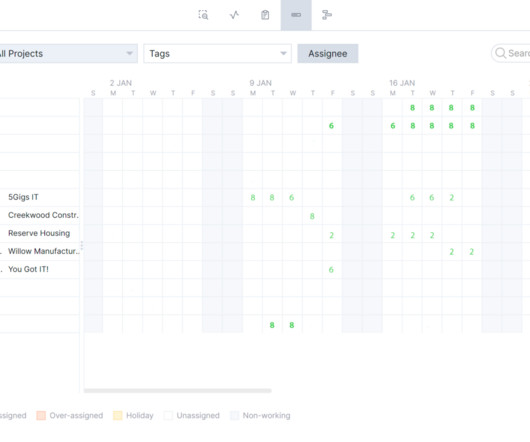
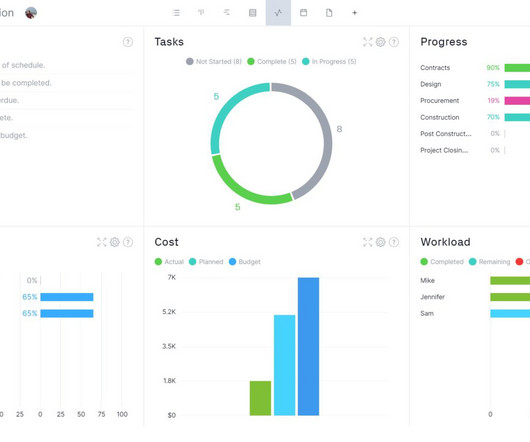

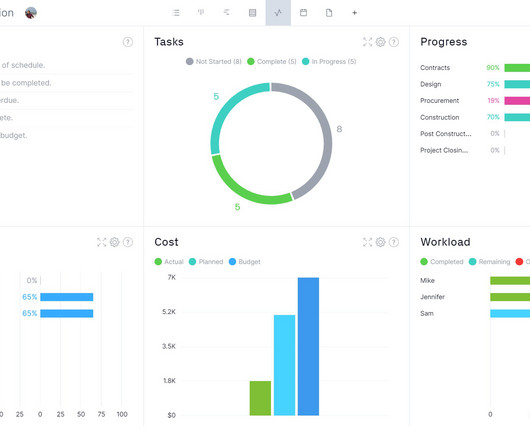


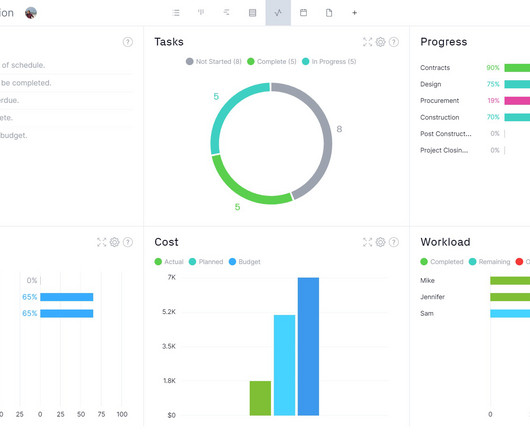
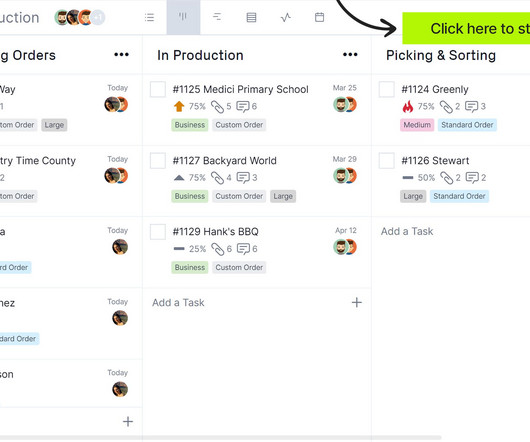

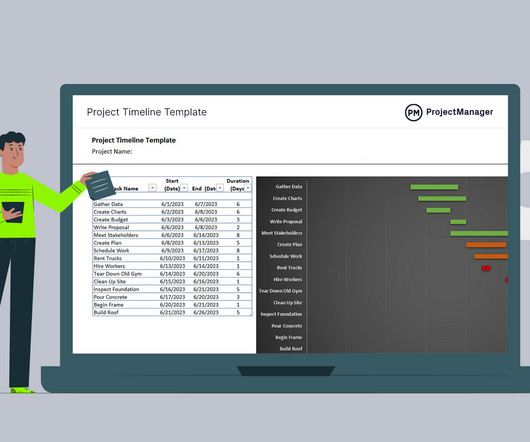
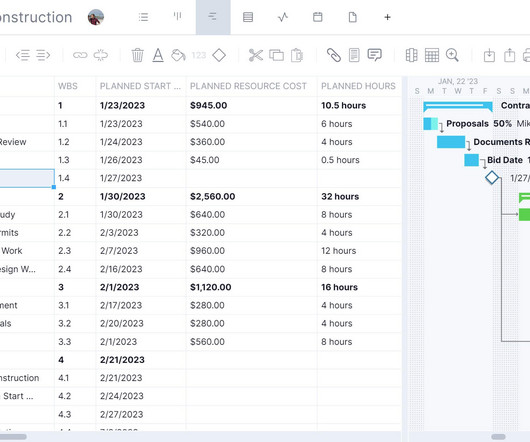
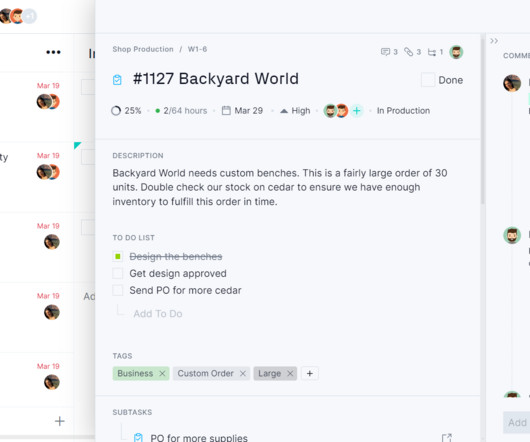
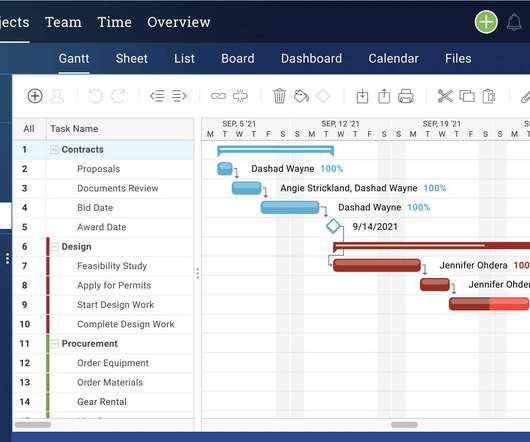

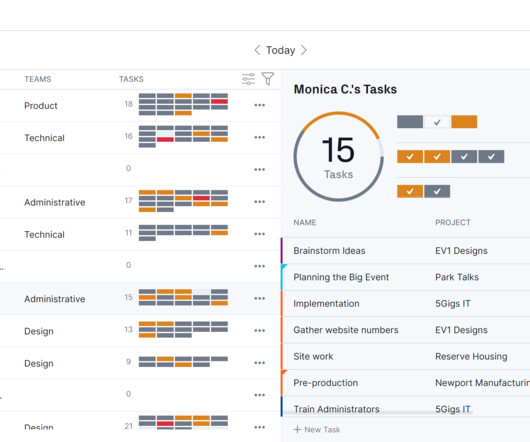
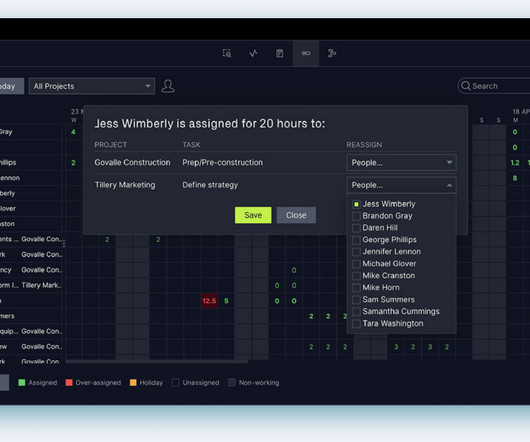
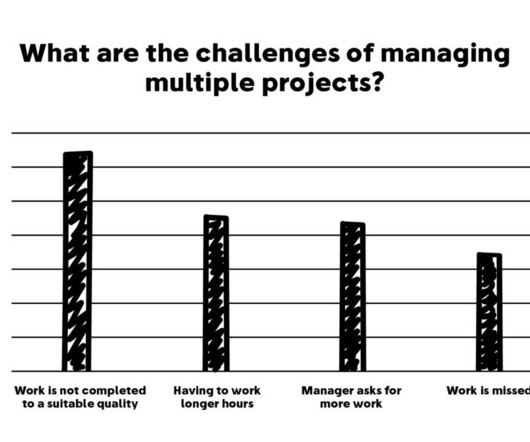
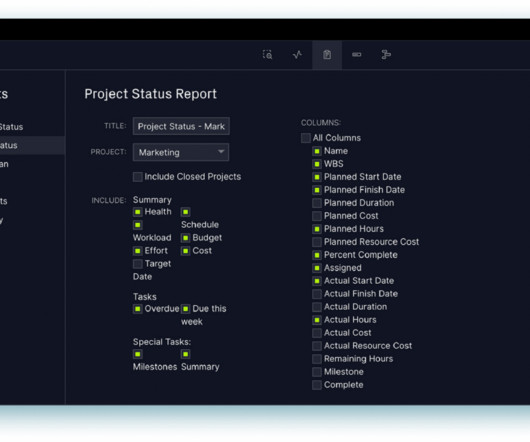
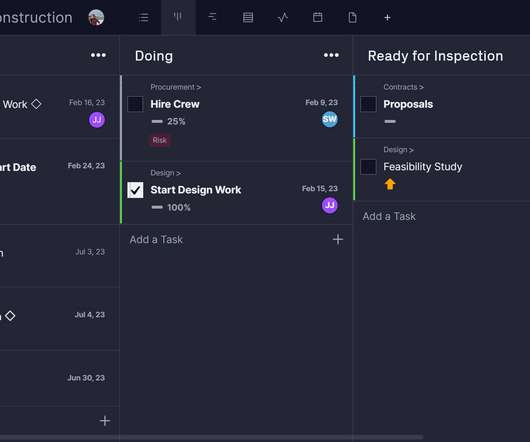
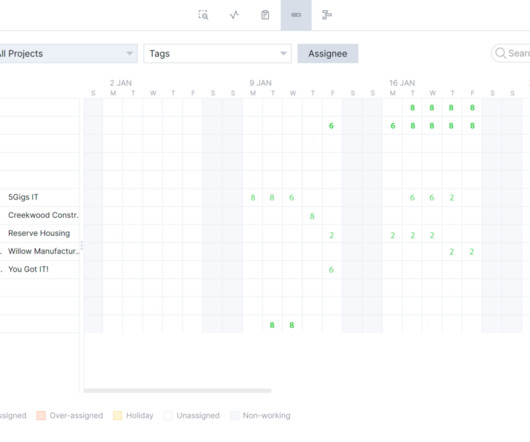
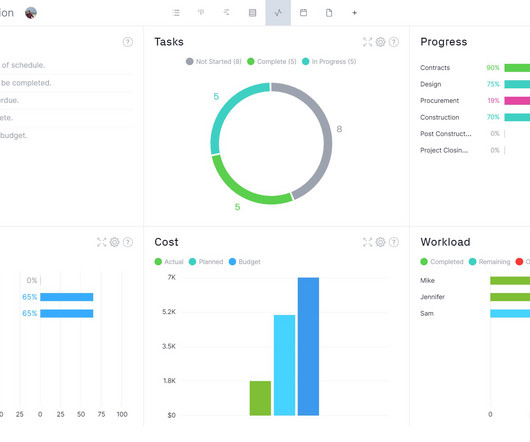

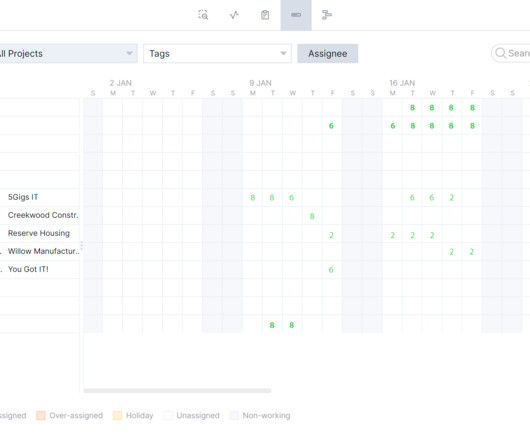


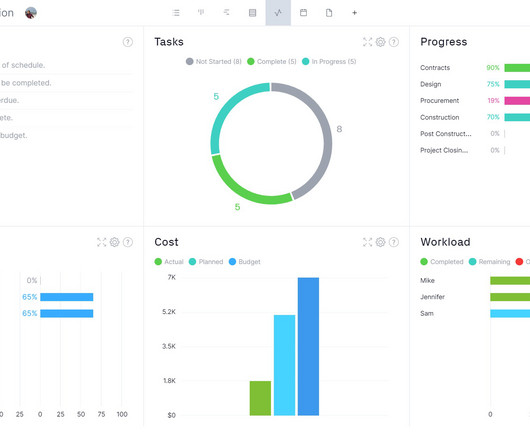
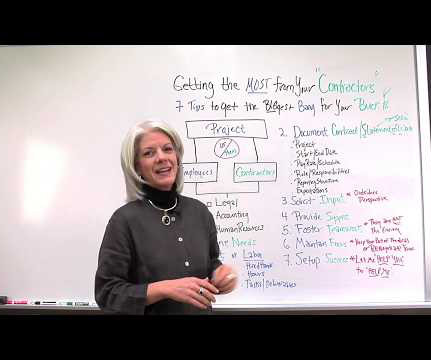
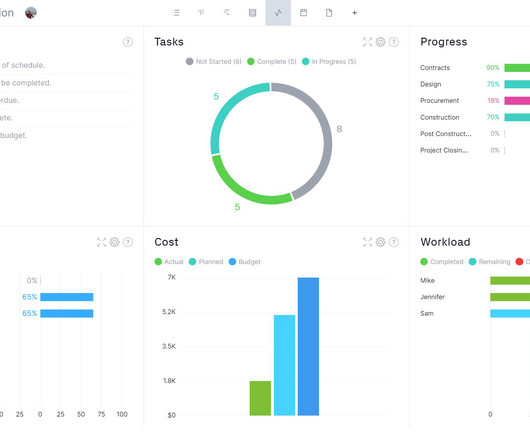

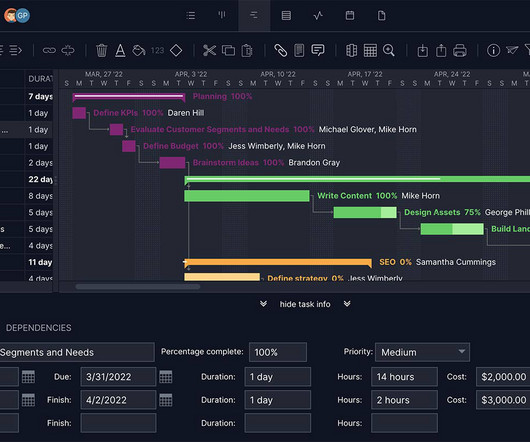
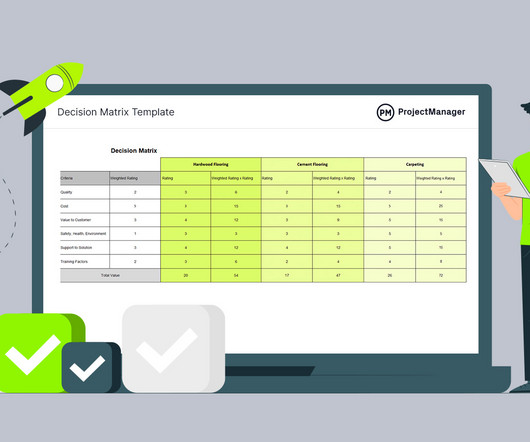
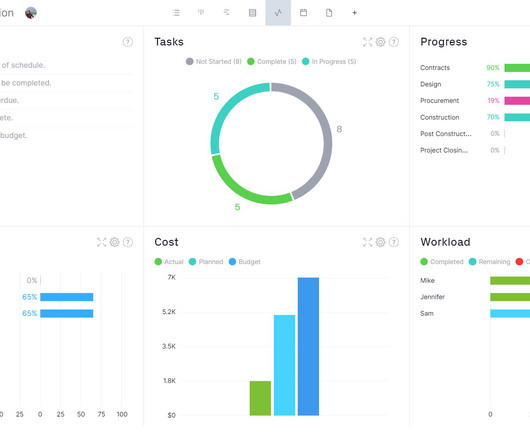
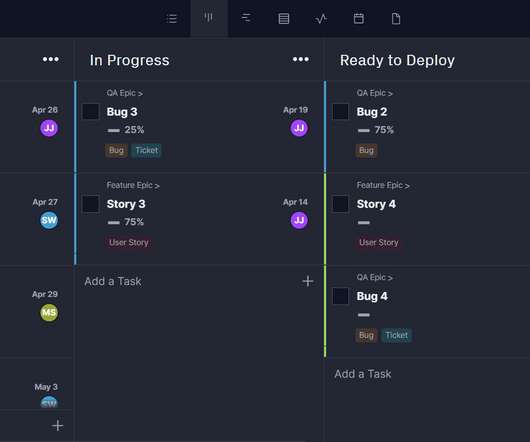









Let's personalize your content