New Easy Tag & Track Billable & Non-Billable Work
Hub Planner
JANUARY 22, 2022
New Easy Tag & Track Billable & Non-Billable Work. A new feature released by Hub Planner is to help users to easily tag and track billable and non-billable work. New options include the ability tag a booking as non-billable, also you can set an entire project or resource as non-billable. Try Free Book a Demo.


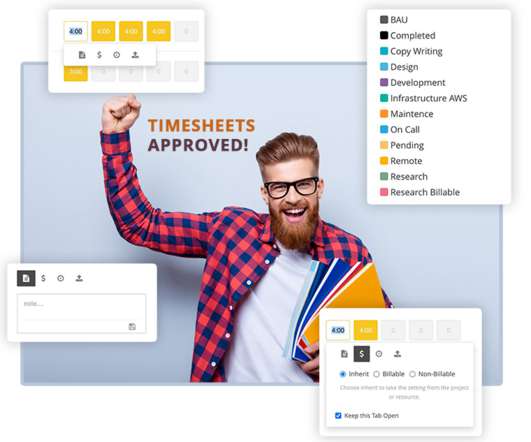

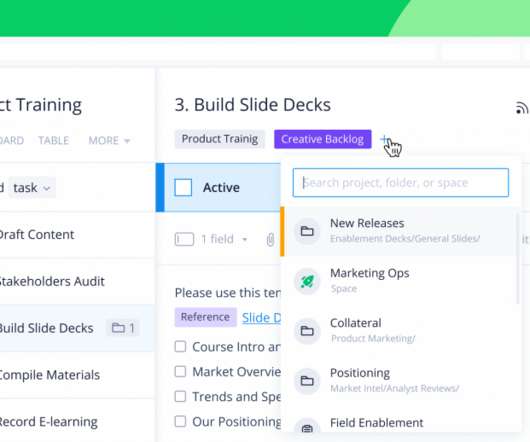
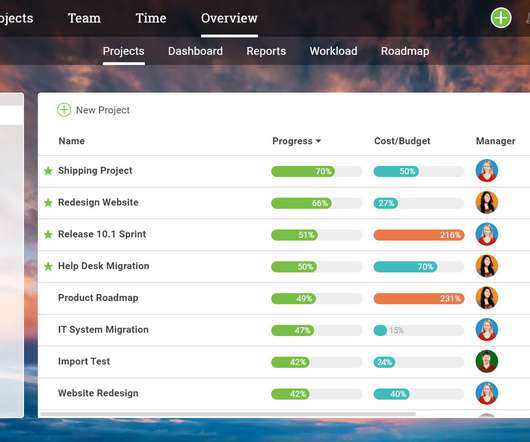

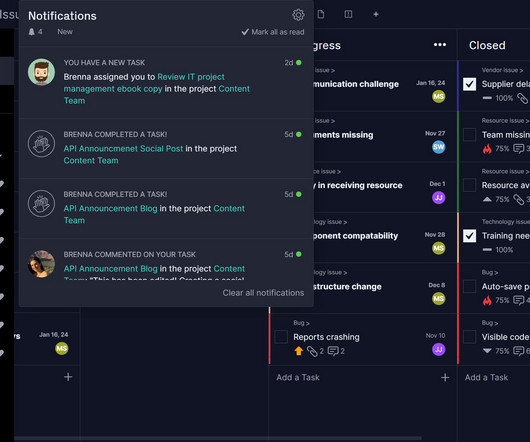
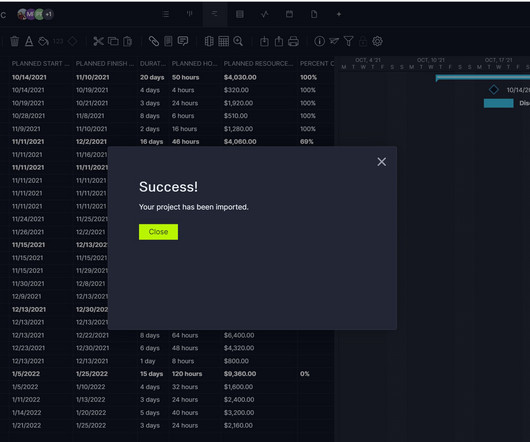
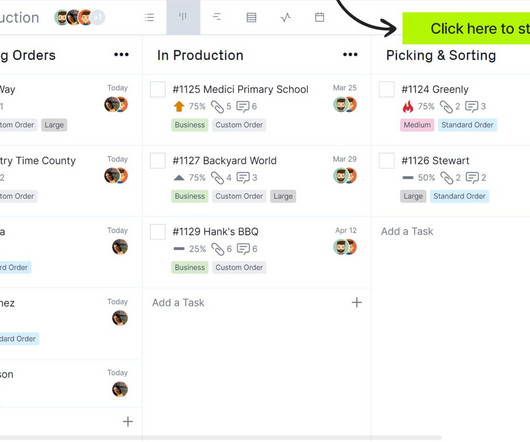
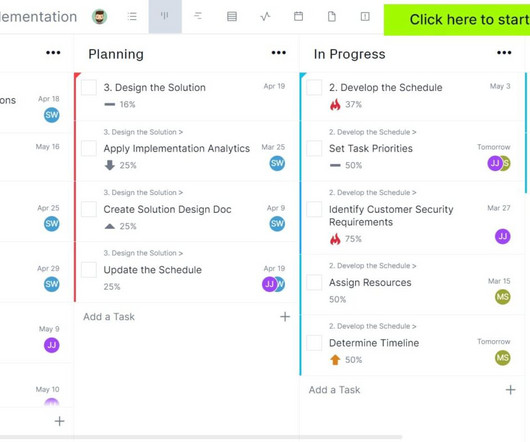
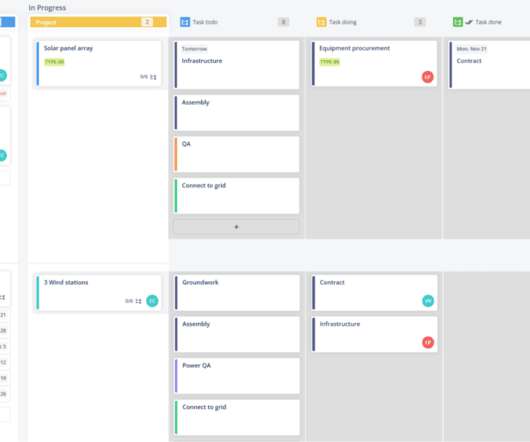




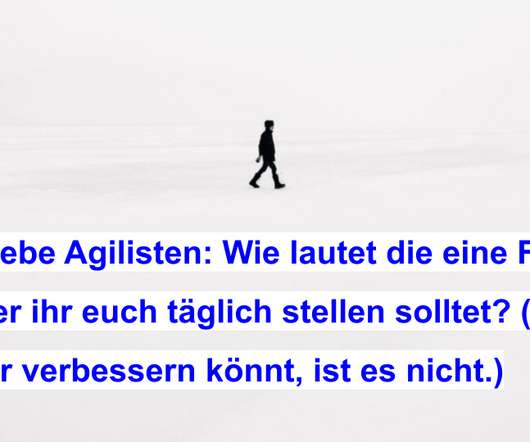

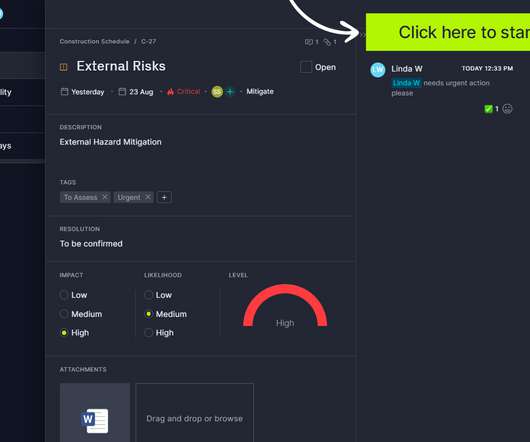
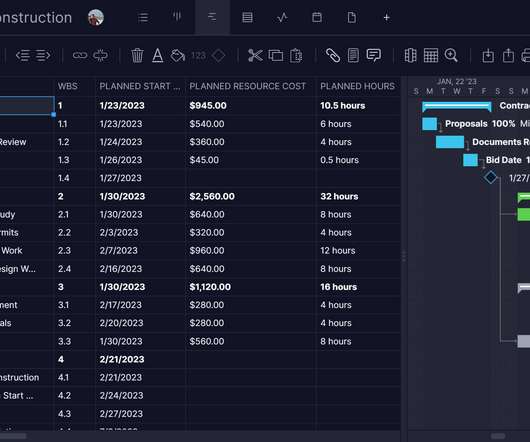
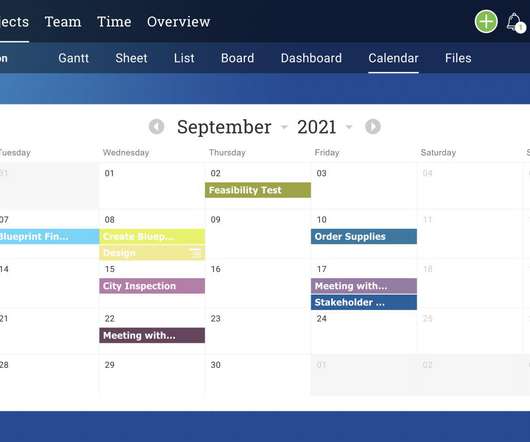
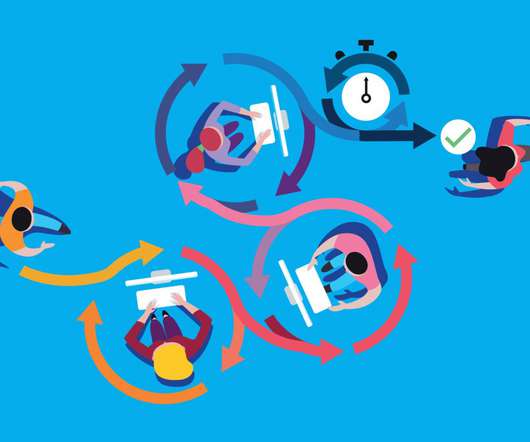
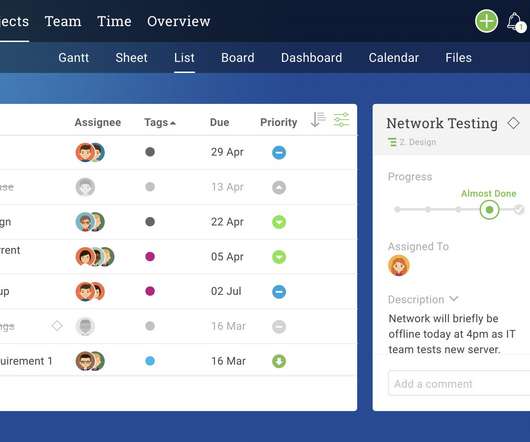

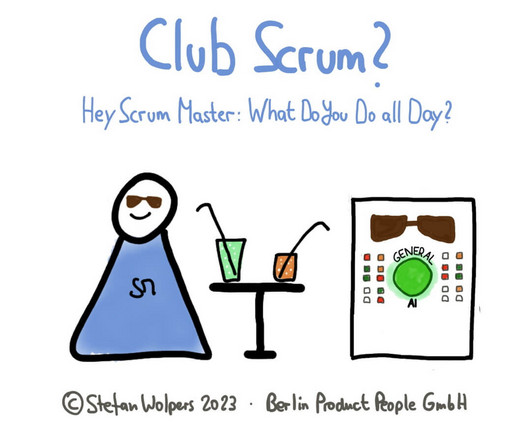

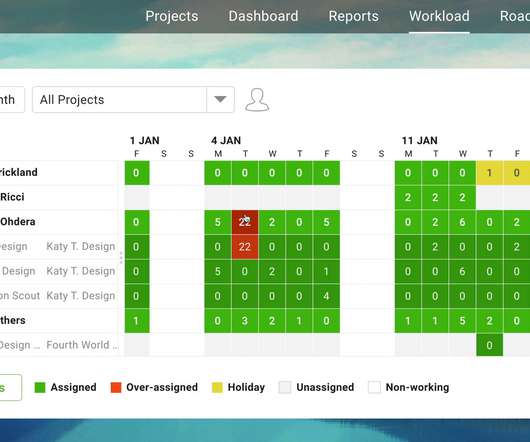


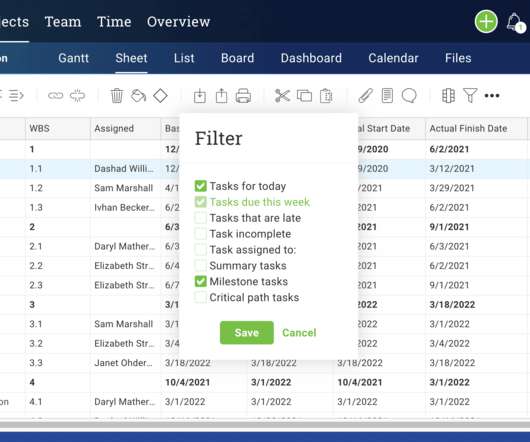

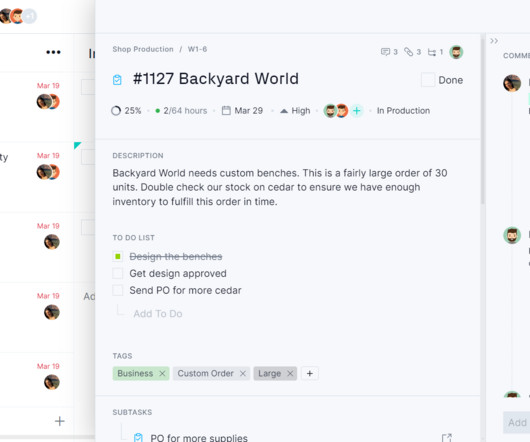

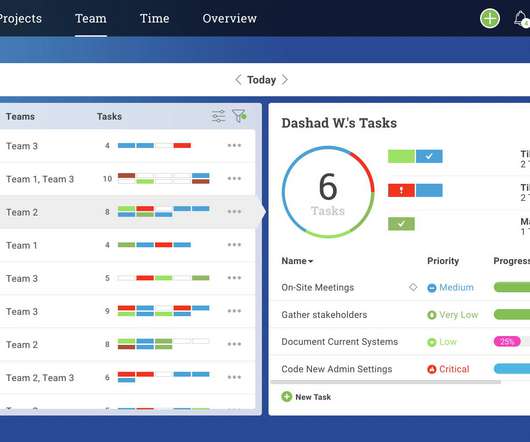
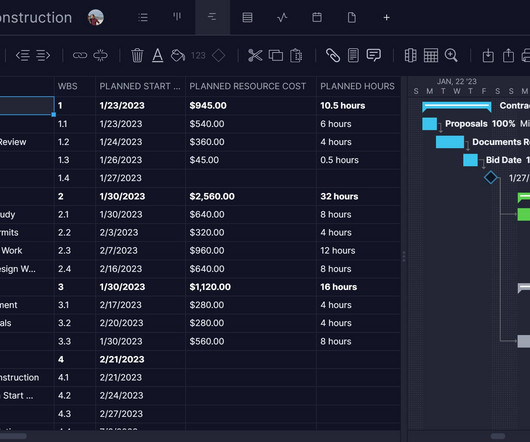


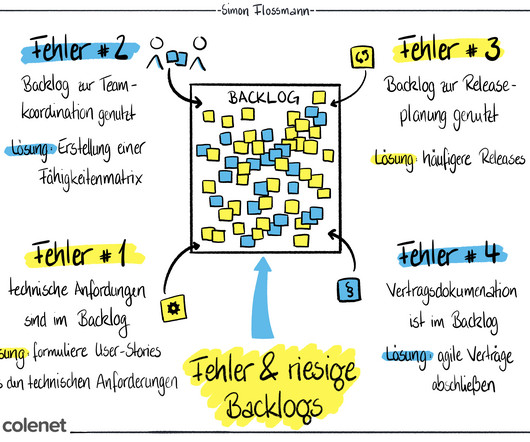
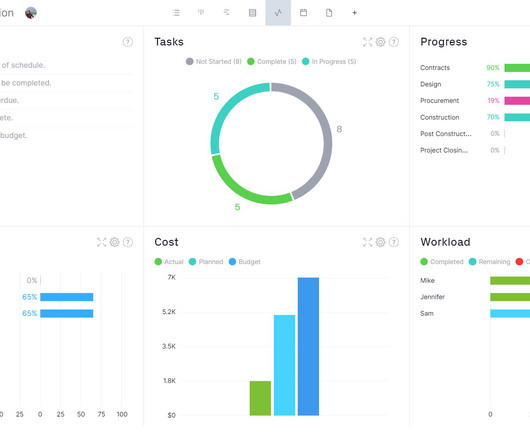

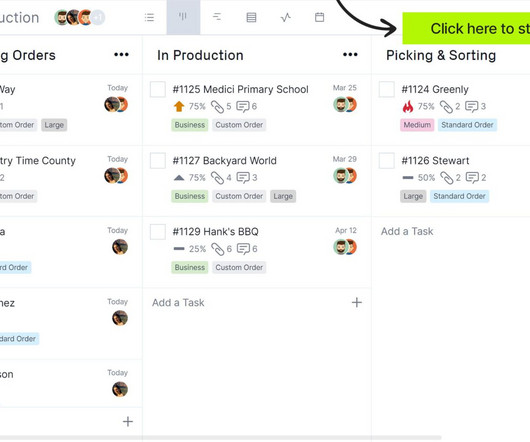


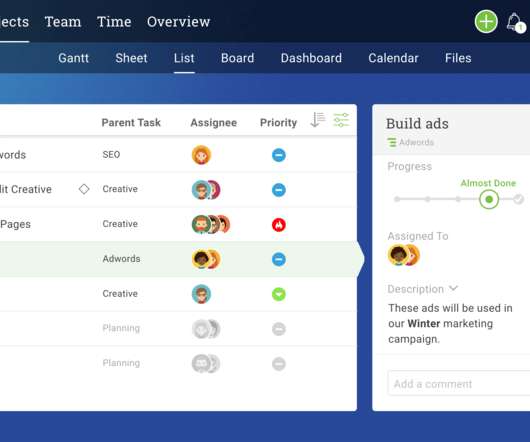









Let's personalize your content