Gantt Chart vs. Kanban Board: Pros, Cons, Similarities & Differences
ProjectManager.com
FEBRUARY 22, 2024
It’s a spreadsheet on the left side and a horizontal bar chart on the right. Here you can see the horizontal bar chart that makes up the right-hand side of the Gant chart. Each task is represented by a bar on the graph. The length of the bar is the planned duration of the task. What Is a Gantt Chart?


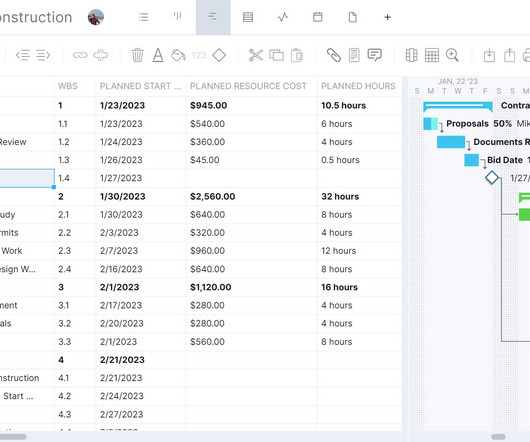
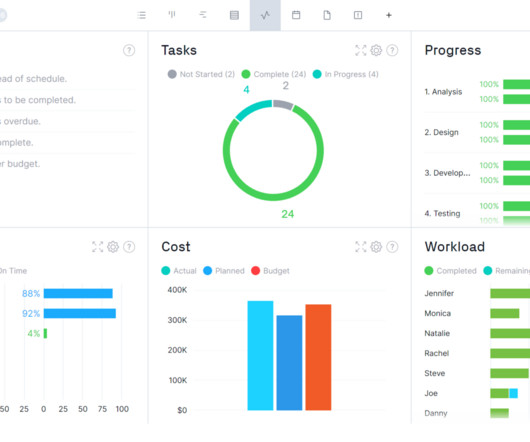
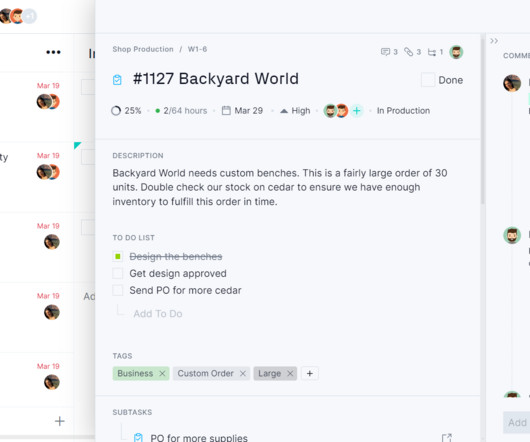
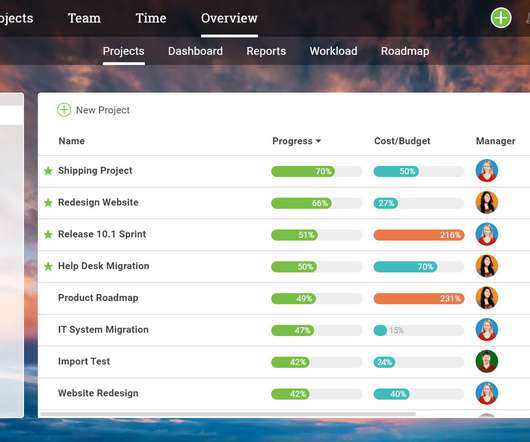

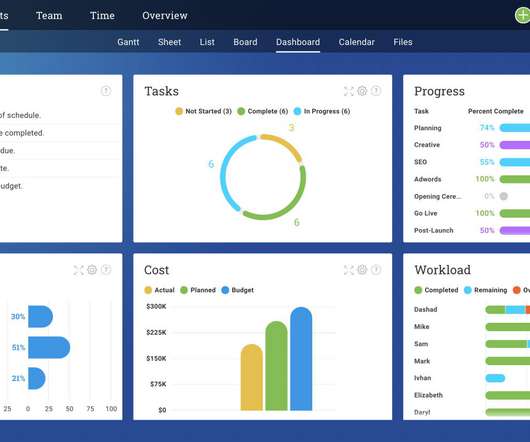

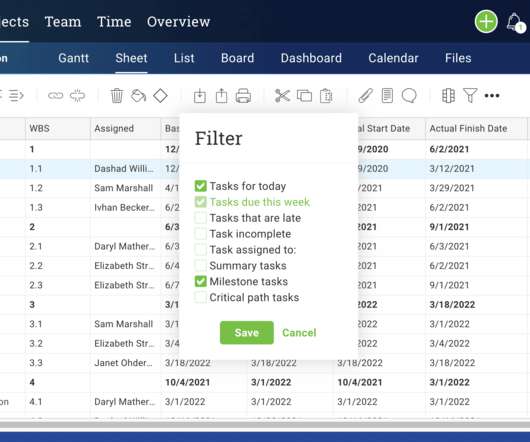

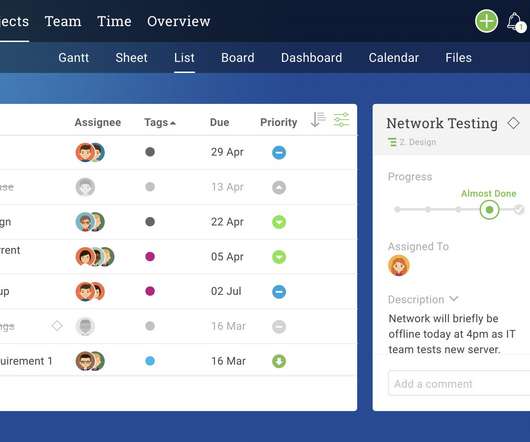
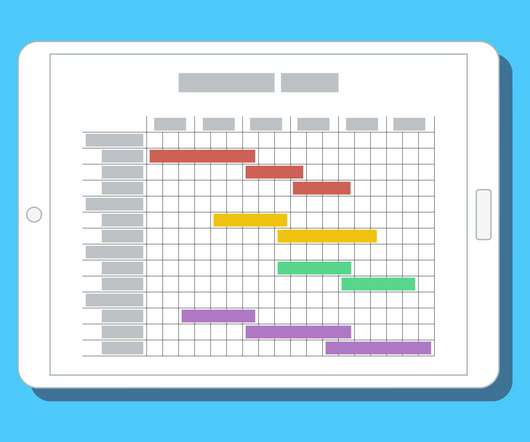


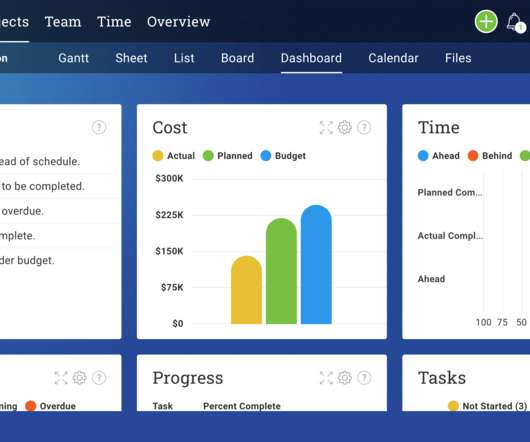


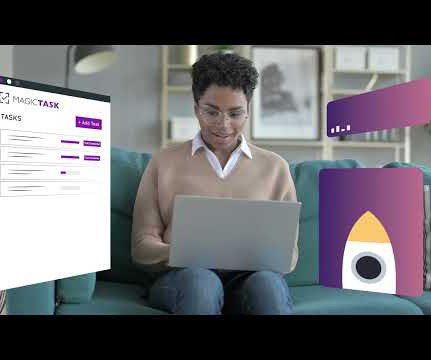
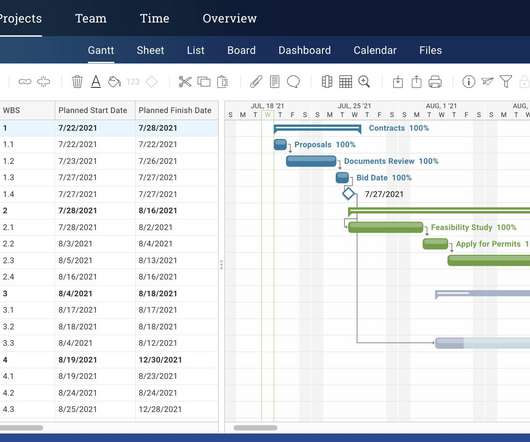
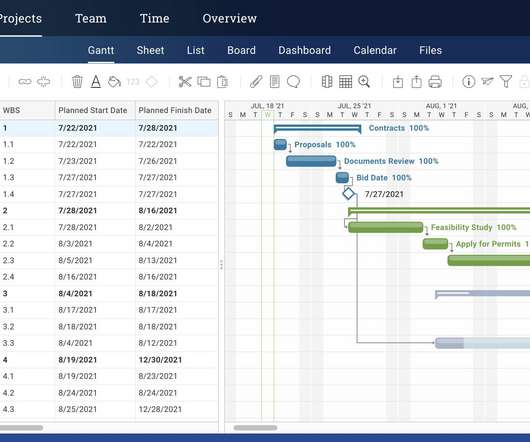


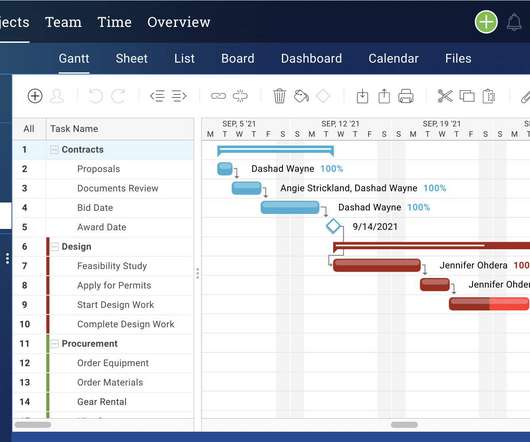
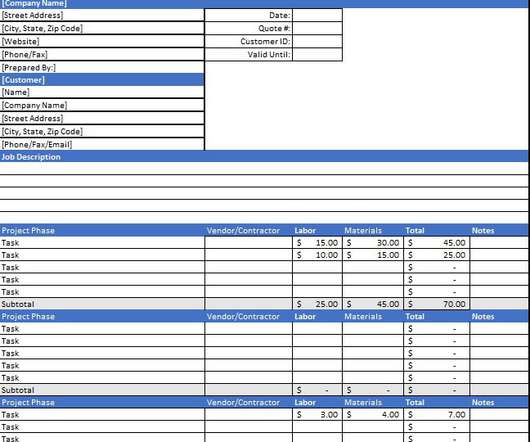
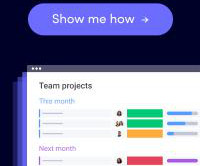

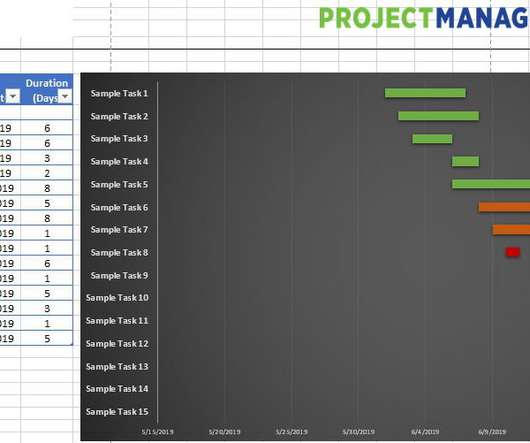

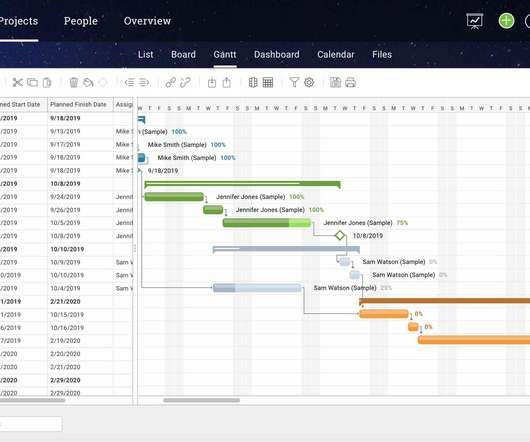

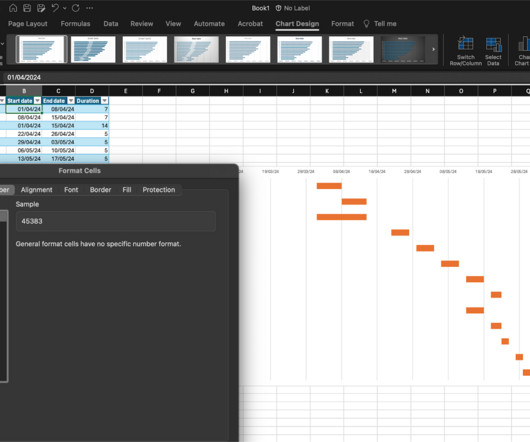

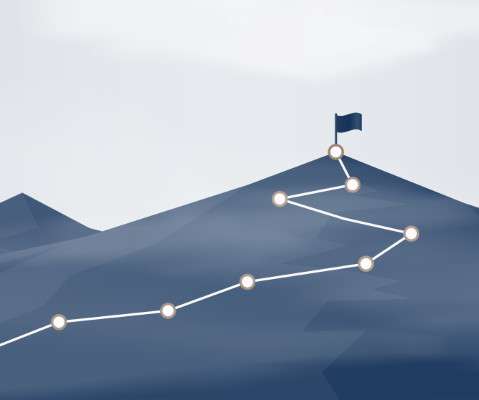
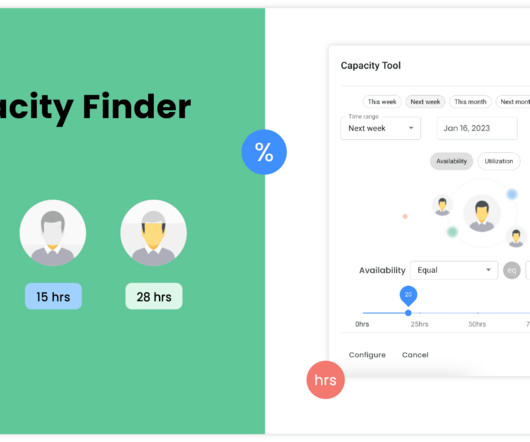
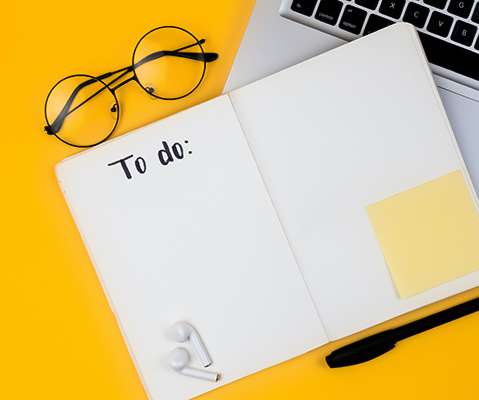





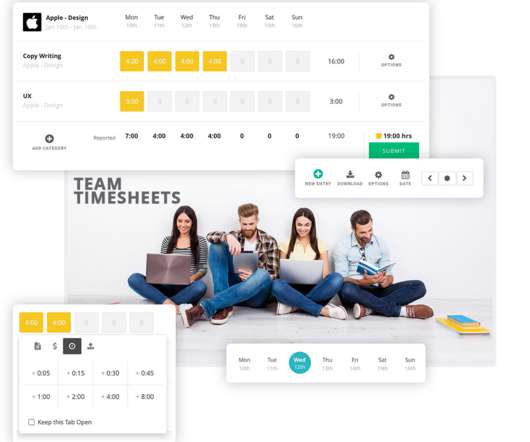

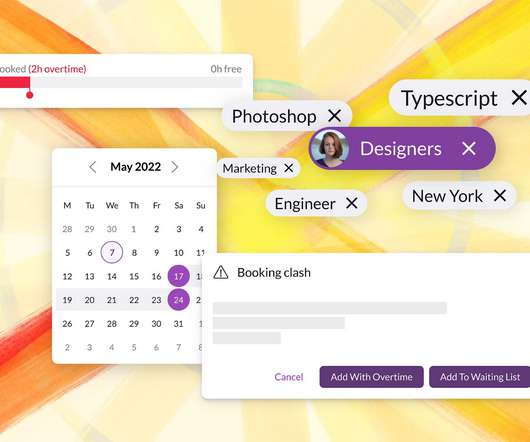
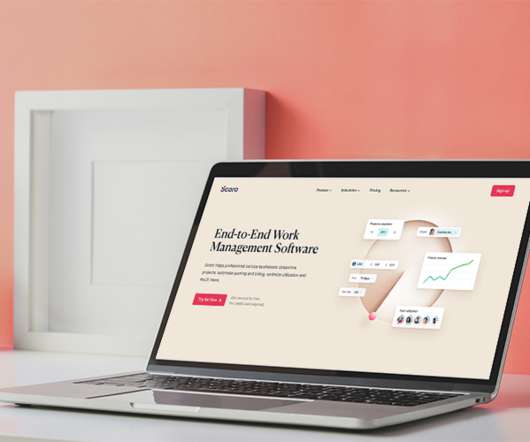
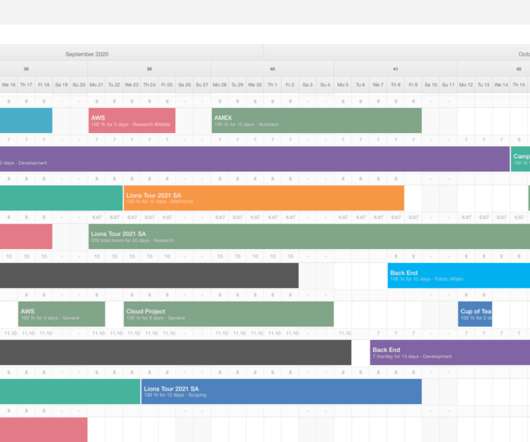








Let's personalize your content