How to Create a Project Timeline In Excel (Free Template Included)
ProjectManager.com
FEBRUARY 7, 2024
A project timeline is a project scheduling tool that’s used to estimate the total duration of a project from start to end by mapping tasks, deliverables and milestones in chronological order. Why Should You Make a Project Timeline In Excel? ProjectManager’s Gantt charts are more useful than a project timeline in Excel.


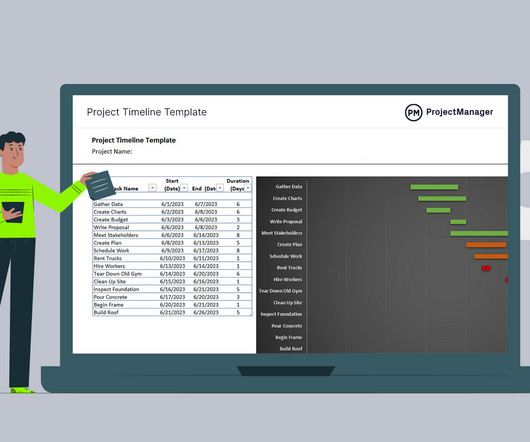
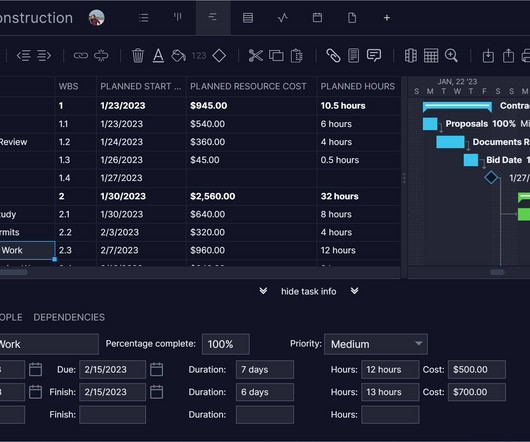
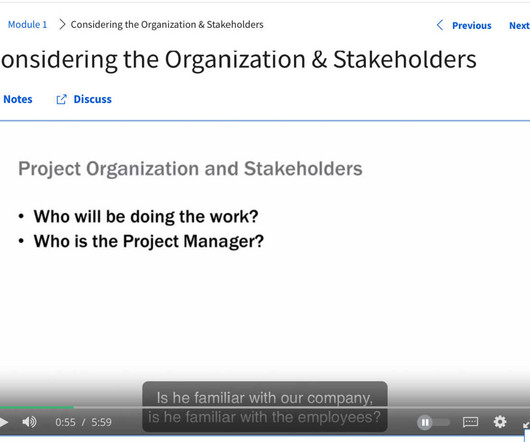
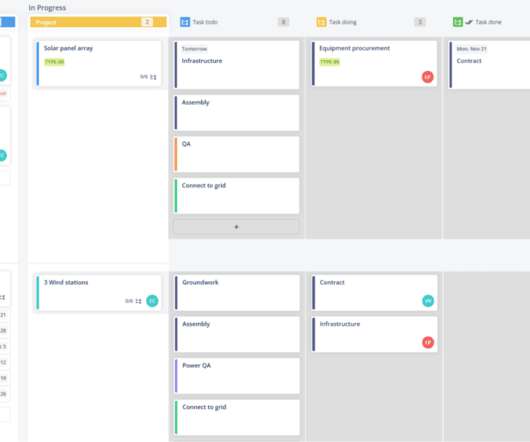
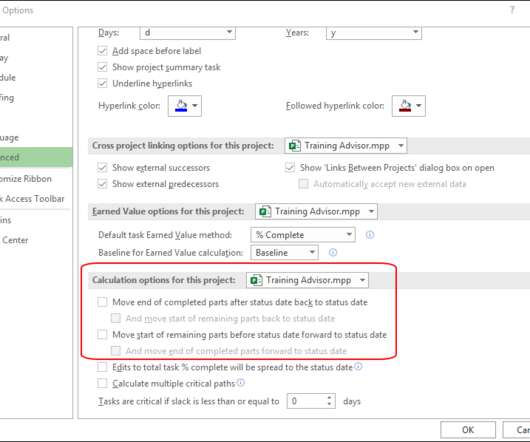

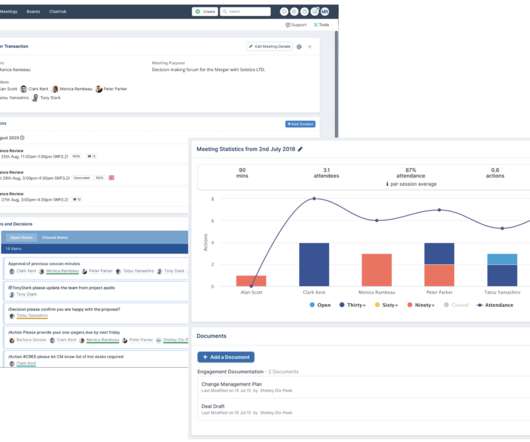

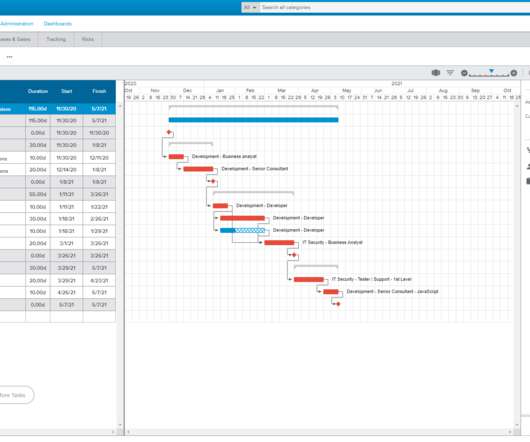
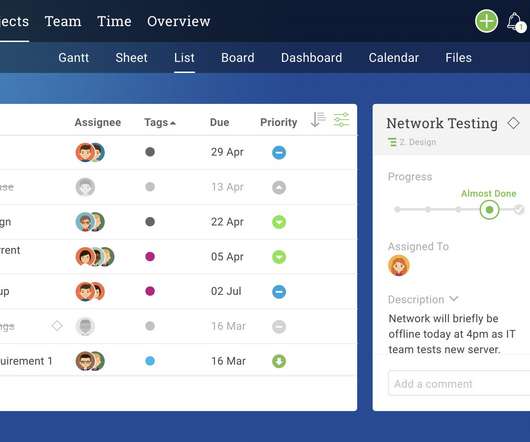
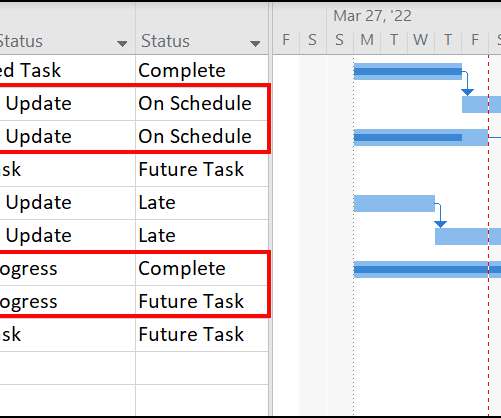

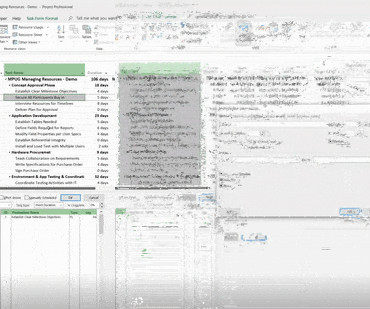

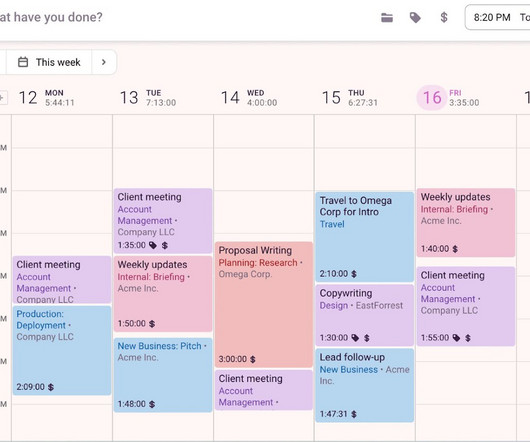
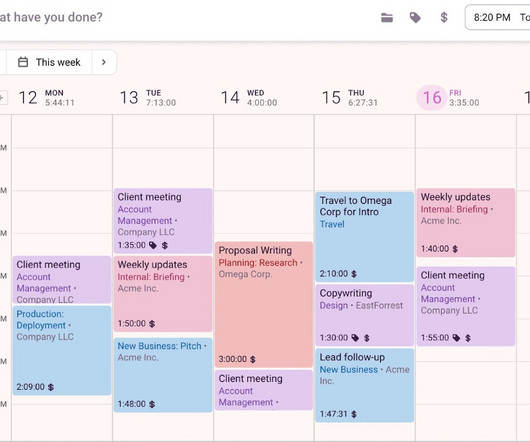



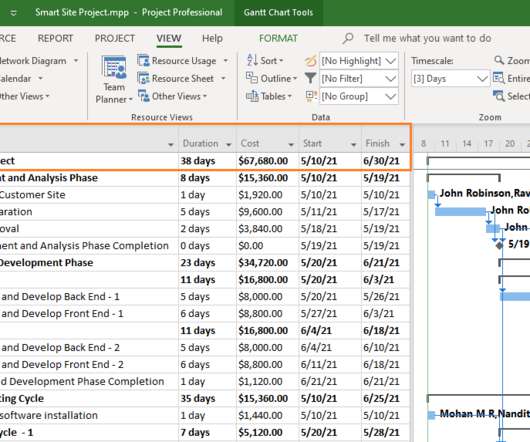

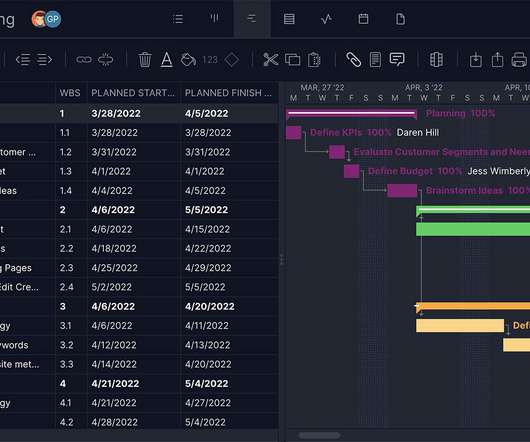
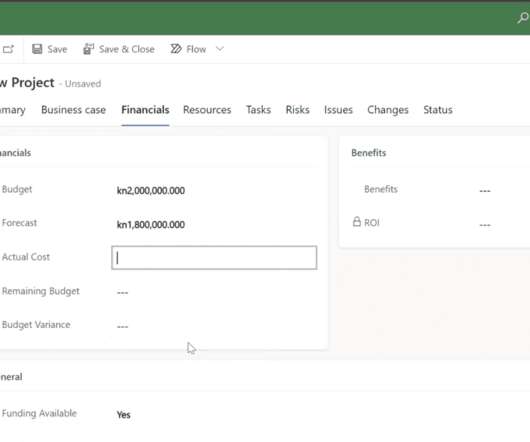
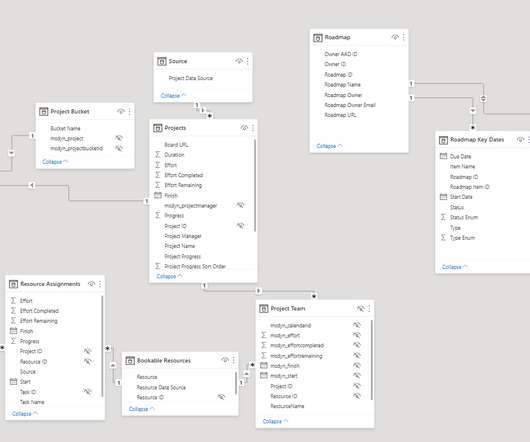
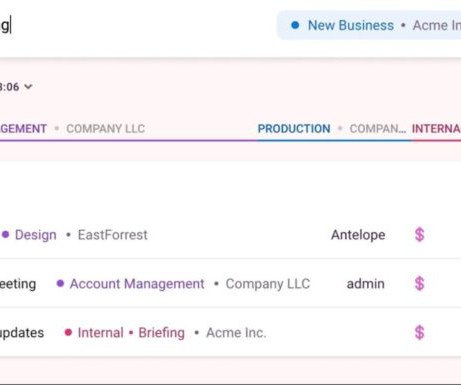
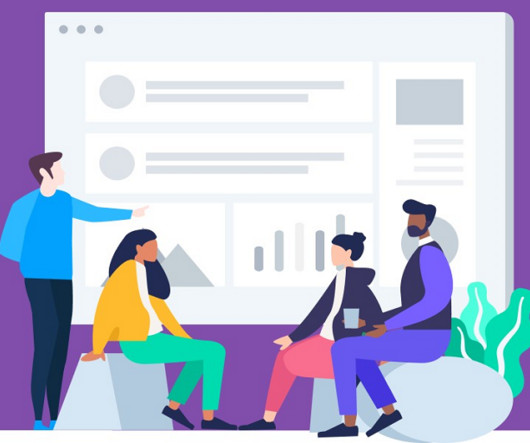
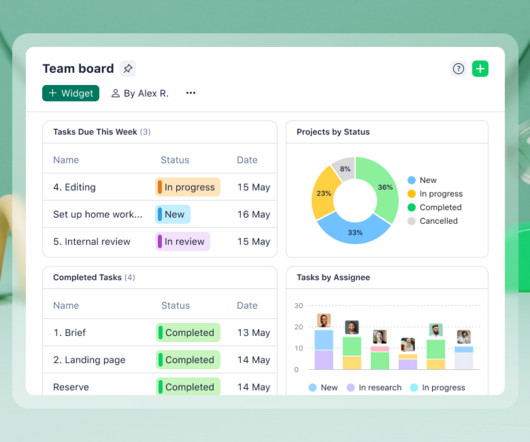
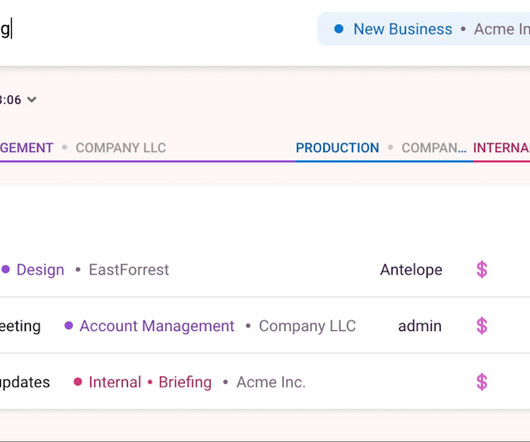


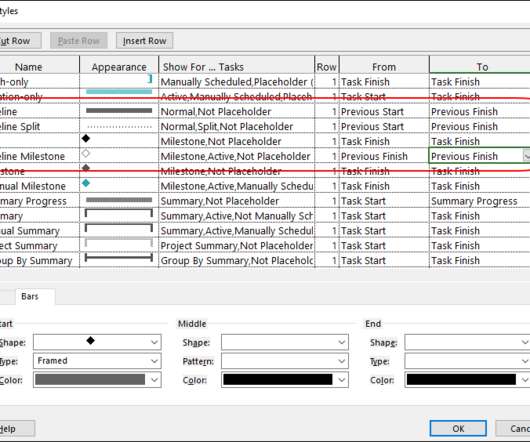

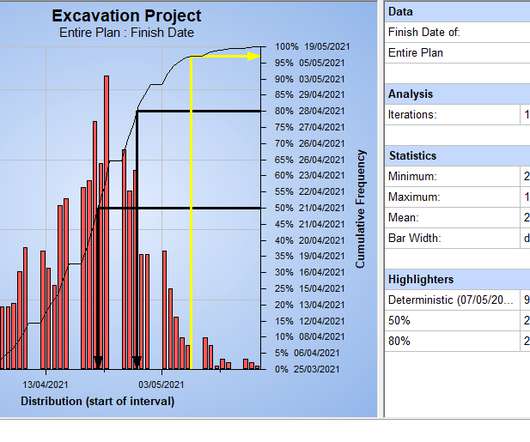


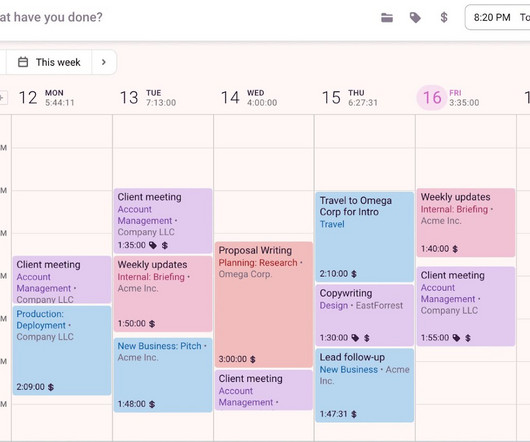

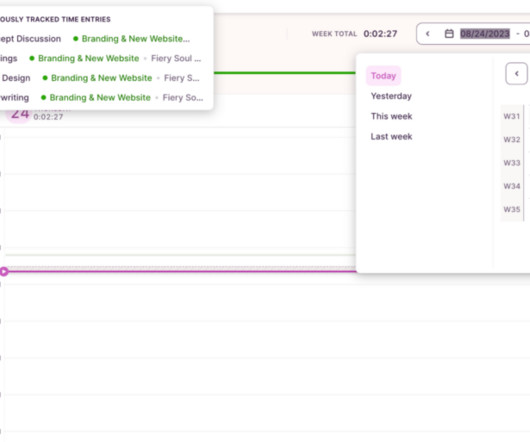

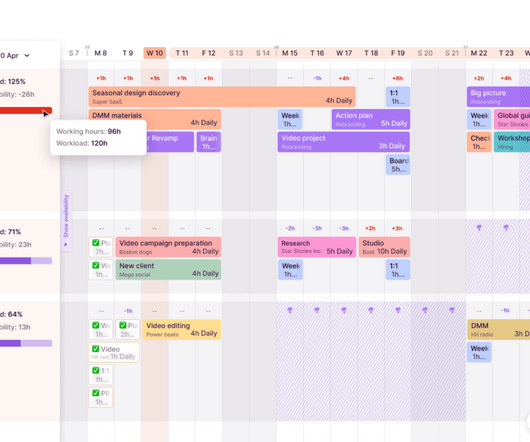
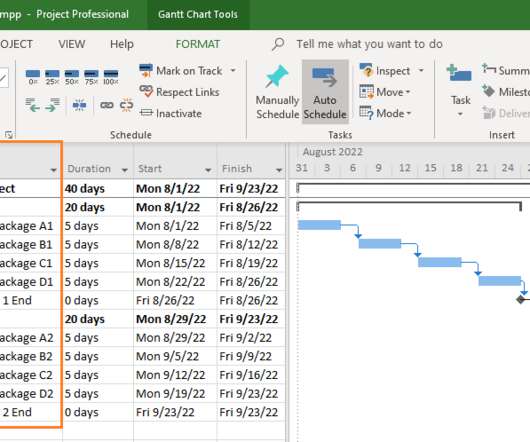

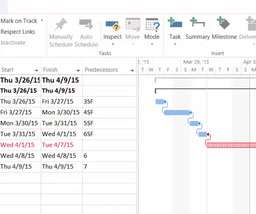









Let's personalize your content