Project Management Tools and Techniques That Really Work
nTask
SEPTEMBER 26, 2019
Project management tools and techniques that really work; that’s the problem statement. When it comes to project management tools and techniques, you don’t have just one technique or foolproof tool that you can use in every project of every organization. Project Management Techniques. Classic technique.


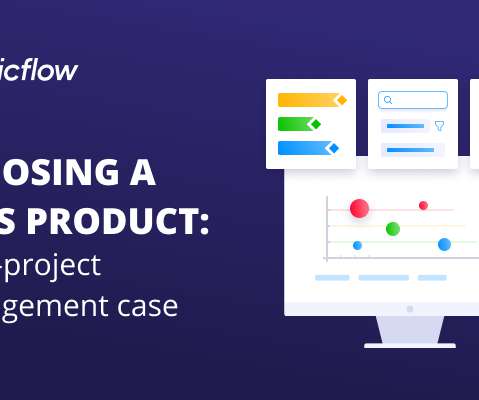


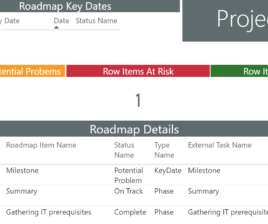










Let's personalize your content