Task management software: 9 tools to consider
Wrike
APRIL 26, 2024
Try Wrike for free Book a demo 1. Instead of just showing the task as a card or a line in a spreadsheet, you get a single point of reference, with various trackable statuses, to help you accurately plan your resources and monitor your team’s capacity. Our next-generation AI dashboards also include powerful risk management features.

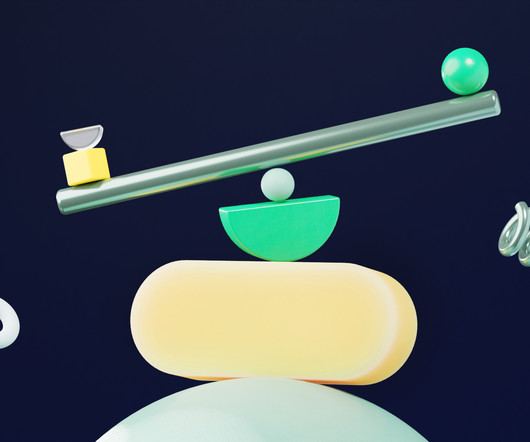
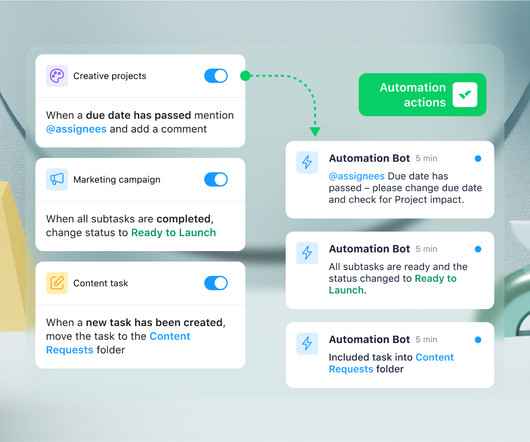
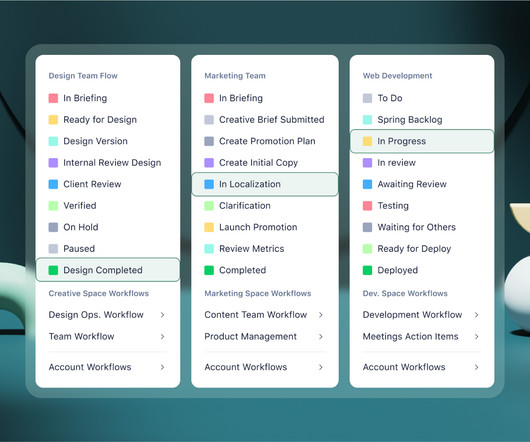








Let's personalize your content