Implications of Artificial Intelligence on Project Management
The IIL Blog
OCTOBER 24, 2023
By Eugene Bounds and Steve Ackert Recently, the buzzword artificial intelligence (AI) has been on everyone’s minds, not just in the tech world but across many industries, including project management. He received his Bachelor of Science degree in Business Administration and Finance from the University of Montana. While some tools (e.g.,




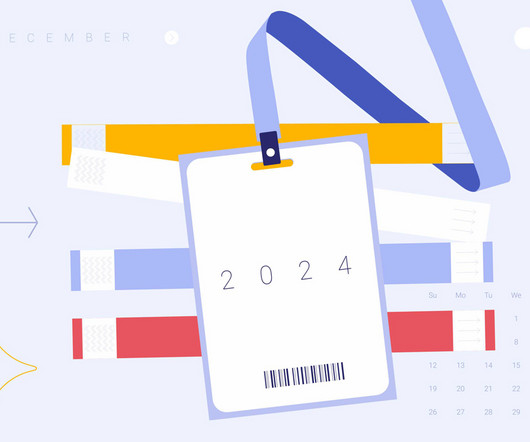
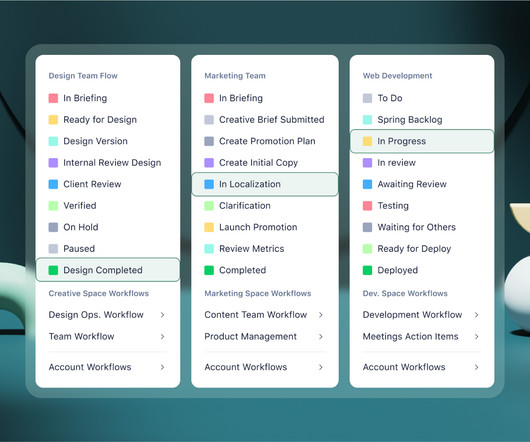








Let's personalize your content