Using a Graphical Indicator to Identify Tasks That Have Not Been Baselined
MPUG
APRIL 17, 2024
Project managers are responsible for building and updating quality project schedules. Using a Graphical Indicator to Identify Tasks That Have Not Been Baselined The following steps show you how to create a custom Flag field to identify all tasks in your project that have not yet been baselined.



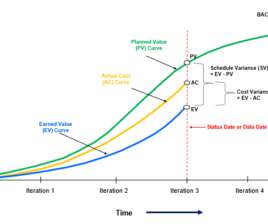

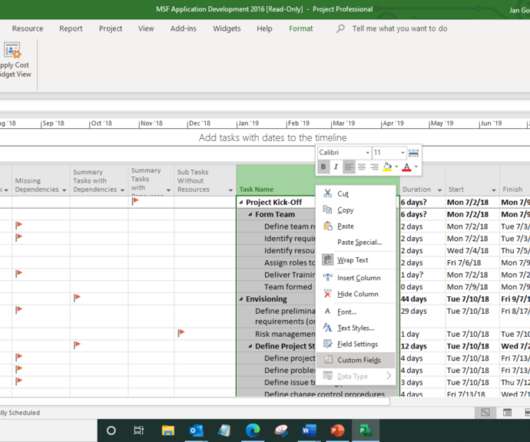

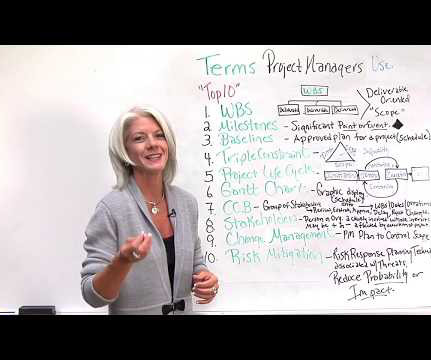
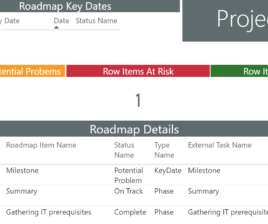

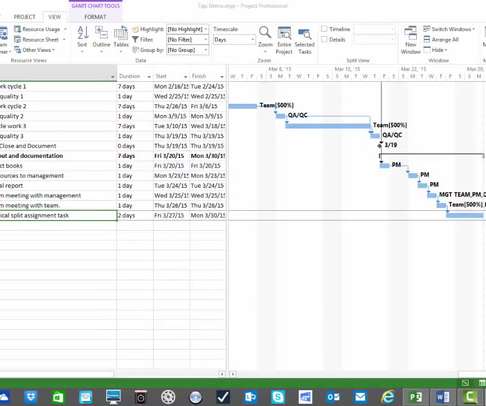
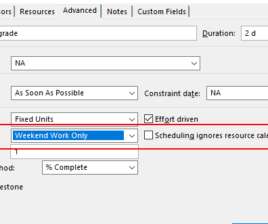
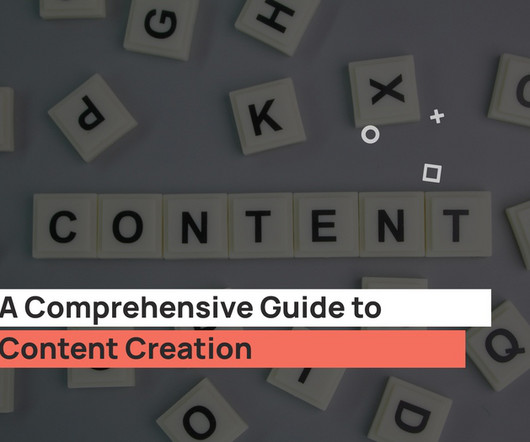








Let's personalize your content