How to Make a Gantt Chart in Word (Template Included)
ProjectManager.com
FEBRUARY 20, 2024
While it won’t help you with all the documents, charts or diagrams that you need to manage a project, it can help you create some of them. For example, you can create a Gantt chart in Word. Why Should You Make a Gantt Chart In Word? Because of this, knowing how to make a Gantt chart in Word can be helpful.


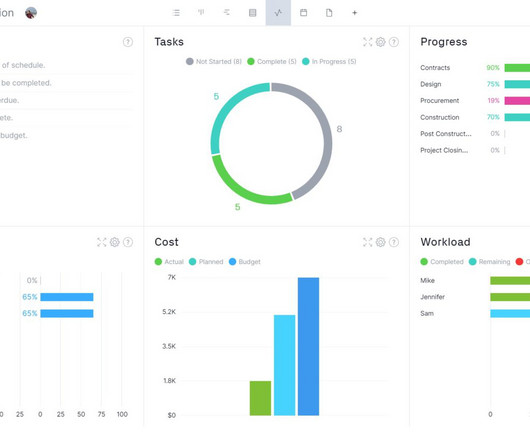
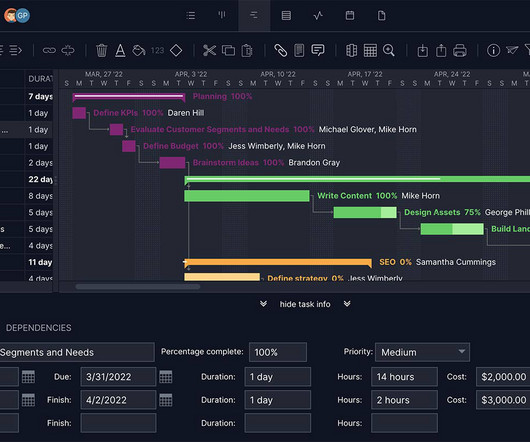
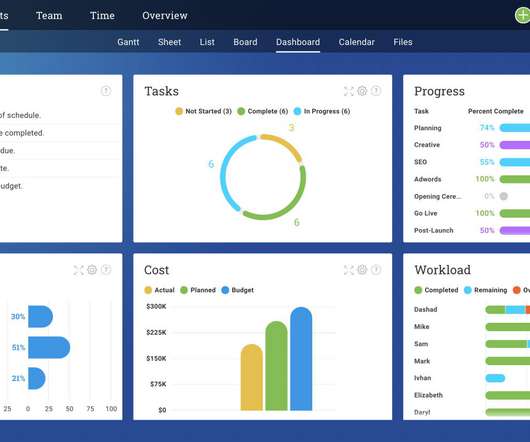

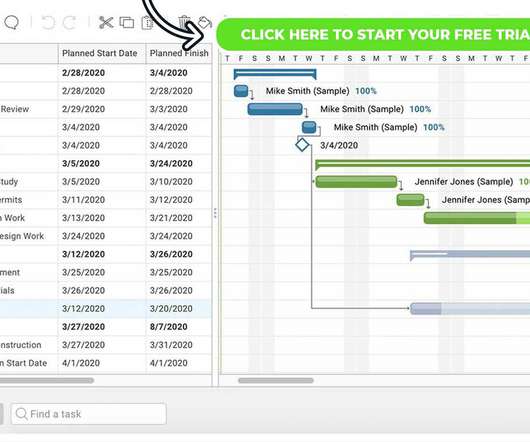
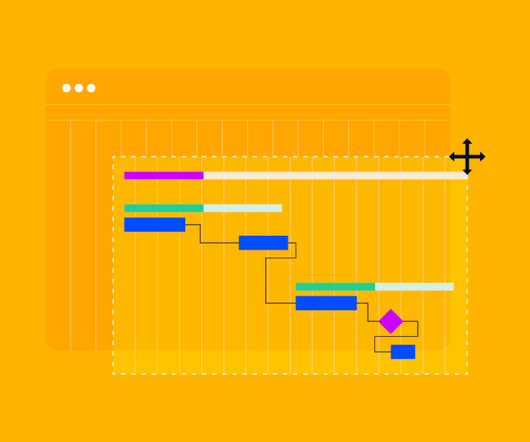
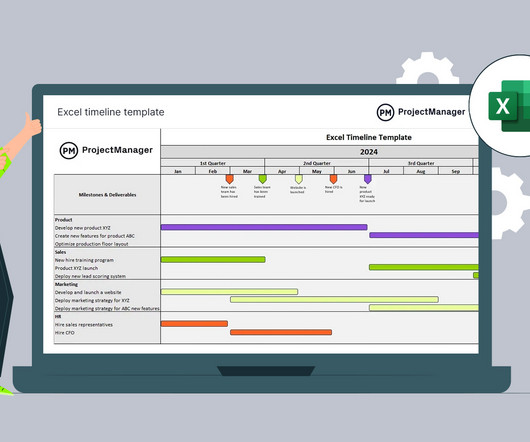
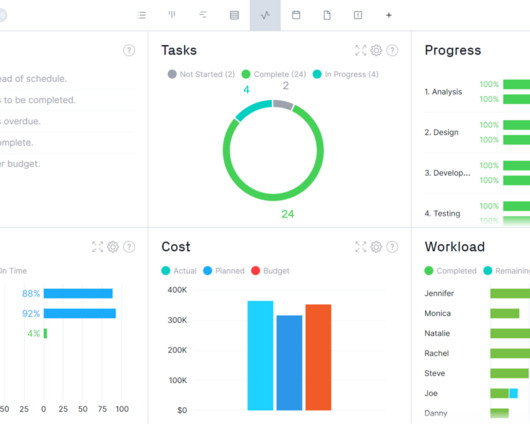

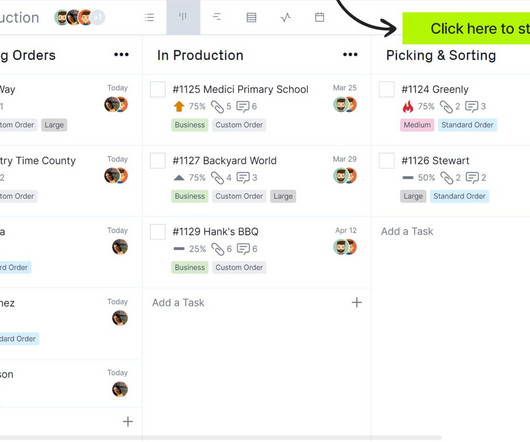
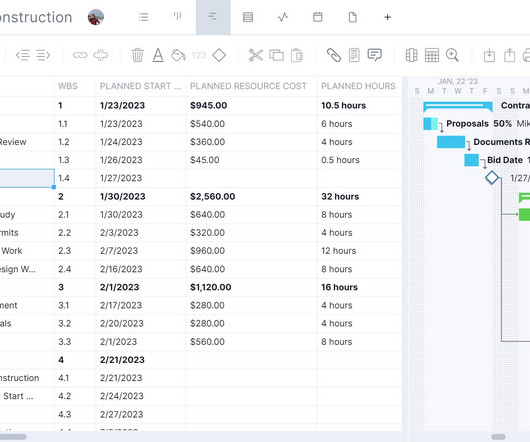
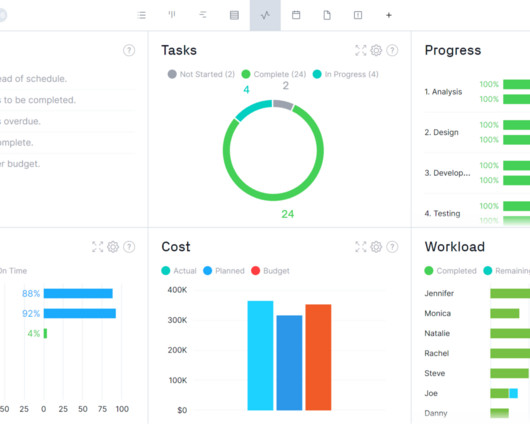
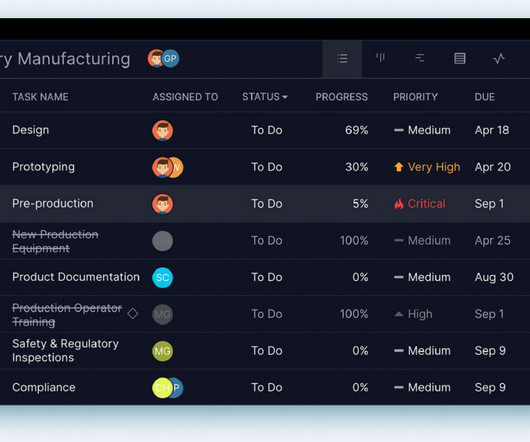
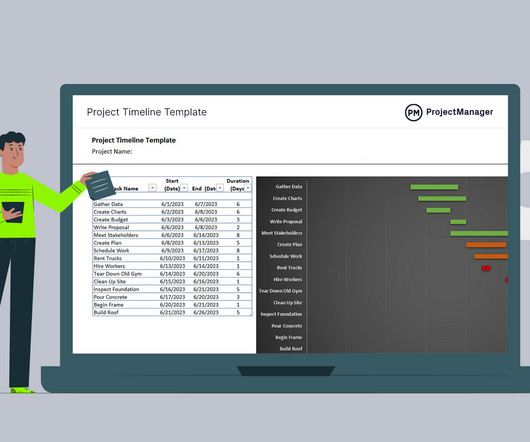
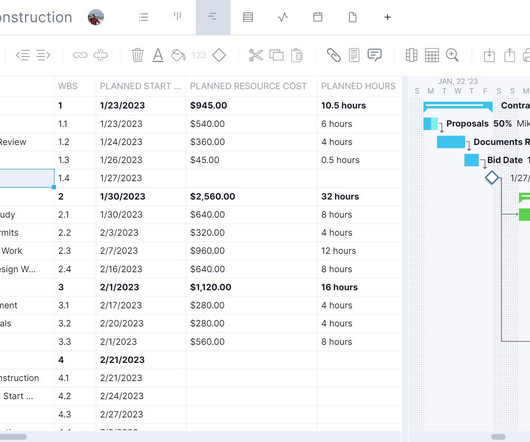
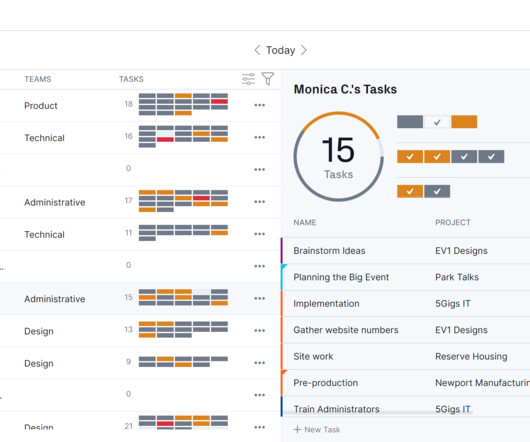
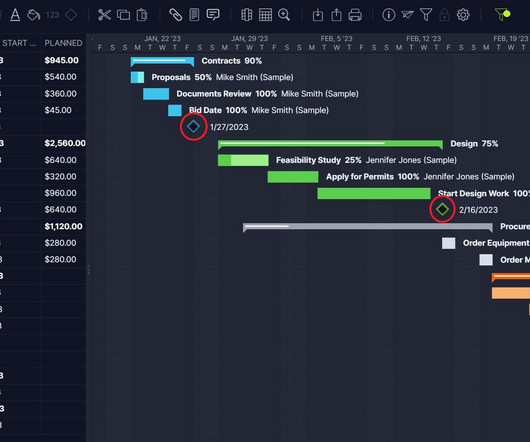
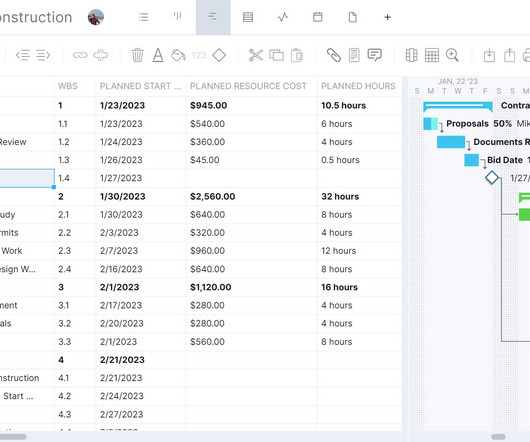
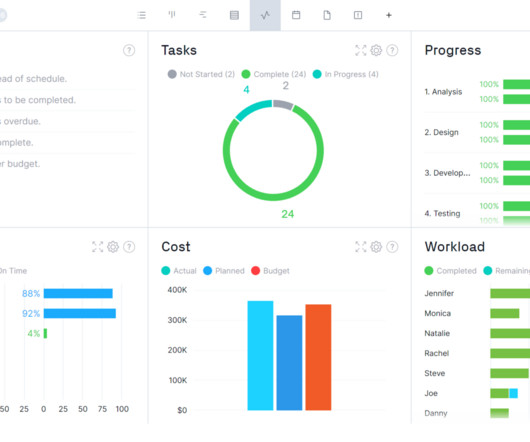
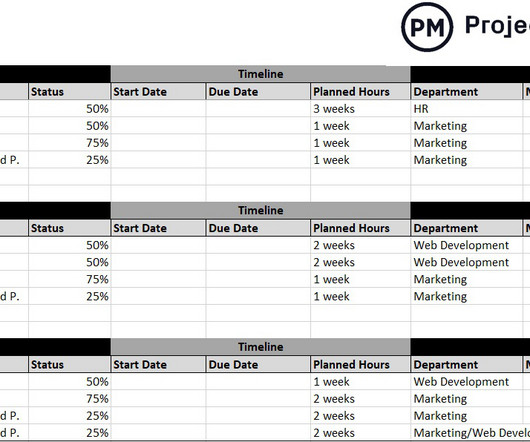
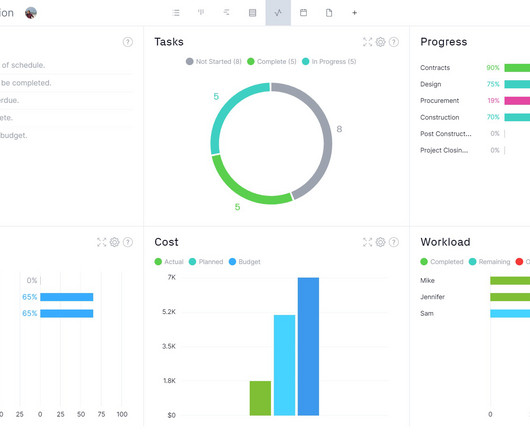
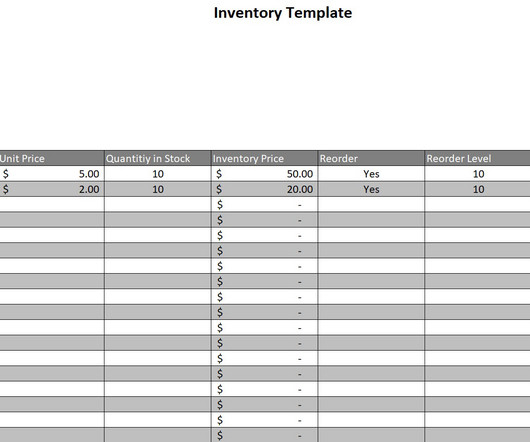
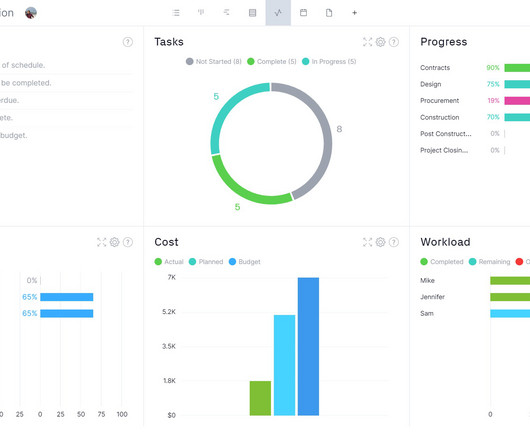
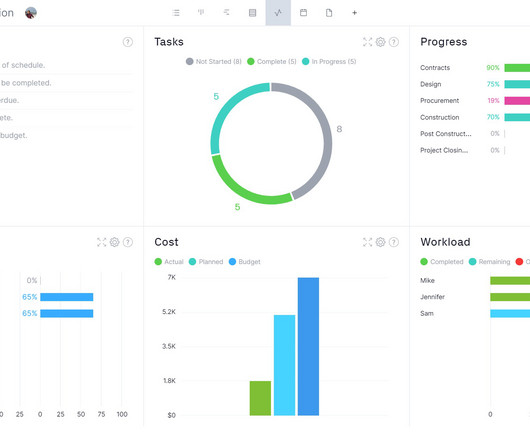
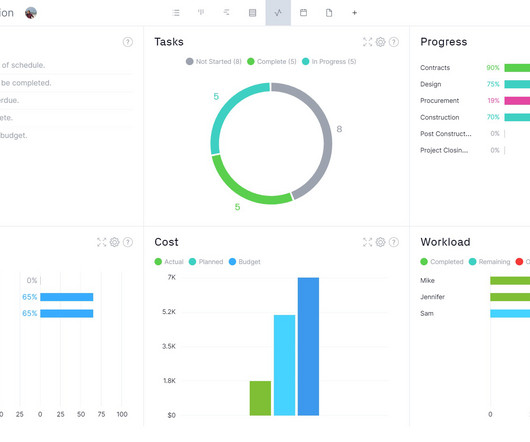
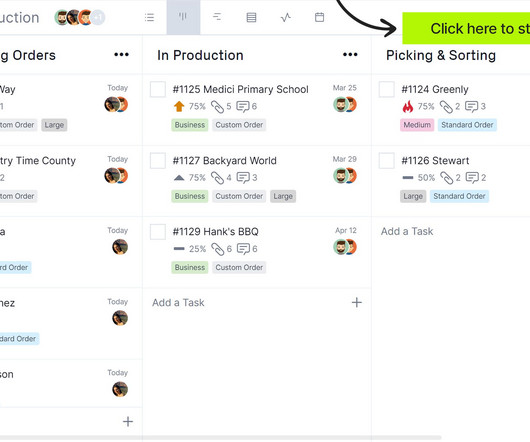
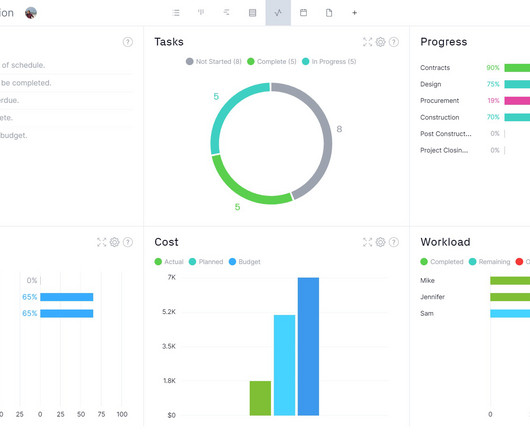
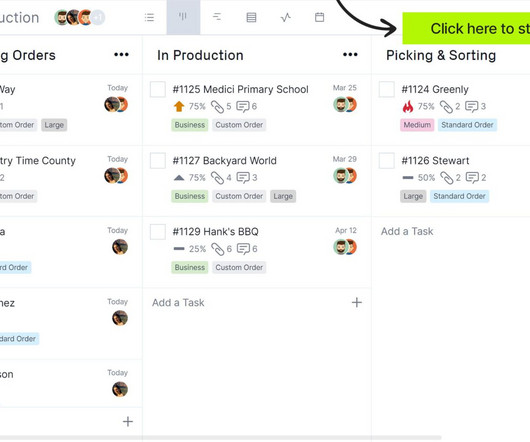
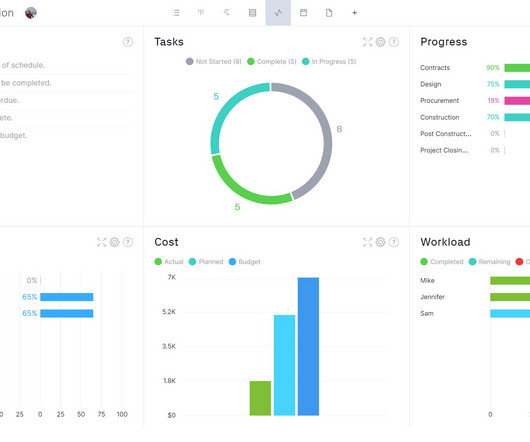
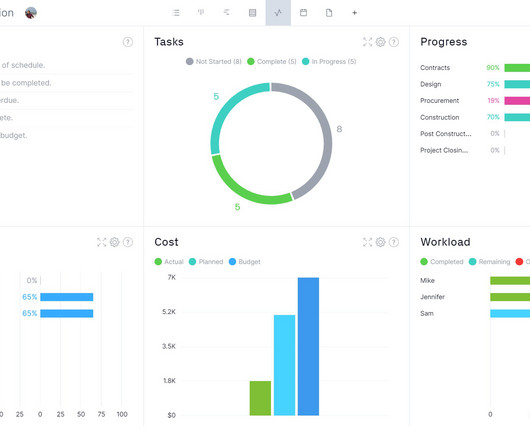
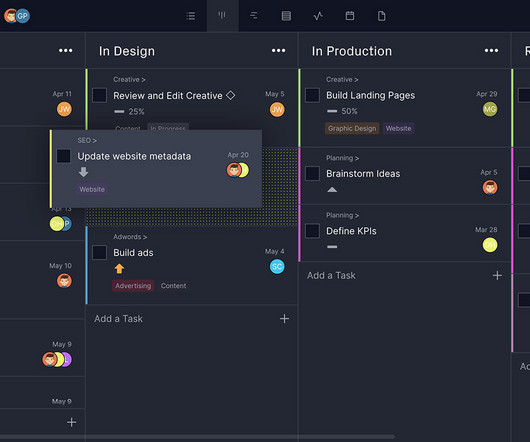
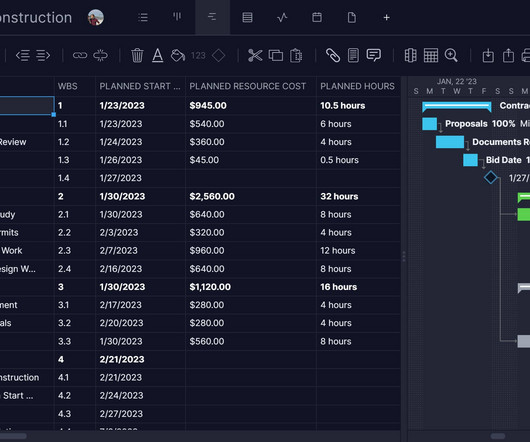
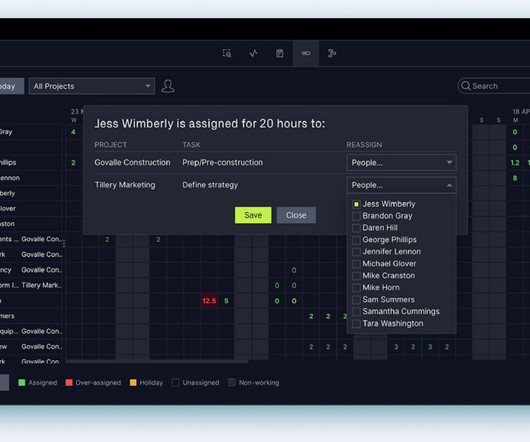
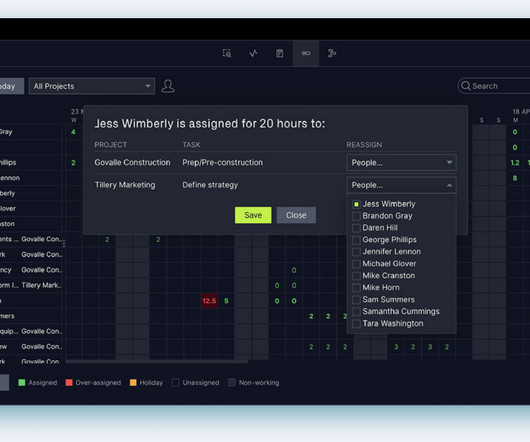



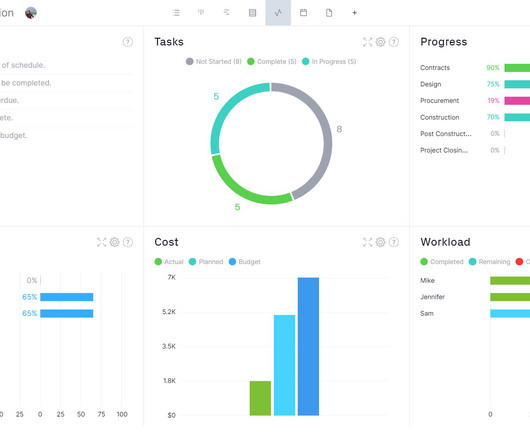

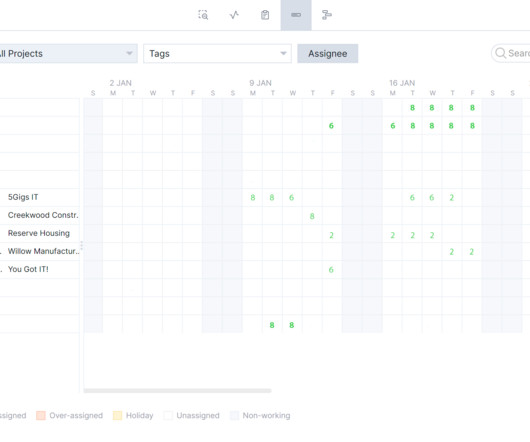
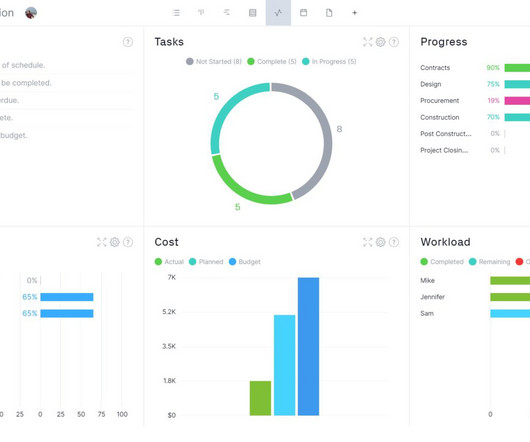
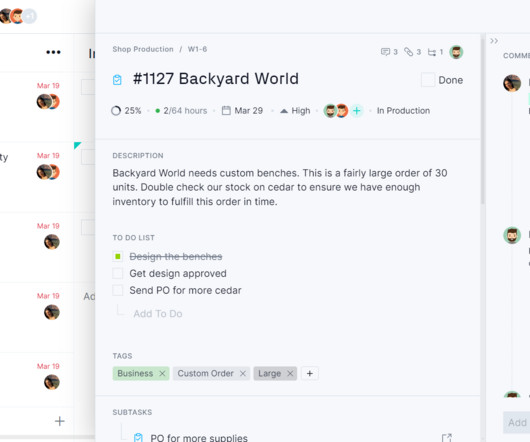
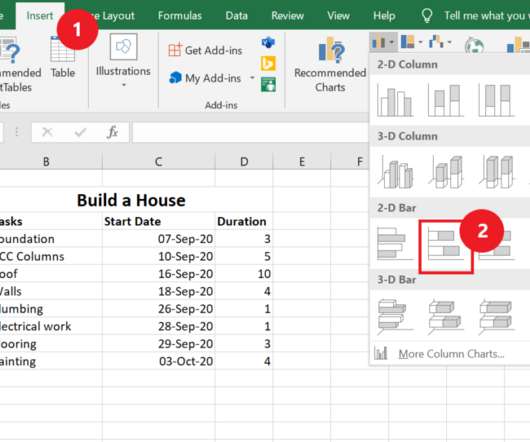








Let's personalize your content