Microsoft Project Gantt Chart: A How-to Guide With Pros, Cons & Alternatives
ProjectManager.com
FEBRUARY 16, 2024
The Gantt chart is one of the most important tools in a project manager’s toolbox. The Microsoft Project Gantt chart is typically seen as the centerpiece of that project management software. However, some never get the chance to use Gantt charts for Microsoft Project because of the steep price and learning curve.


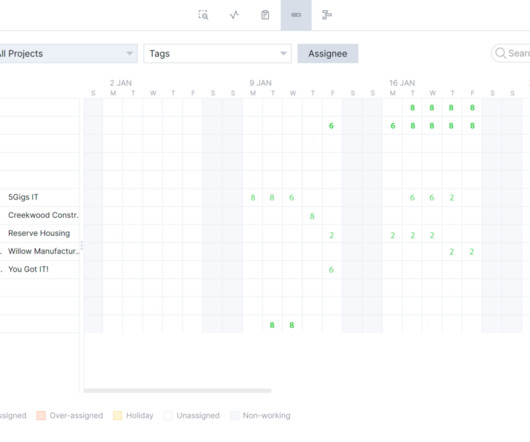

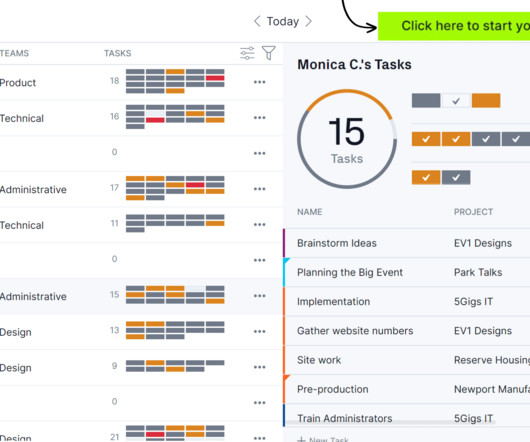
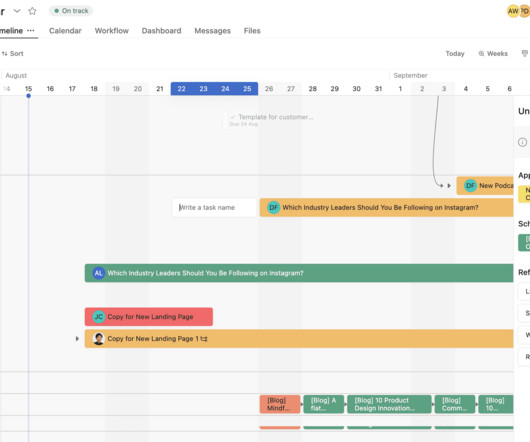
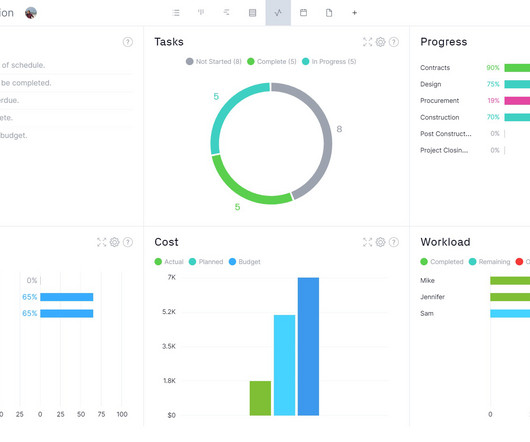

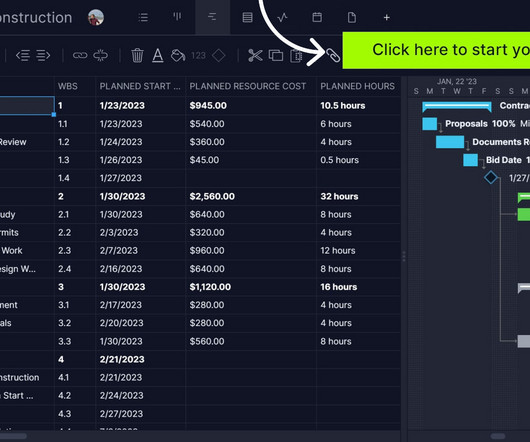
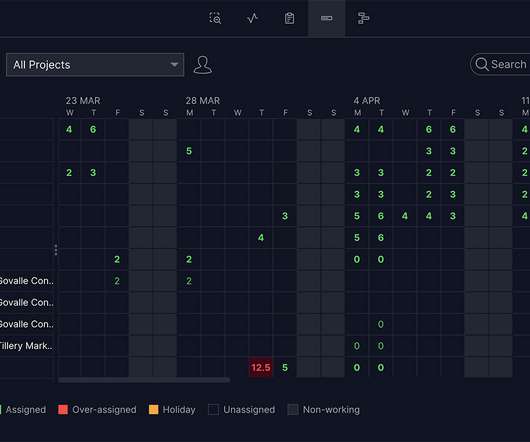

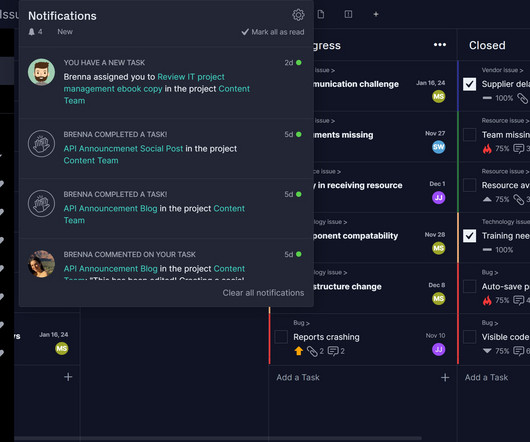
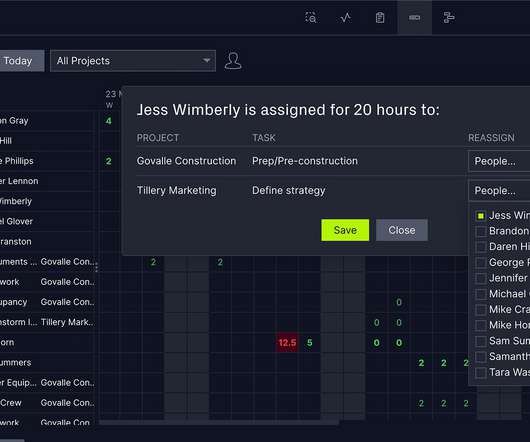
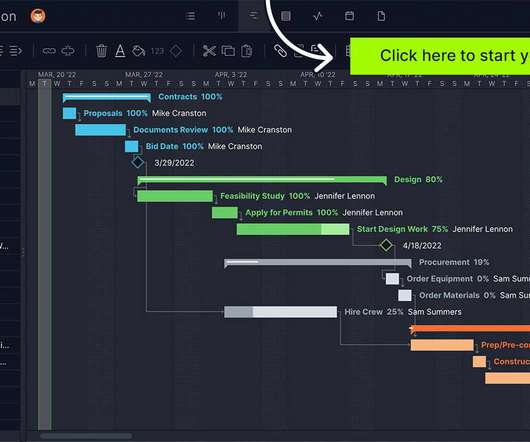
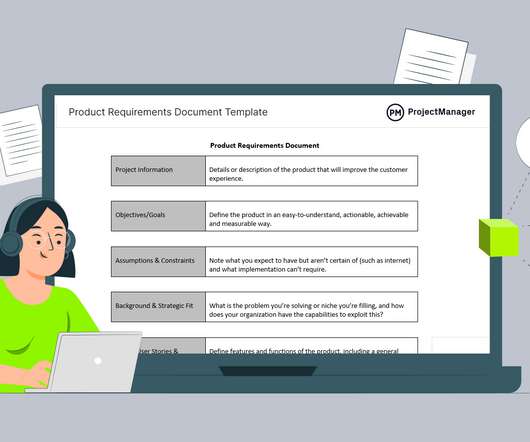
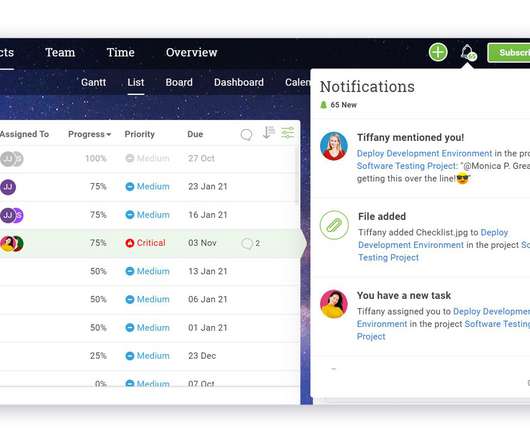

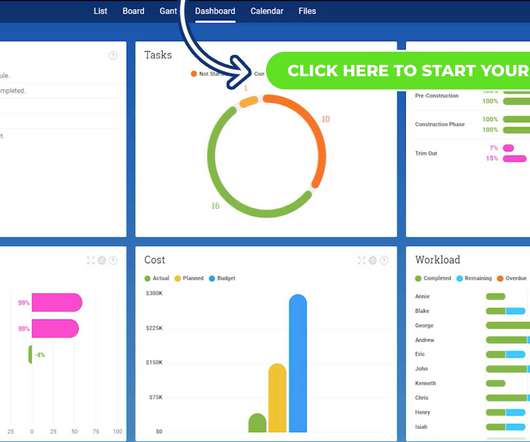
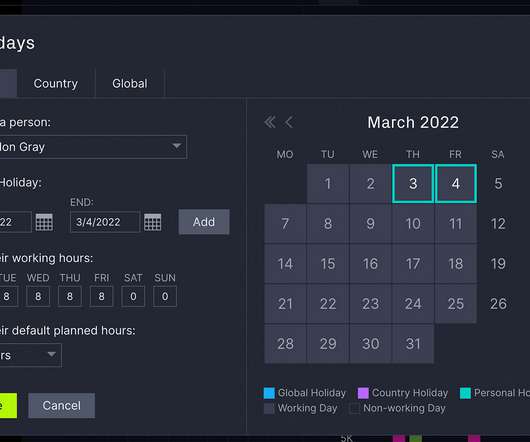







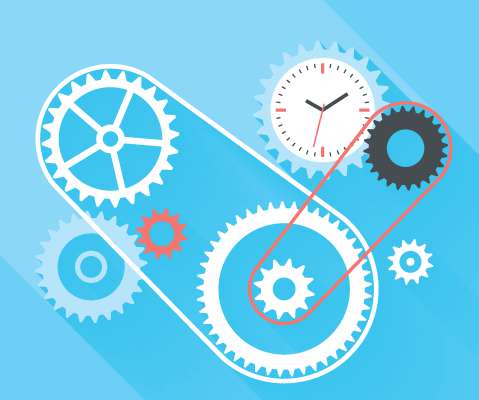







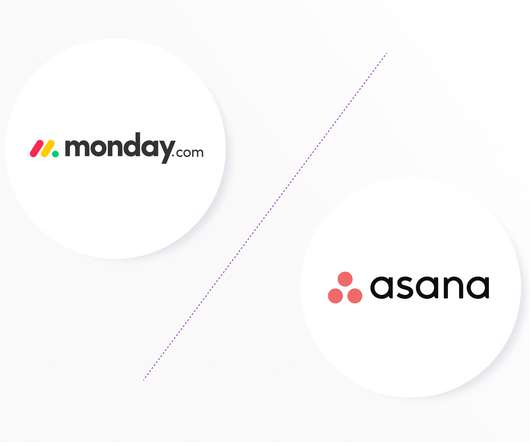



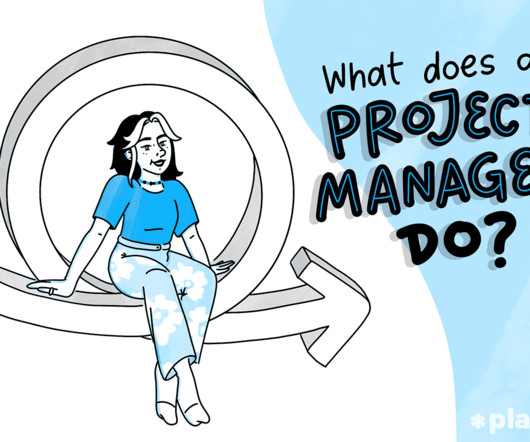















Let's personalize your content