How to Create a Timeline in Excel (Free Templates Included)
ProjectManager.com
APRIL 16, 2024
Excel is a versatile spreadsheet tool that can create a variety of graphs, charts and forms, including timelines for projects. In this blog, we’ll go through each step needed to create a timeline in Excel and explain the advantages and disadvantages of doing so. Why Should You Create a Project Timeline in Excel?


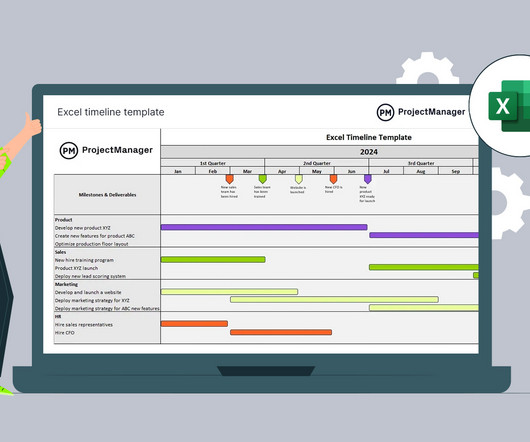
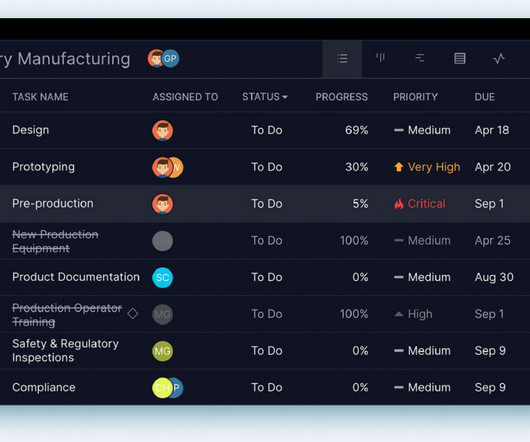
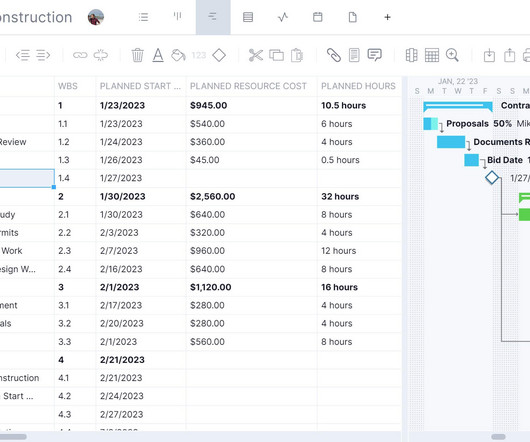
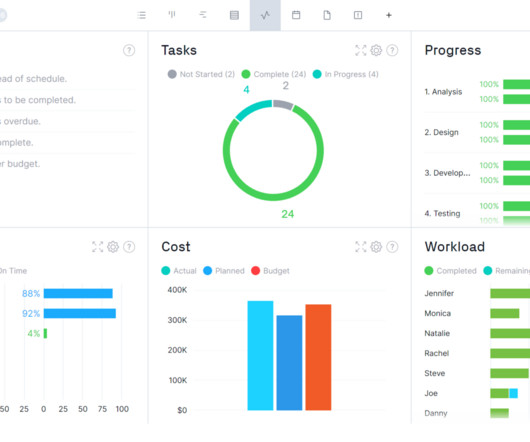
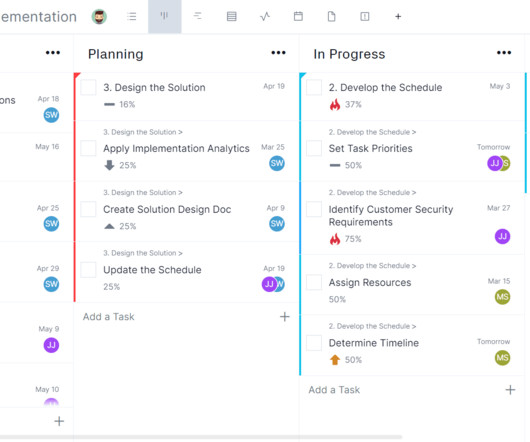
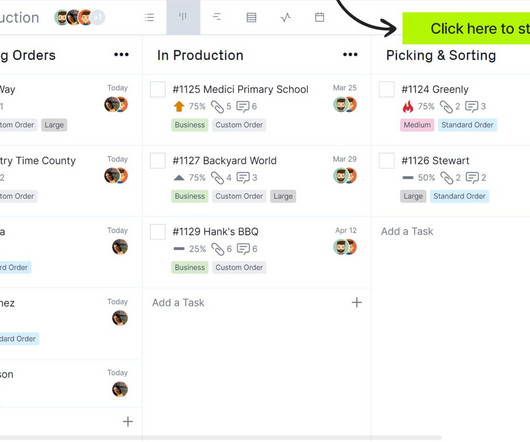
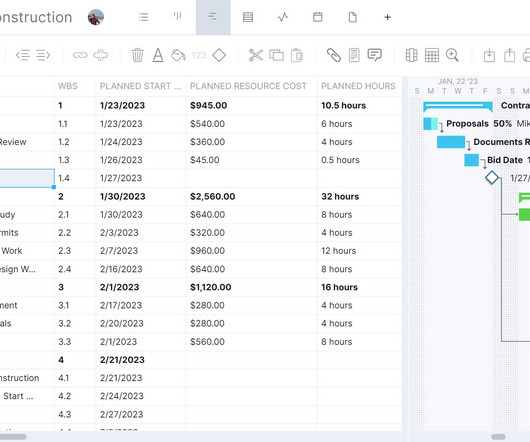
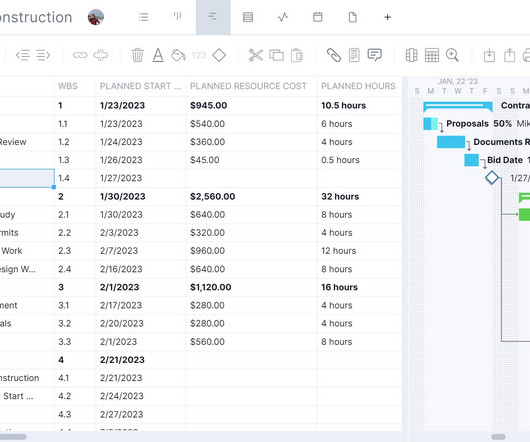
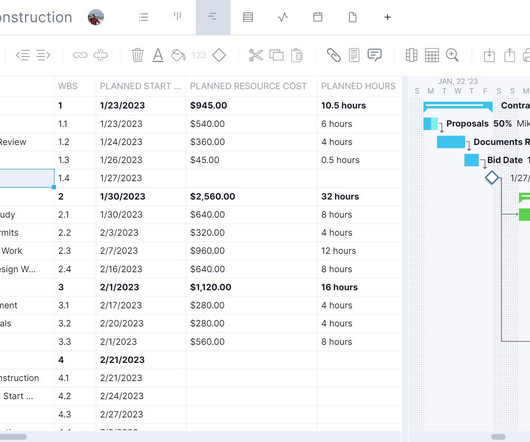
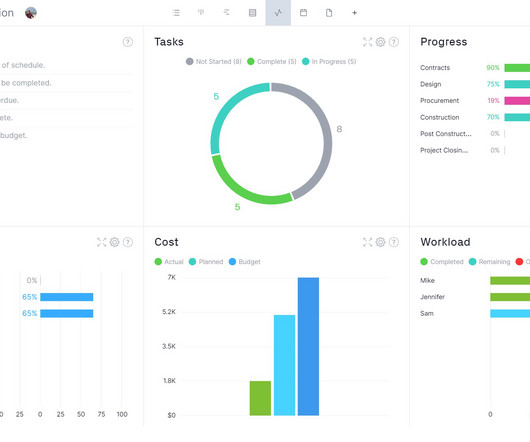
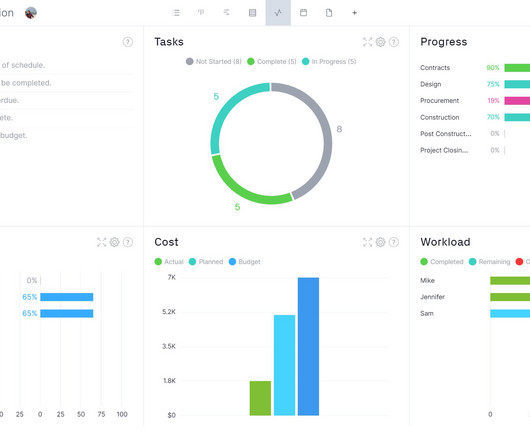
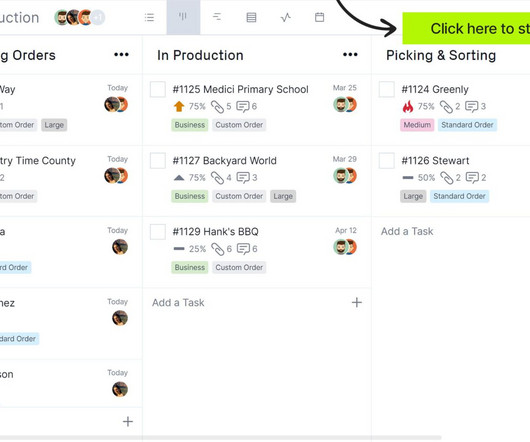
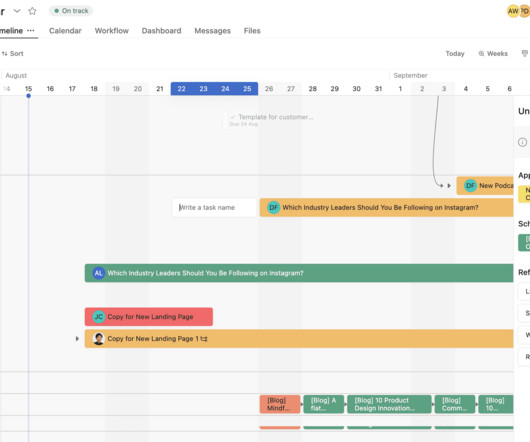
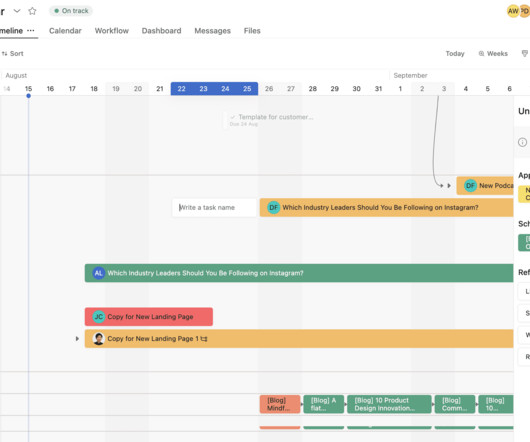
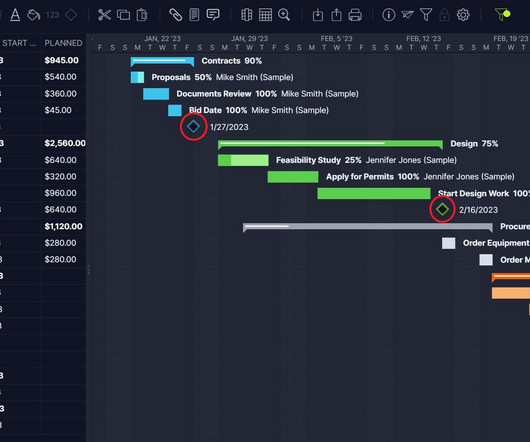
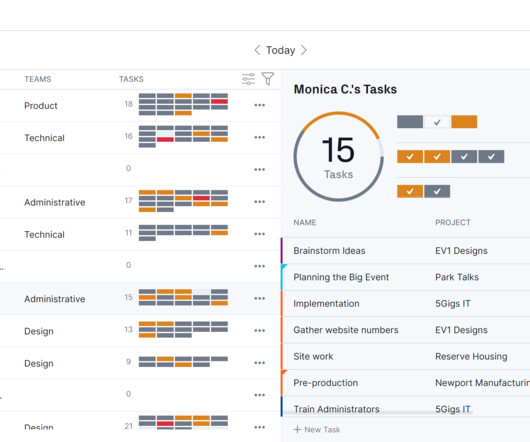
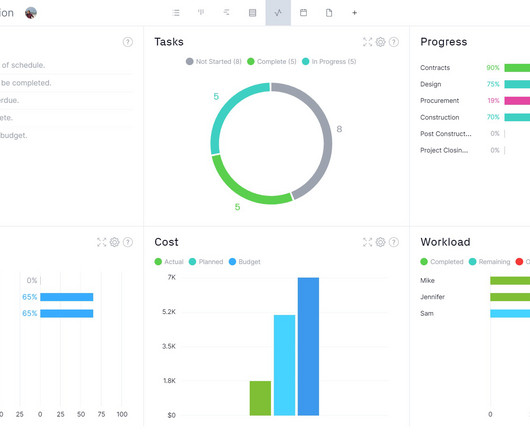
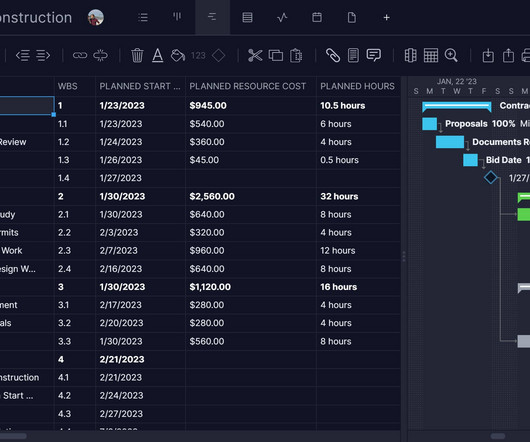
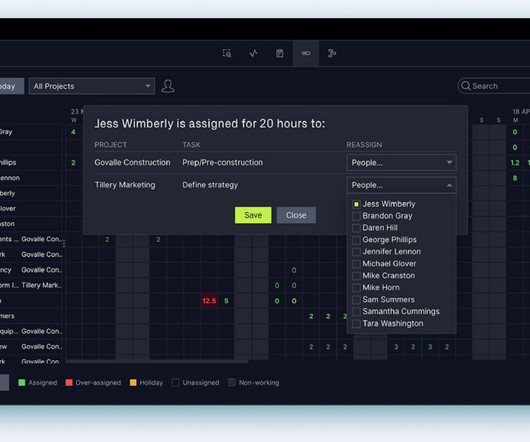
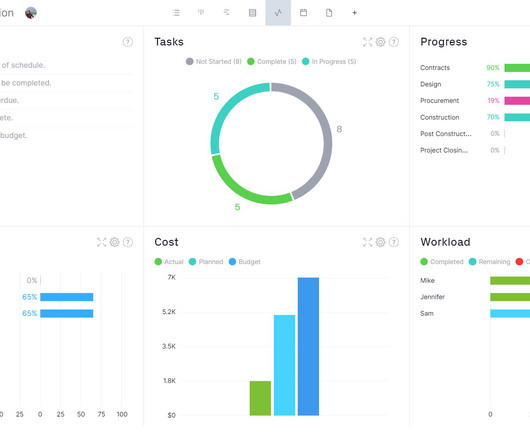
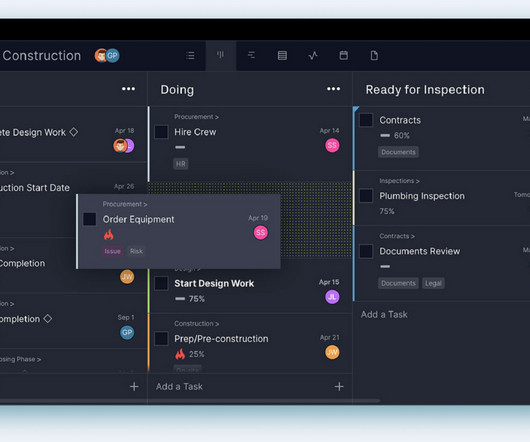
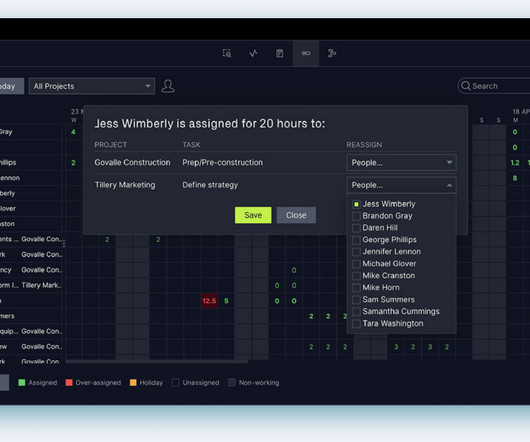
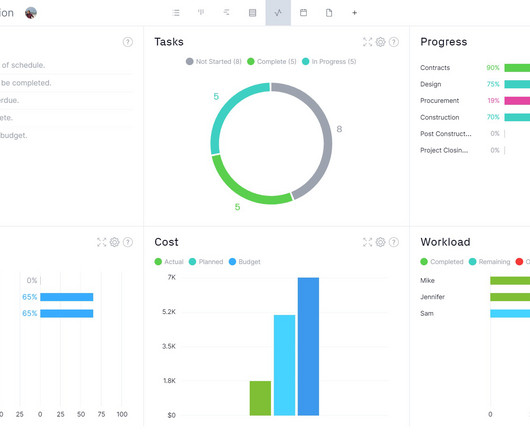
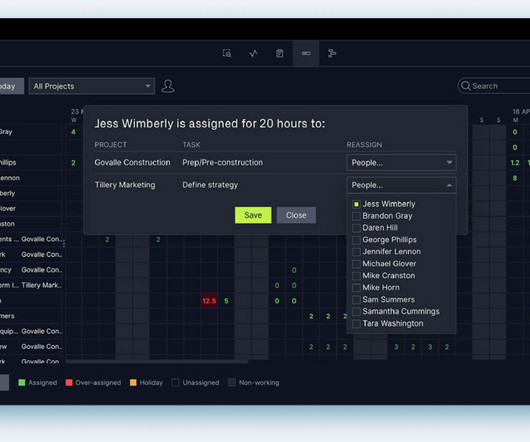
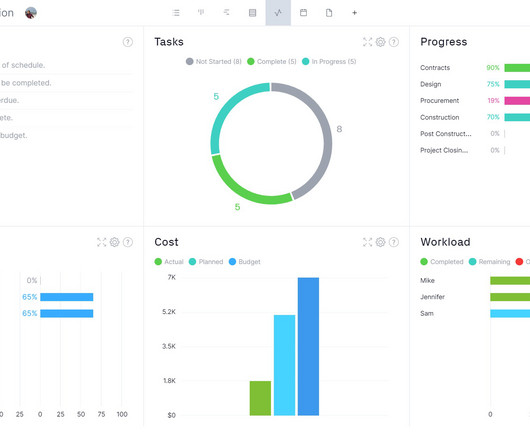
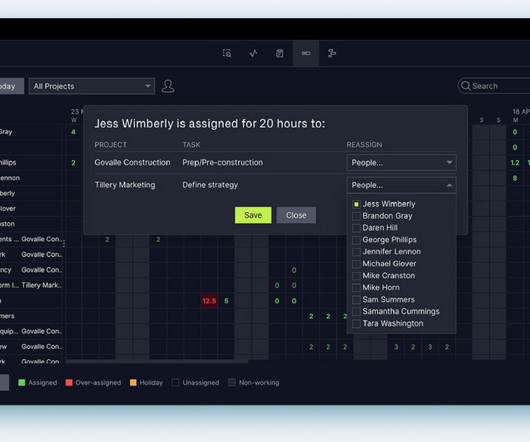

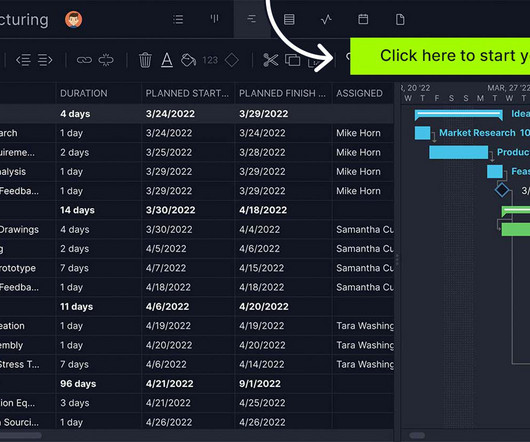
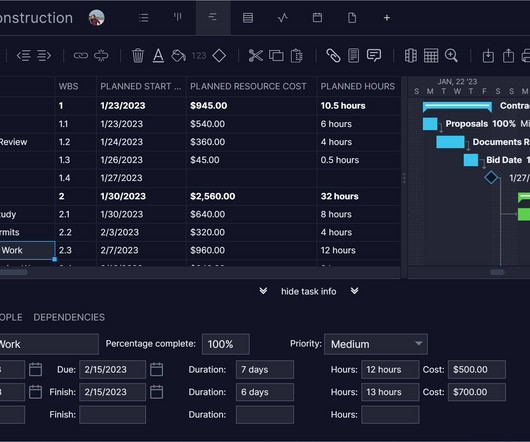
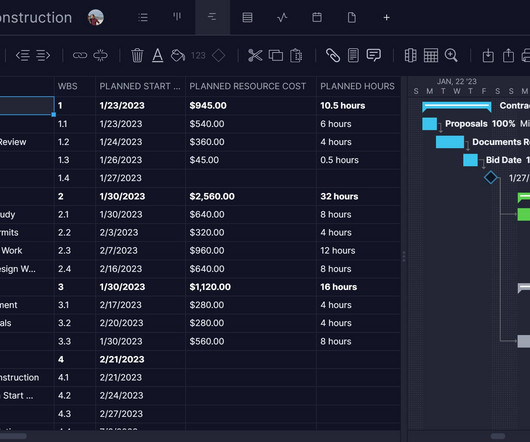

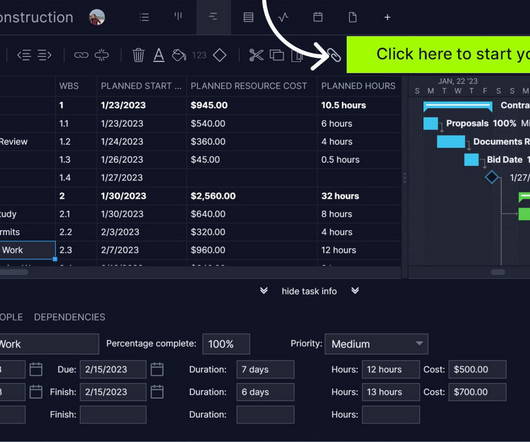
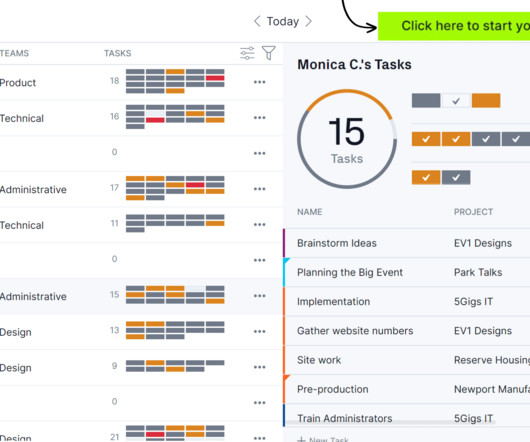

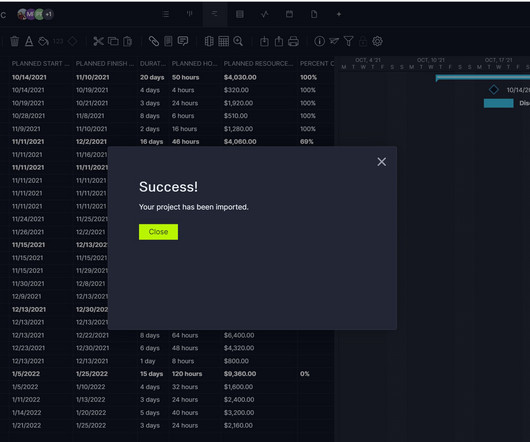

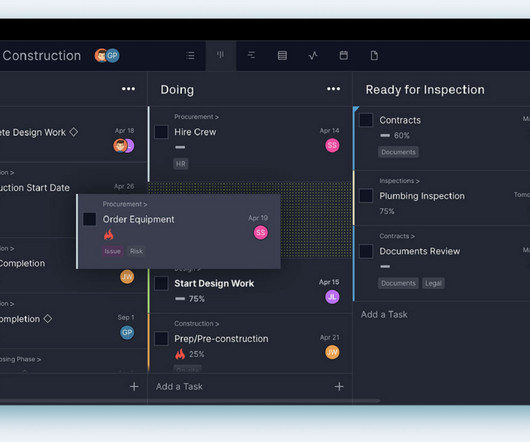
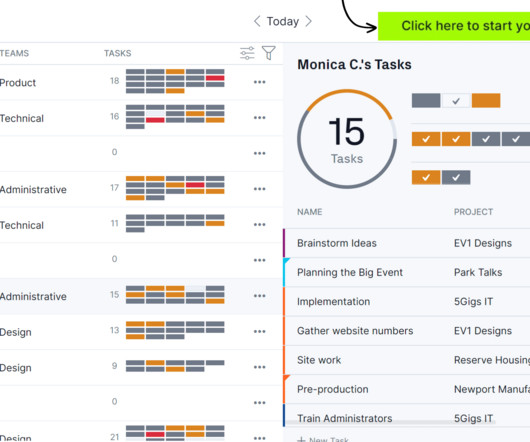
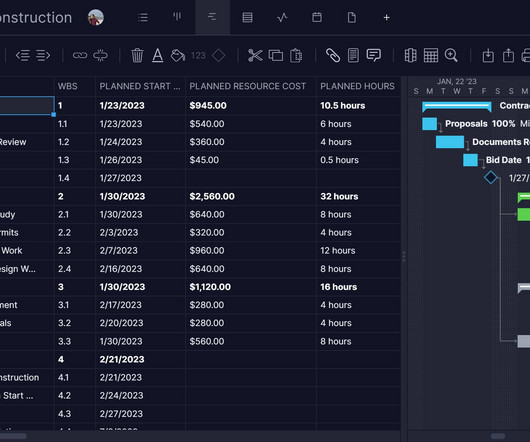

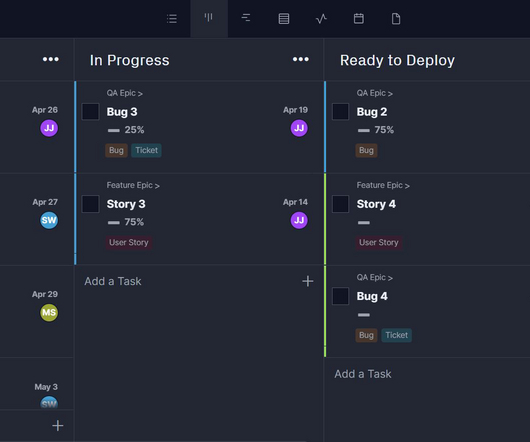
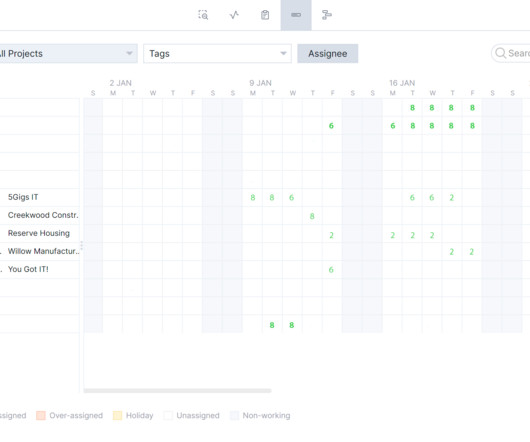
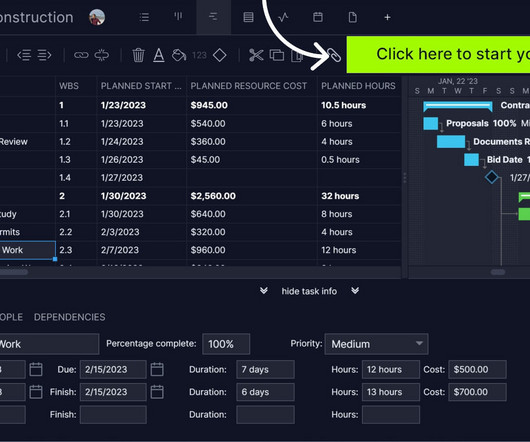
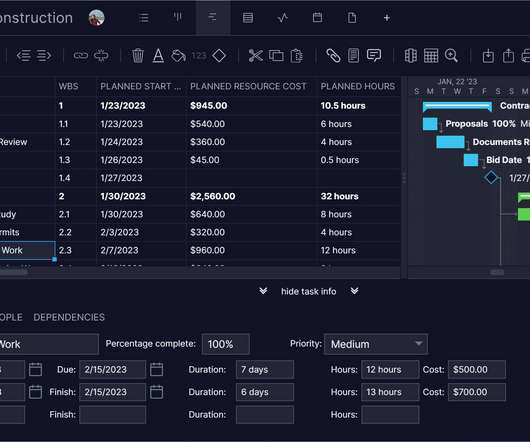








Let's personalize your content