Free Google Sheets Timeline Template: Create Plans Online
ProjectManager.com
APRIL 18, 2024
When managing teams, it’s essential to create timelines to track their progress as they execute their tasks. Project management software is the most efficient way to create timelines to plan, assign and track their tasks. Other tools can be used to create timelines, though, such as Excel spreadsheets or Google Sheets. This Google Sheets timeline template can create a timeline in just four simple steps that won’t require any formulas or any advanced settings.
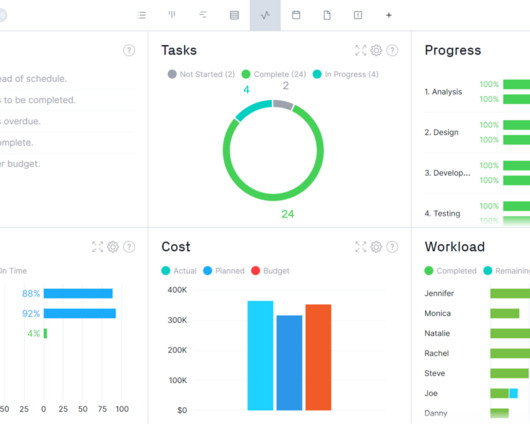
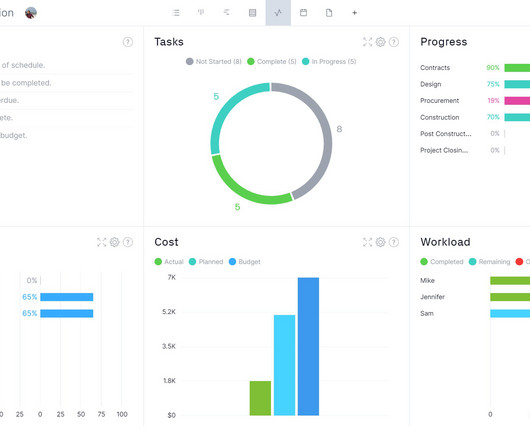
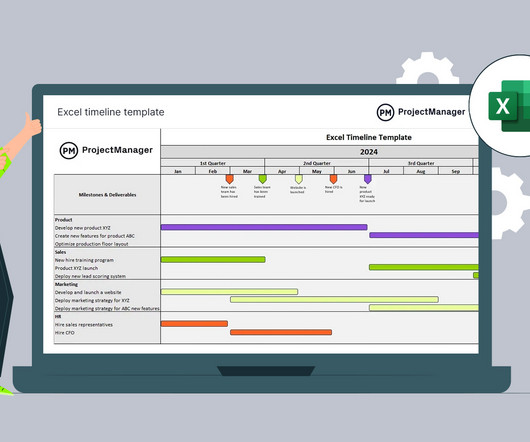

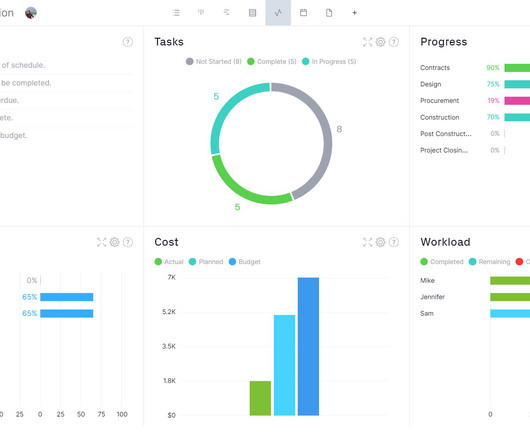
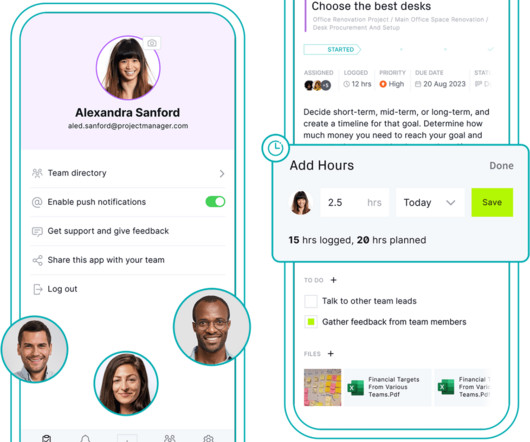
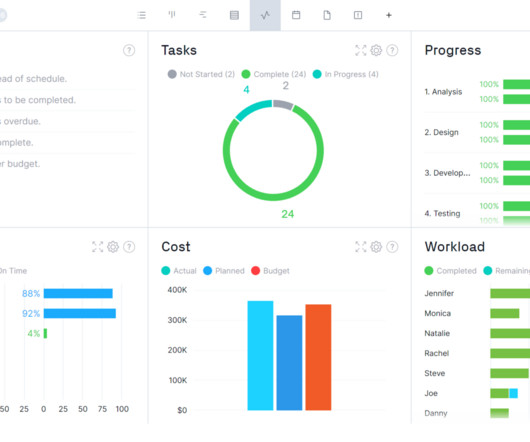
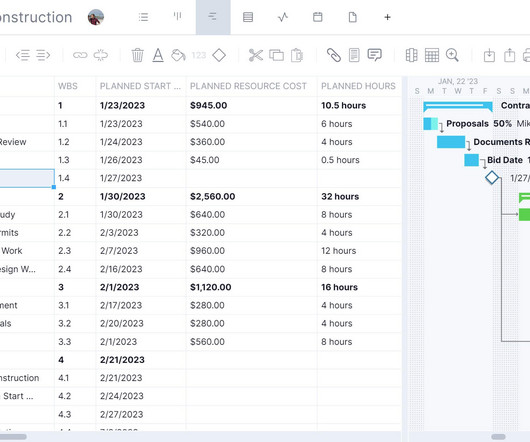
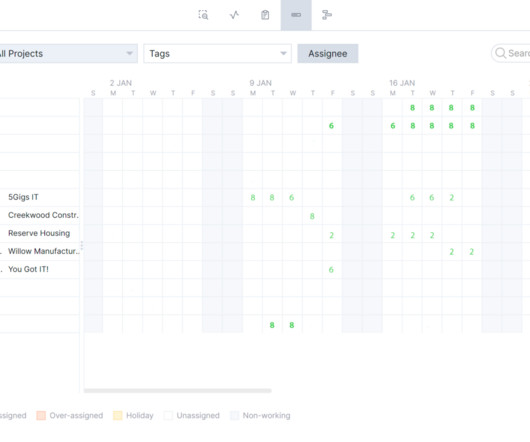
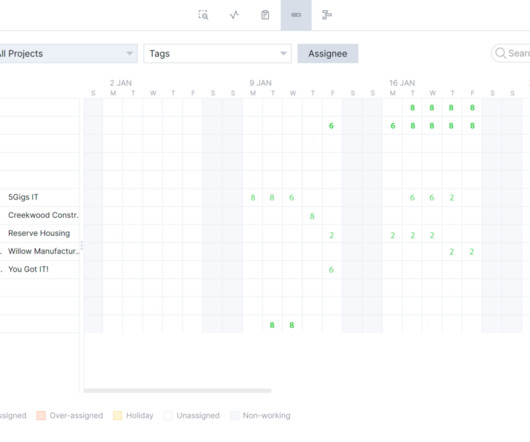
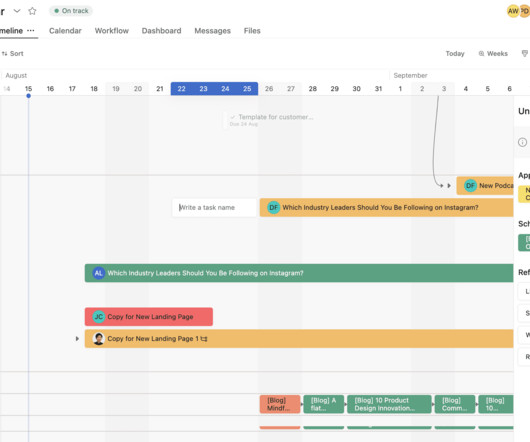
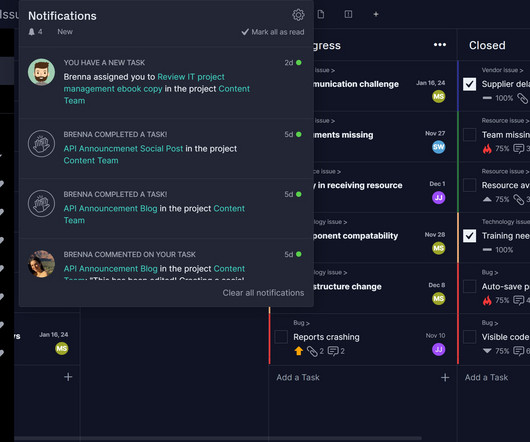
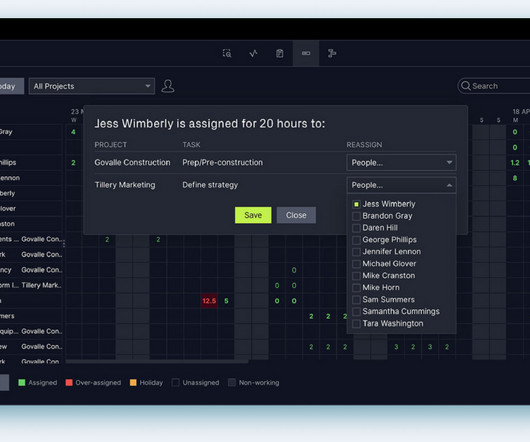

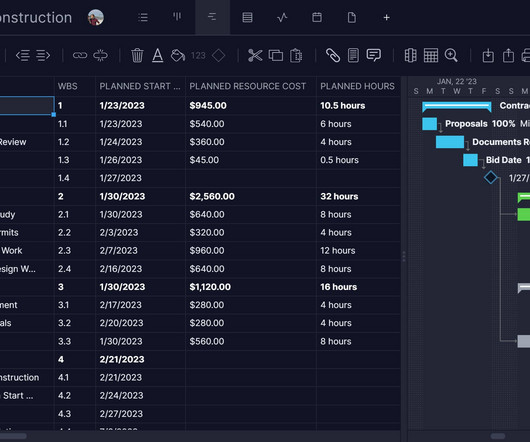
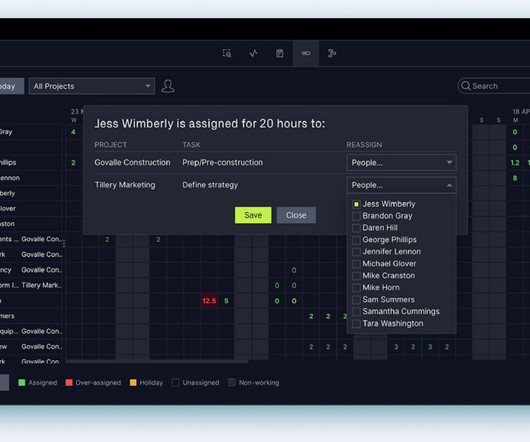
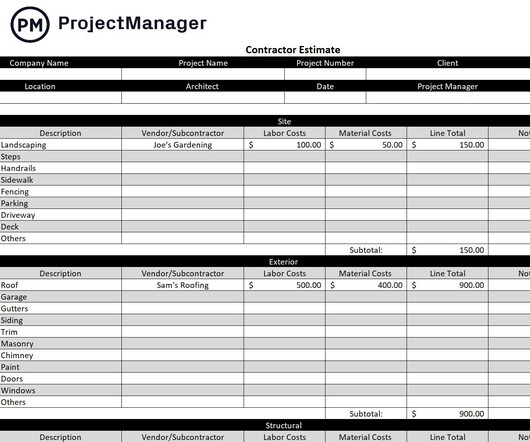

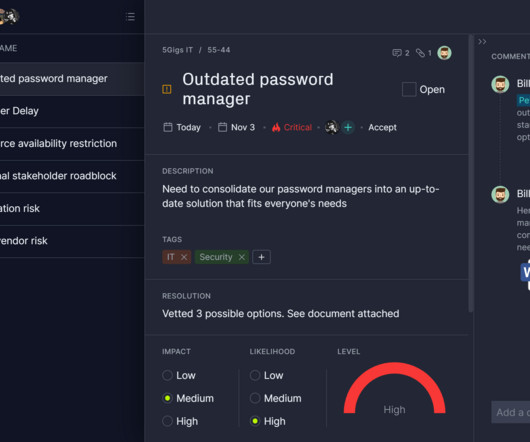
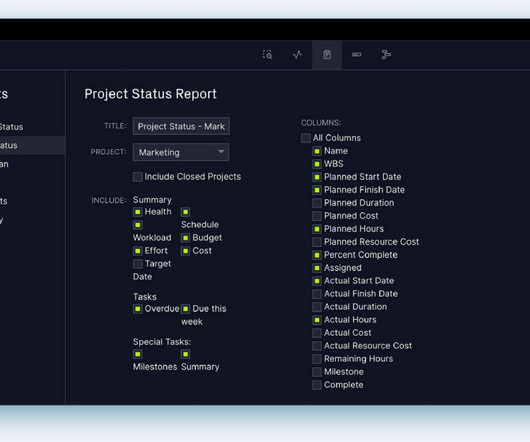
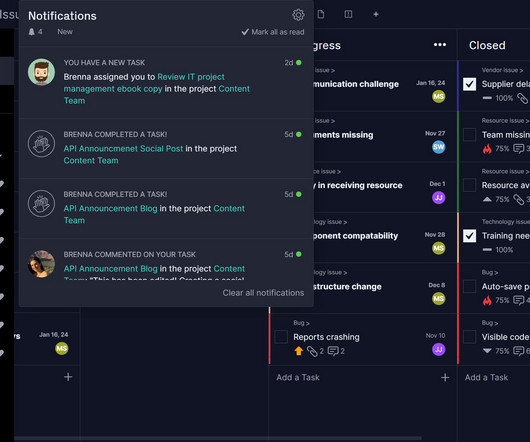
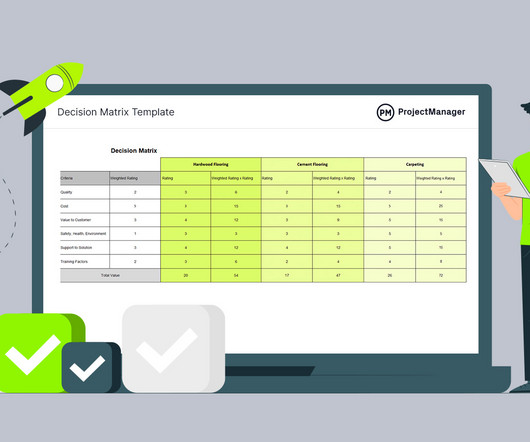
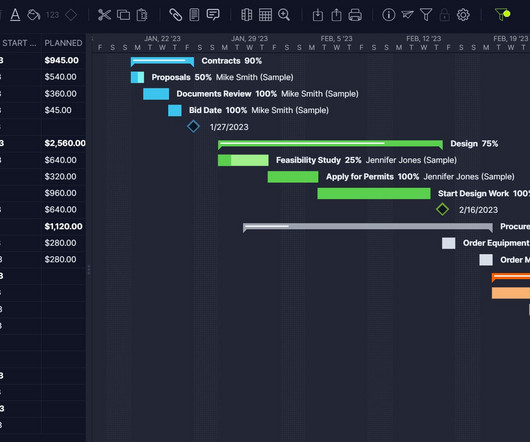
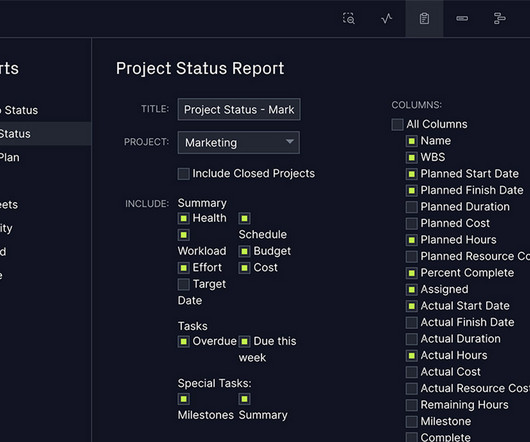
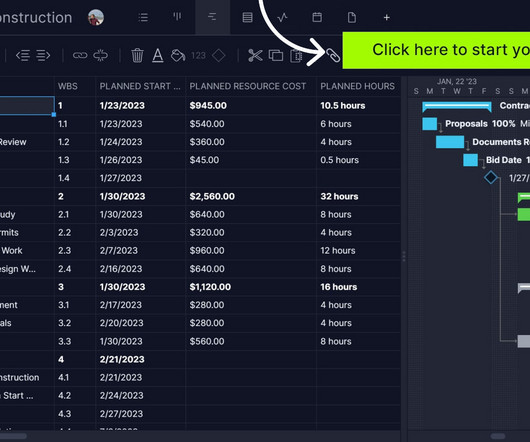
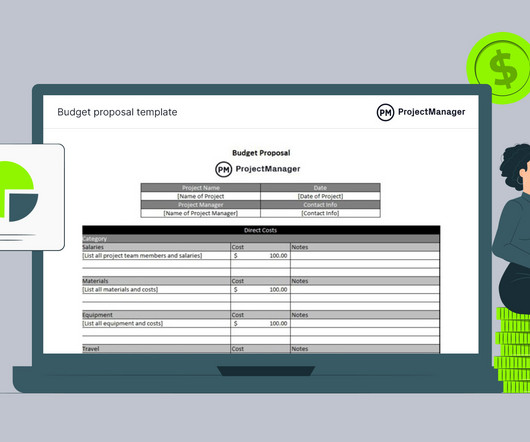
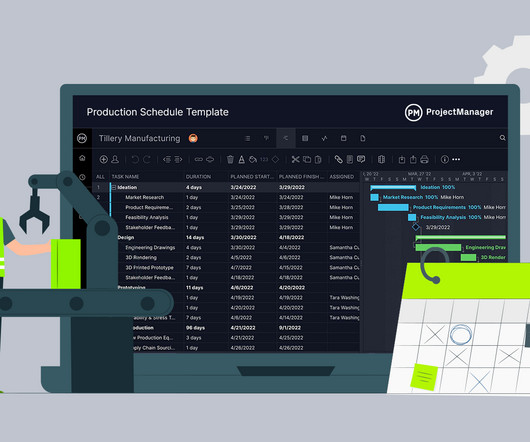
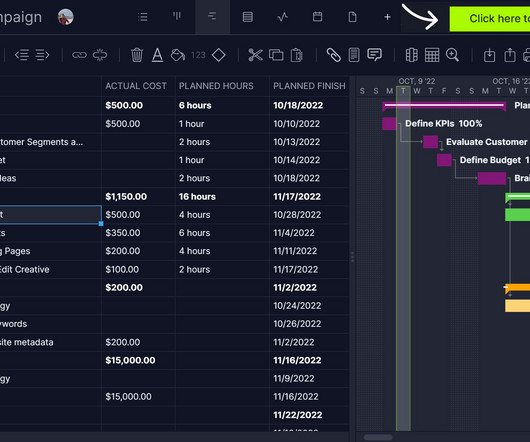
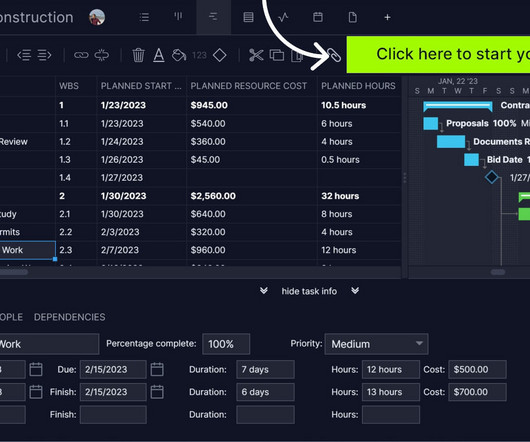
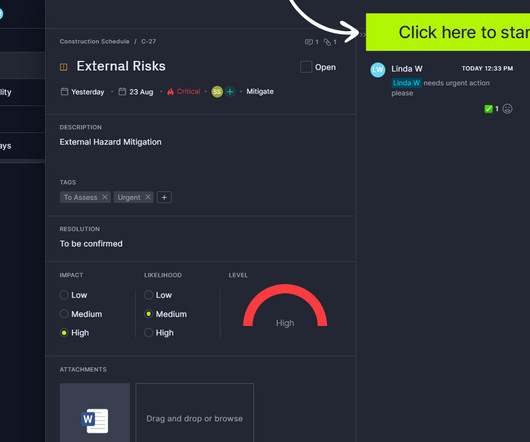

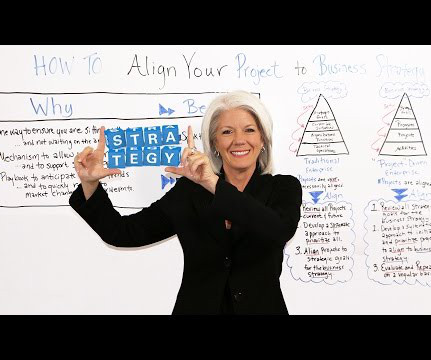

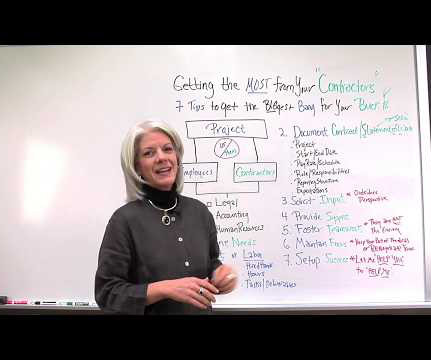
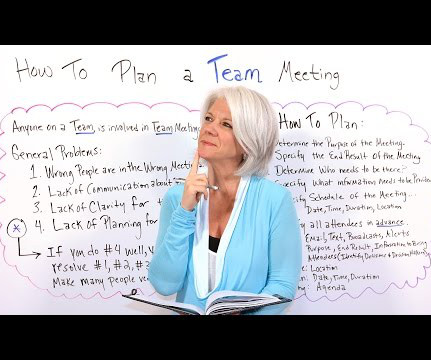
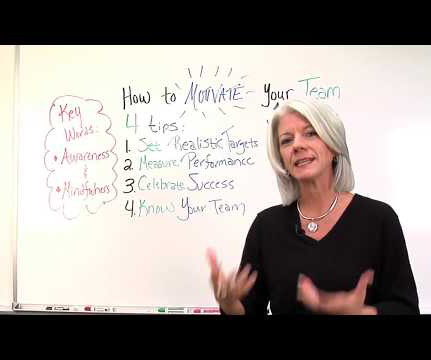
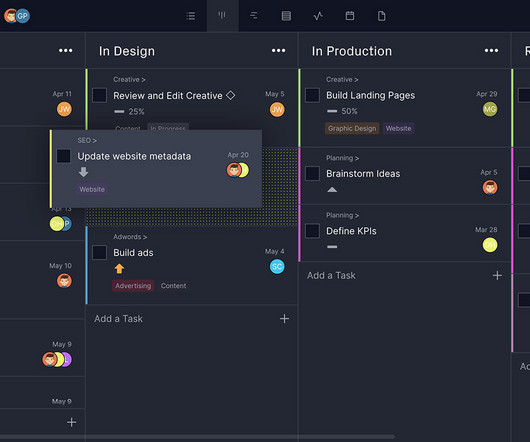
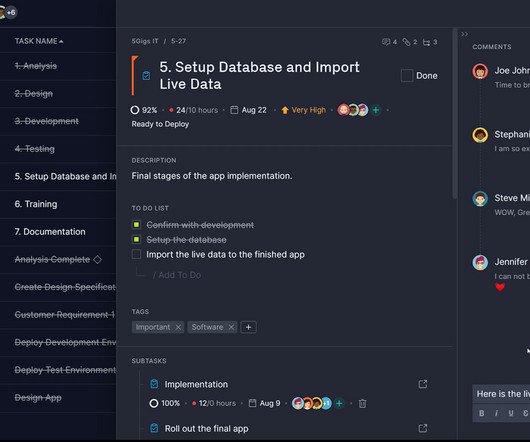
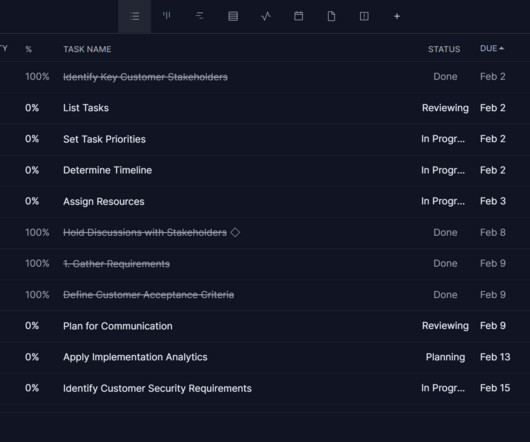
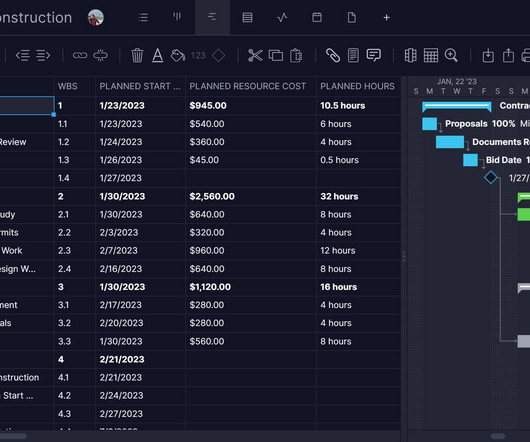
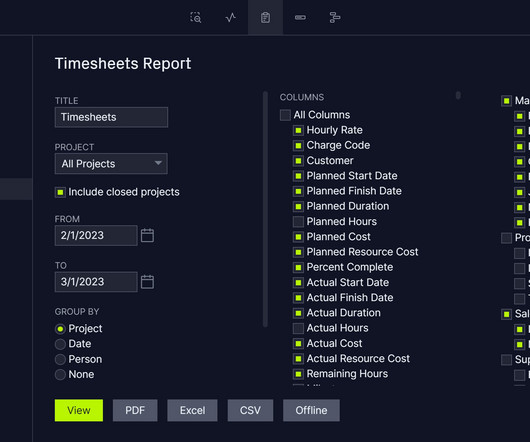
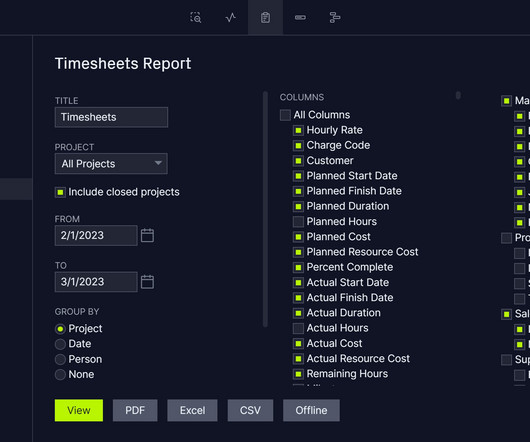
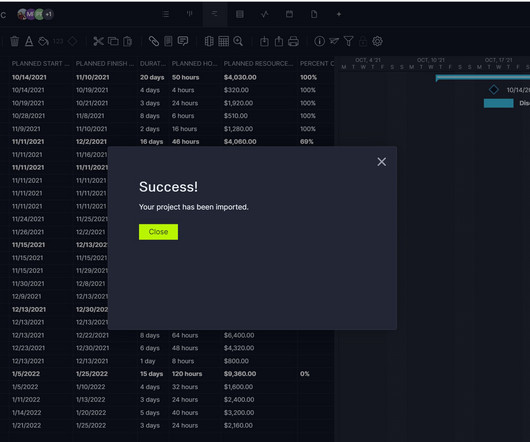
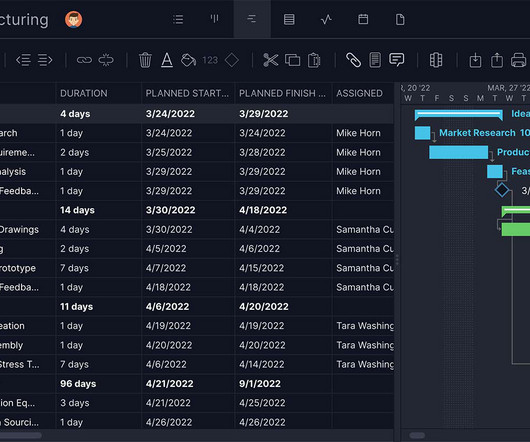








Let's personalize your content