Data Analysis Made Easy: Unleashing the Power of Pivot Sheets
Wrike
OCTOBER 5, 2023
But fear not, there is a solution that can make your data analysis journey much smoother – pivot sheets. Photo by Luke Chesser on Unsplash Introducing Pivot Sheets Now that we have a solid foundation in data analysis, let’s discuss the powerful tool known as pivot sheets.




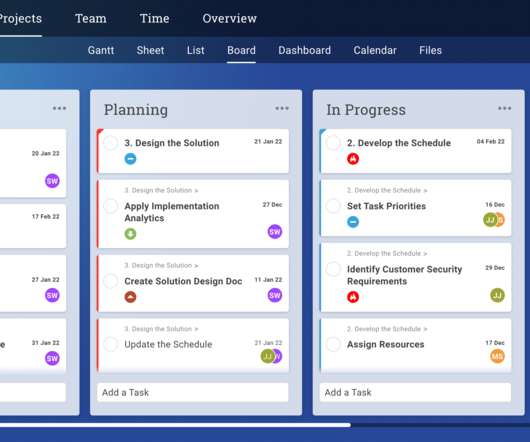







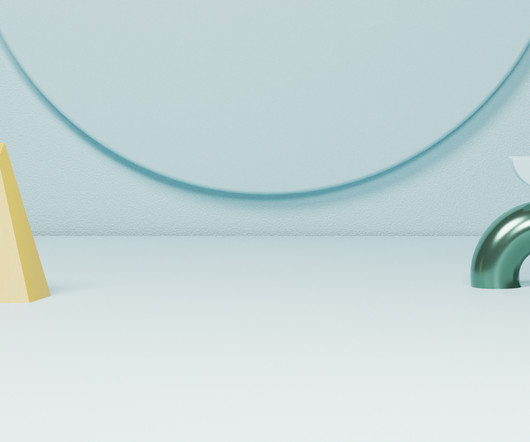


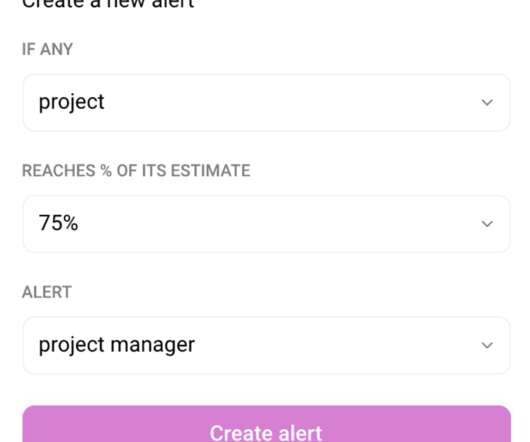
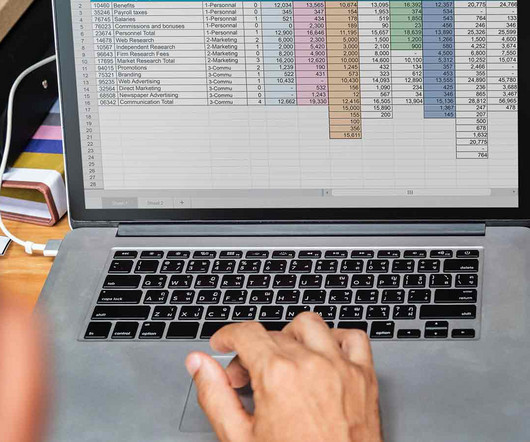


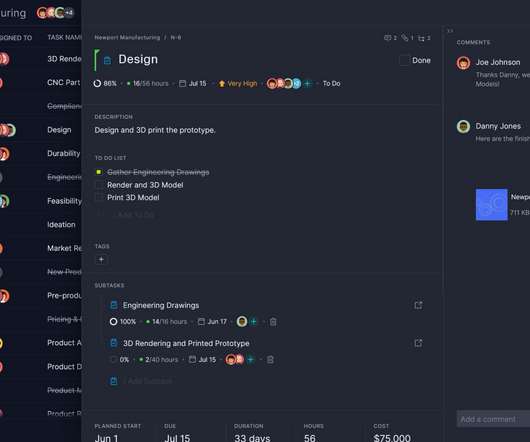




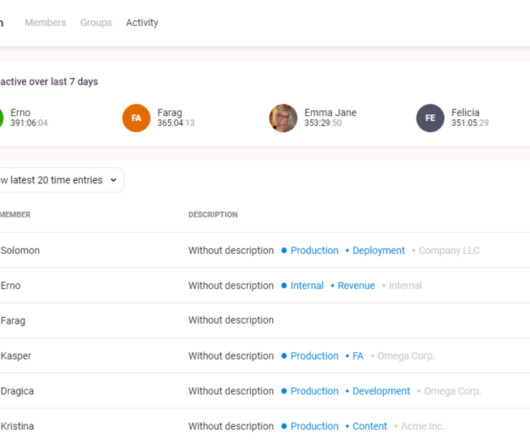


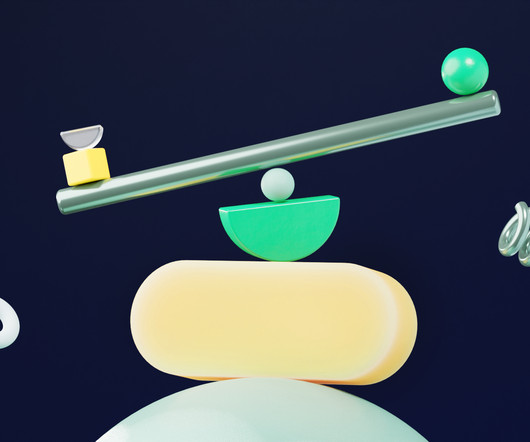
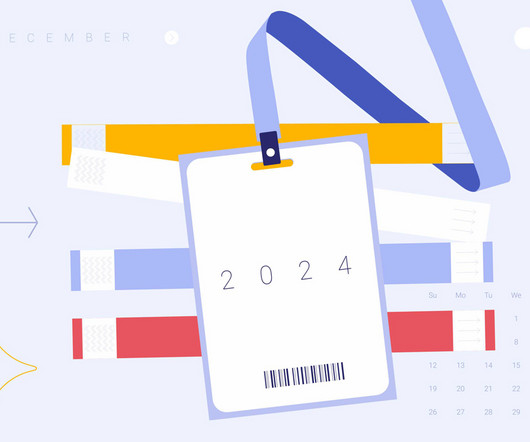
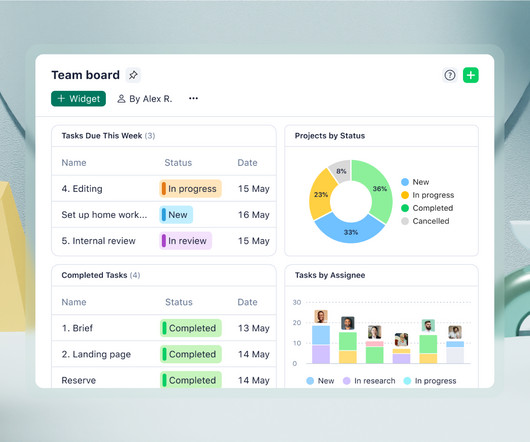
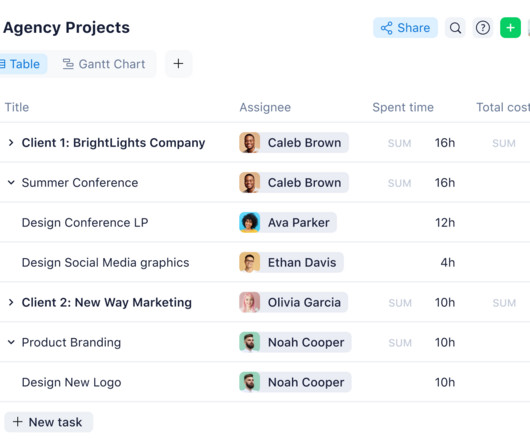









Let's personalize your content