How to Create a Timeline in Excel (Free Templates Included)
ProjectManager.com
APRIL 16, 2024
Once you create this Excel project timeline, you can use this template to estimate future project timelines using project tasks and due dates. Then, identify milestones and deliverables to get a summarized view of all the key events from all the projects or tasks in the timeline.

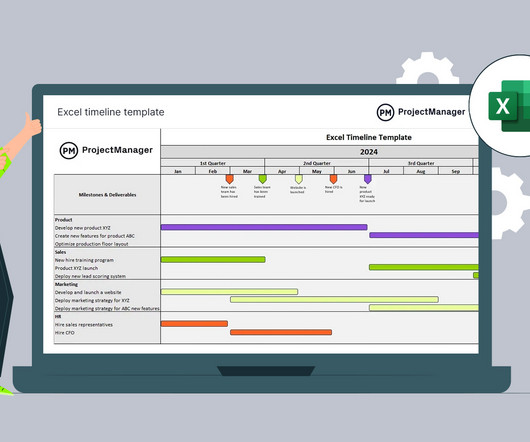
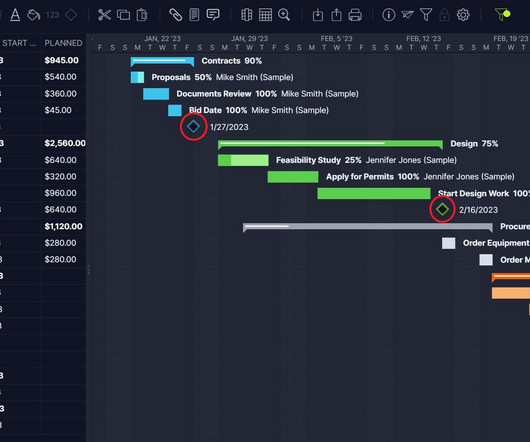
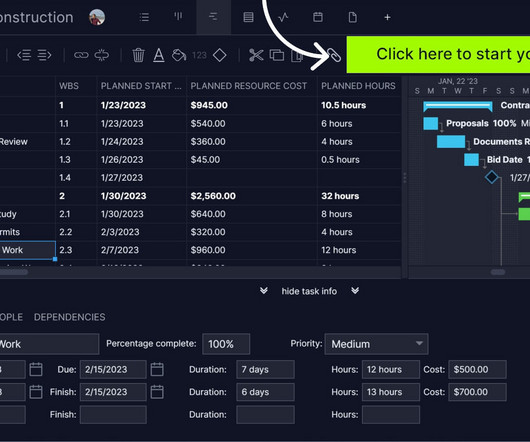
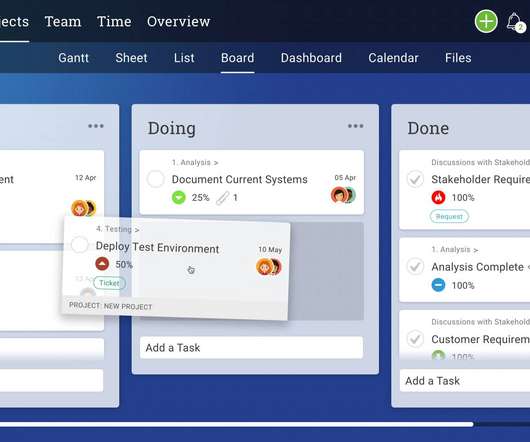
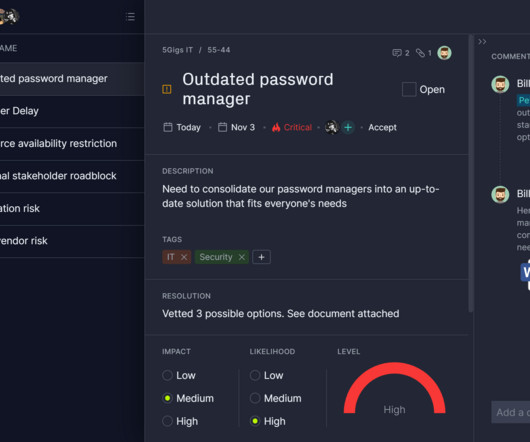
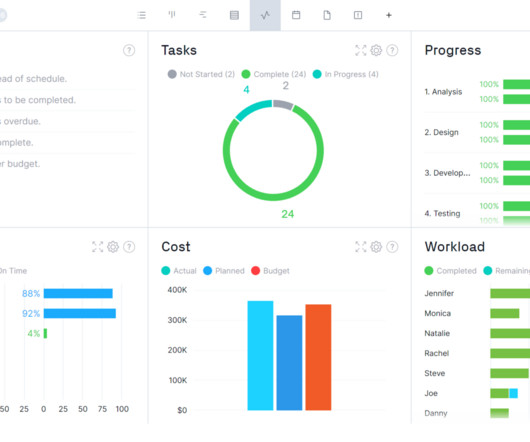
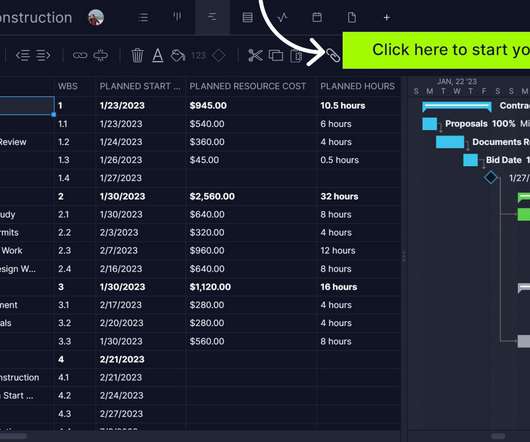

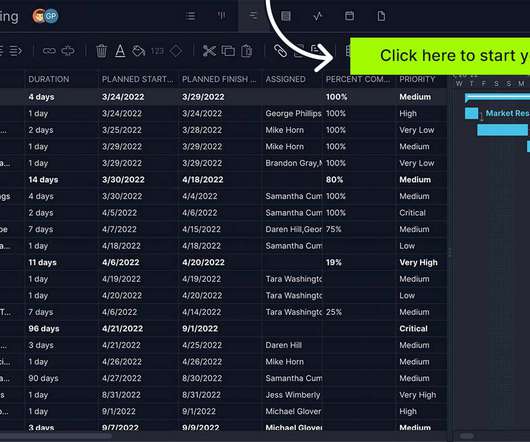
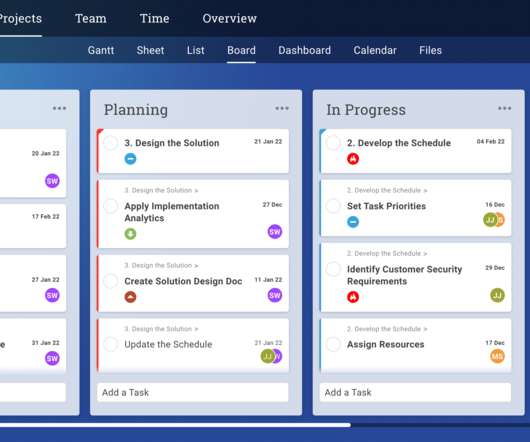

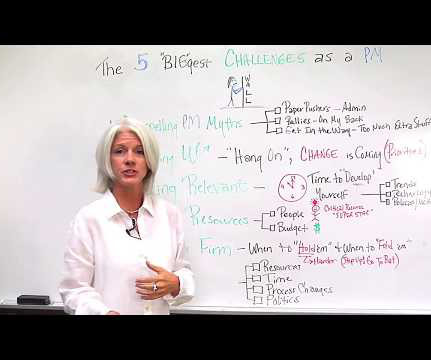



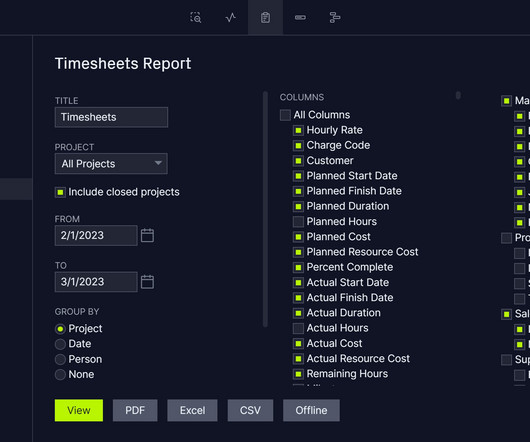
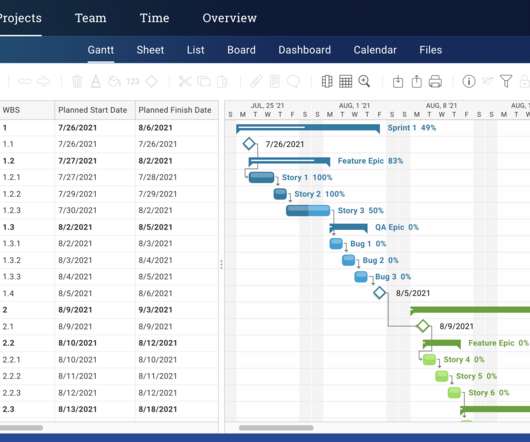


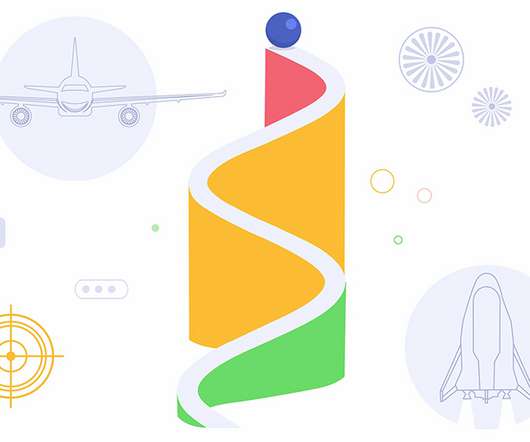
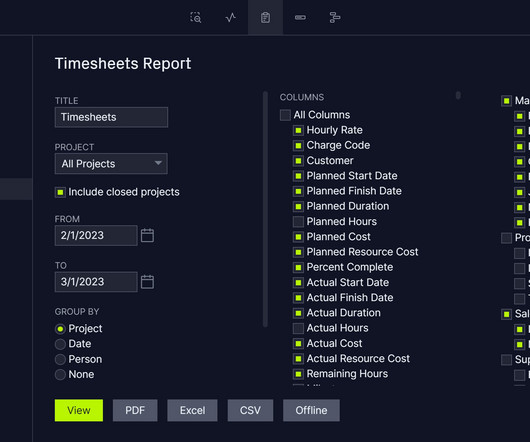
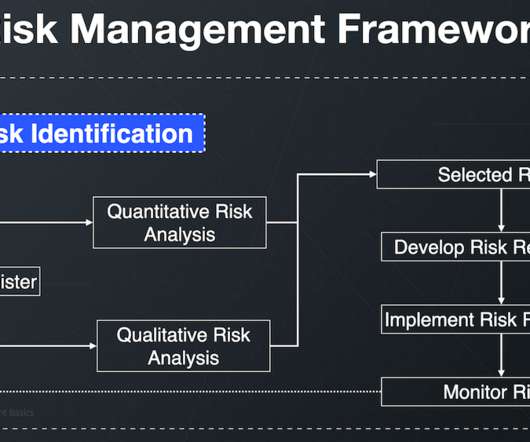

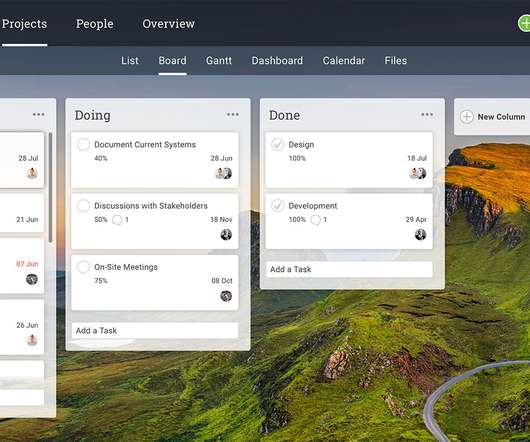
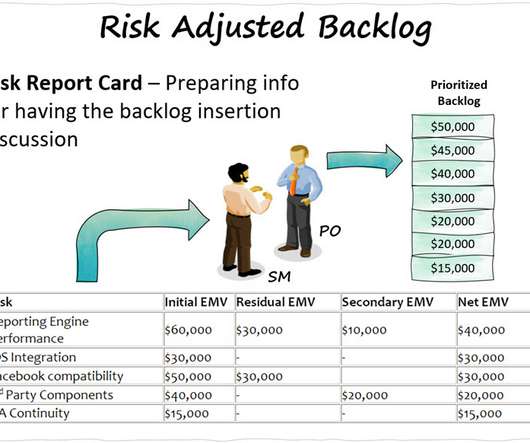






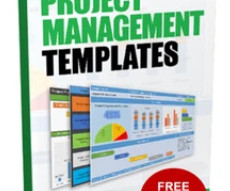






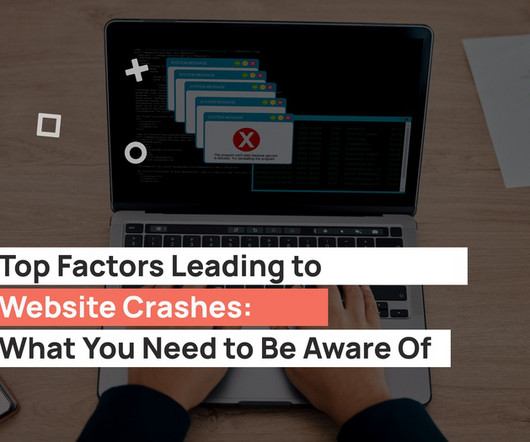
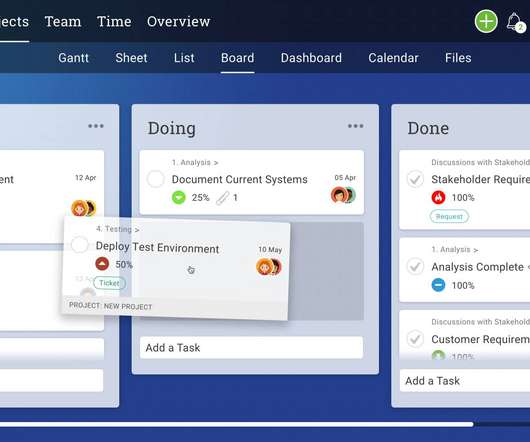

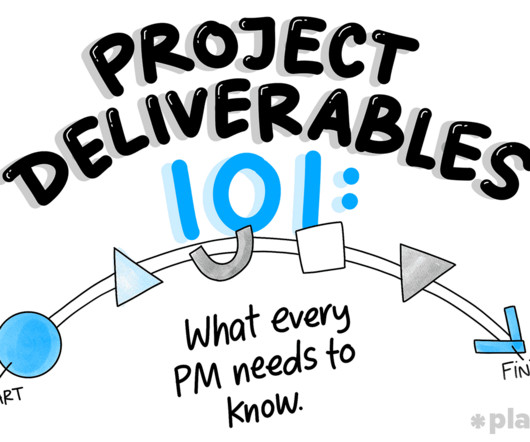

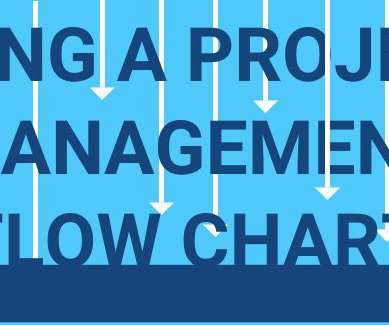








Let's personalize your content