What Is Kanban? Meaning, Definitions & Best Practices
ProjectManager.com
MAY 1, 2024
Get your free Kanban Board Template Use this free Kanban Board Template for Excel to manage your projects better. If you’re not familiar with this methodology, there’s a high chance you’re asking yourself “what is kanban” or “what does kanban mean? ” Let’s get started with a simple kanban definition. What Is Kanban?


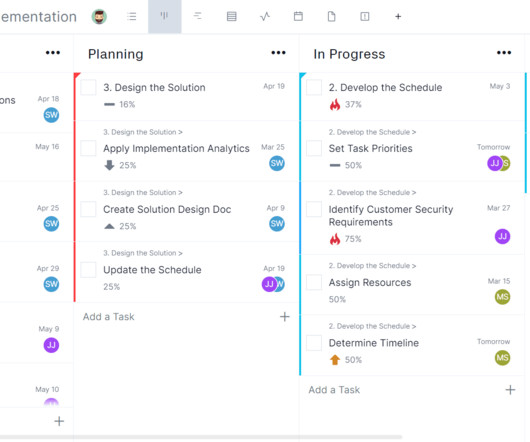
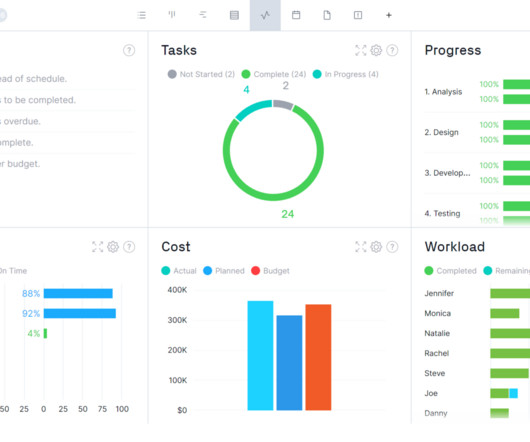
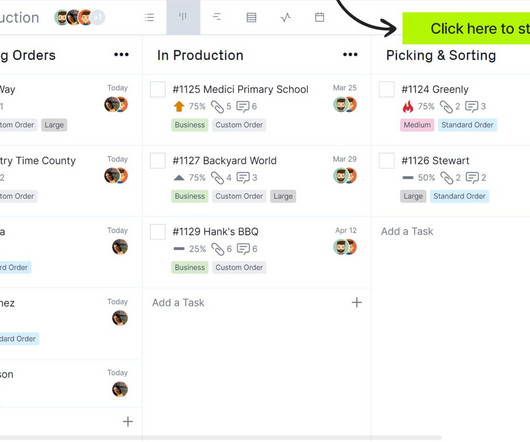
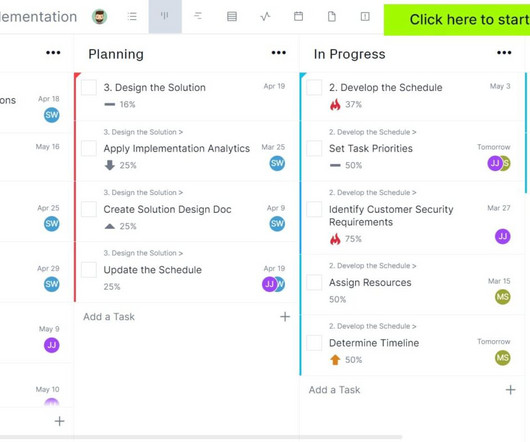
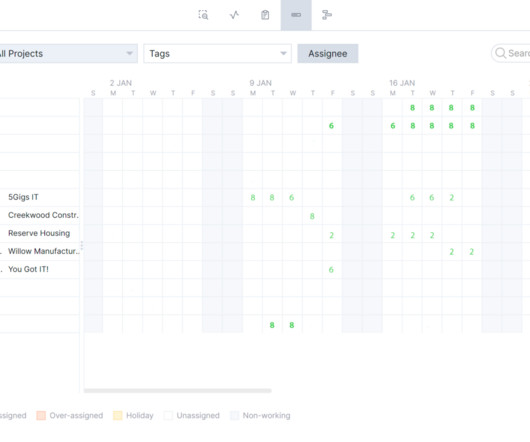
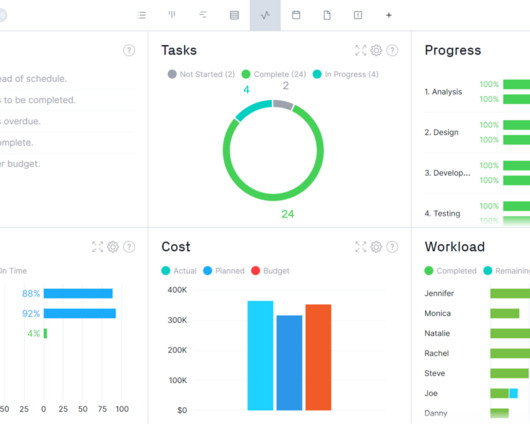
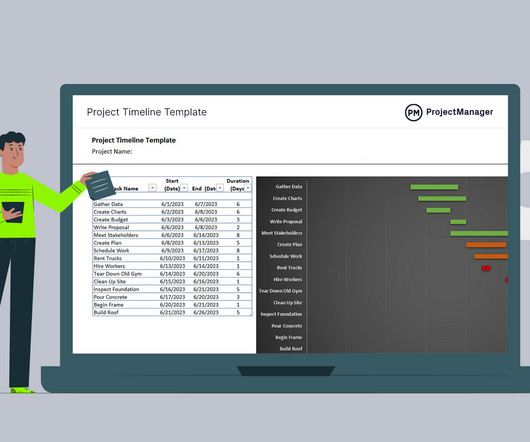
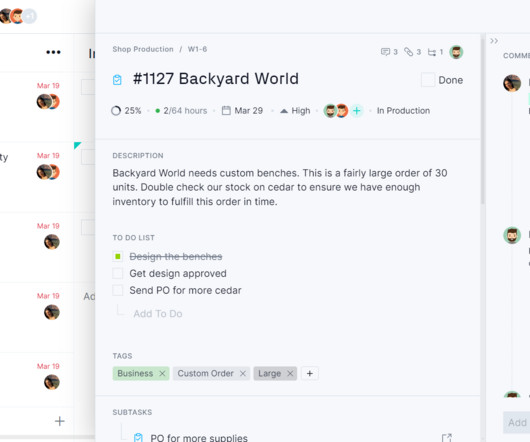
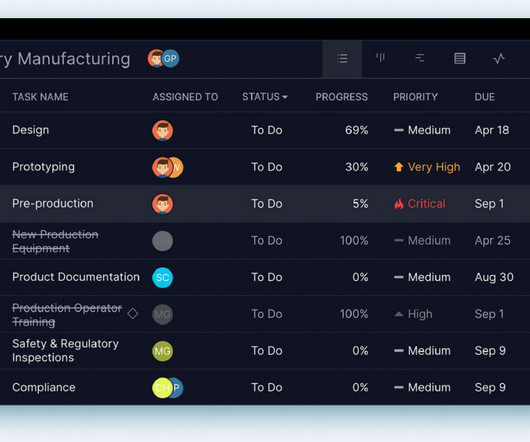
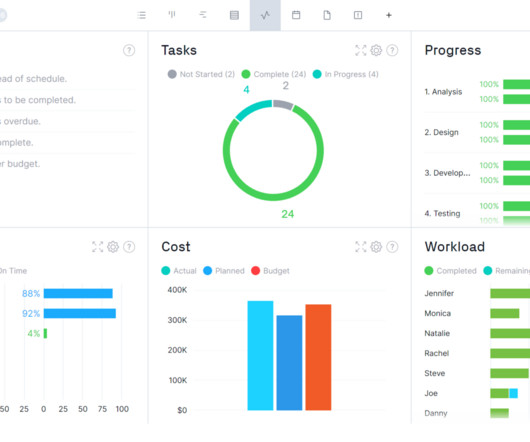
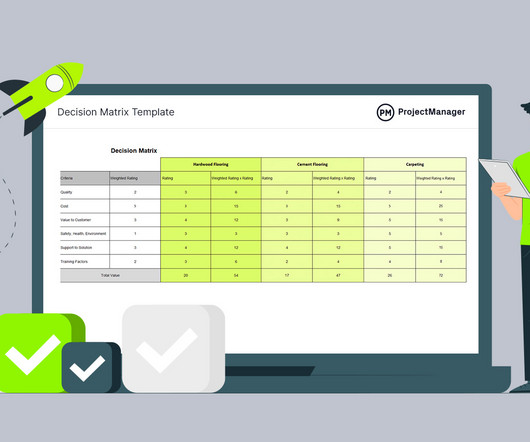
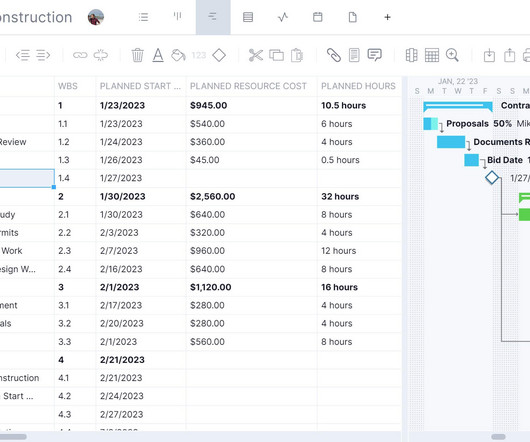
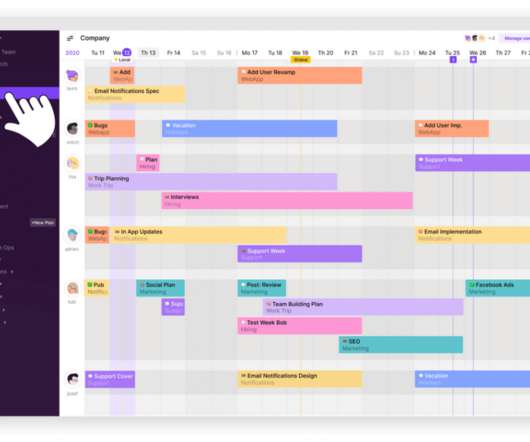
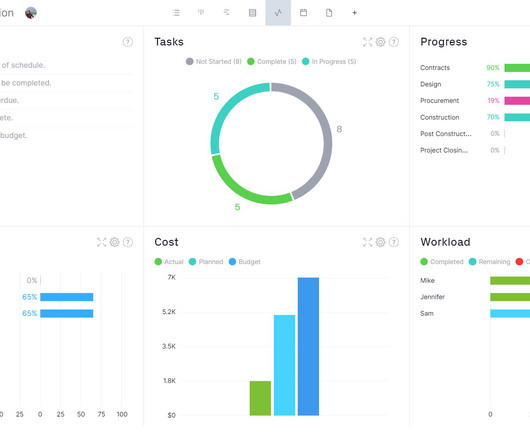
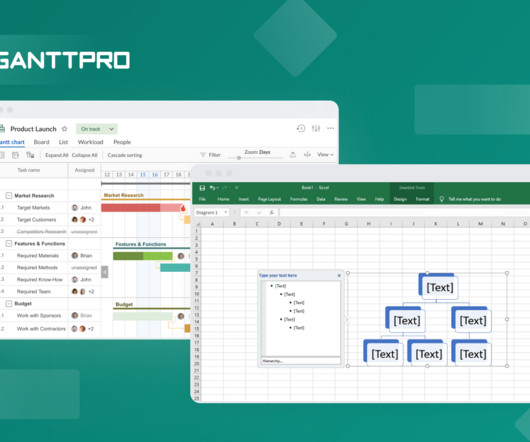
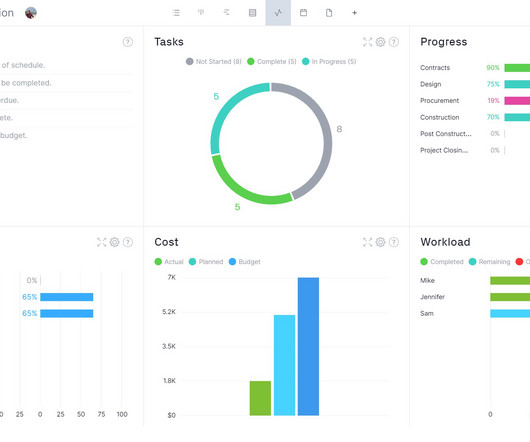

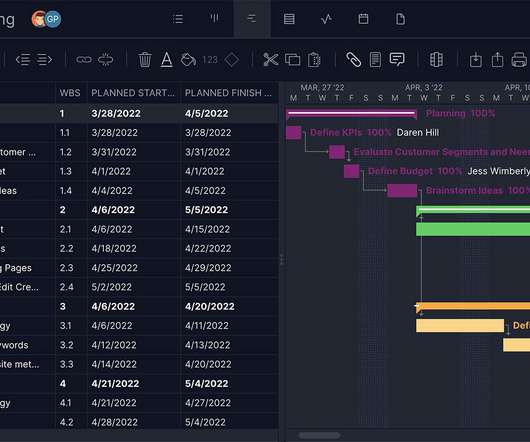
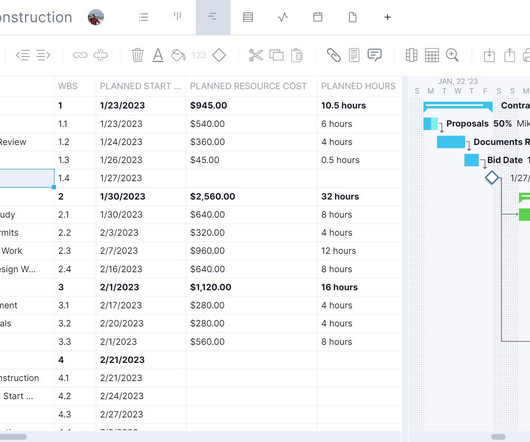
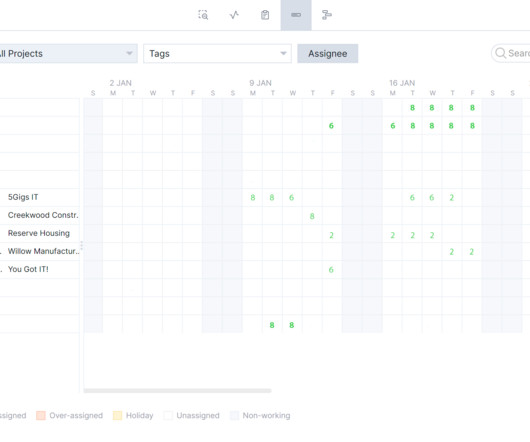
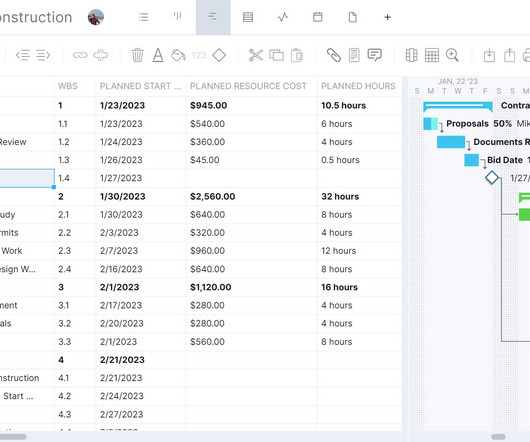


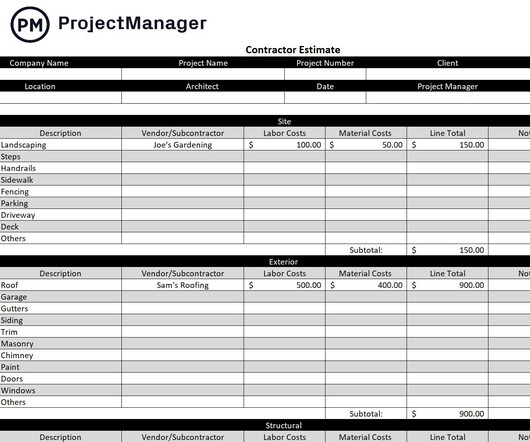
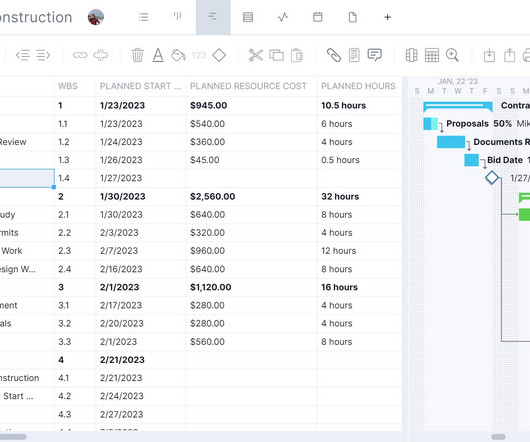
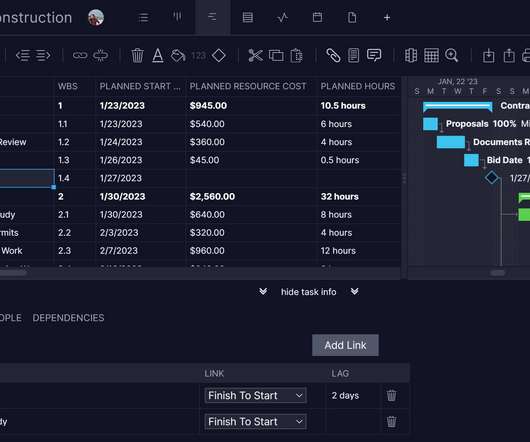
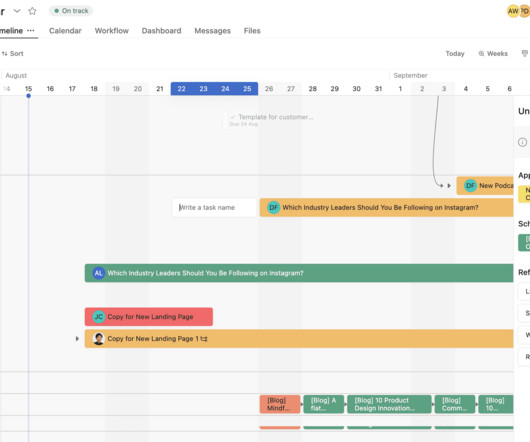

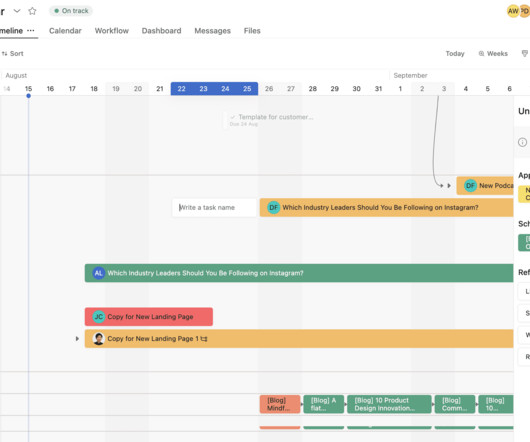
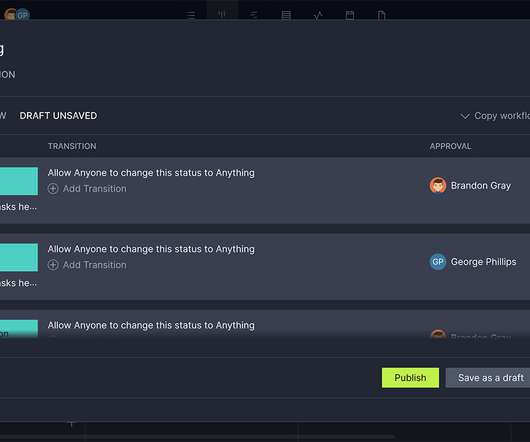
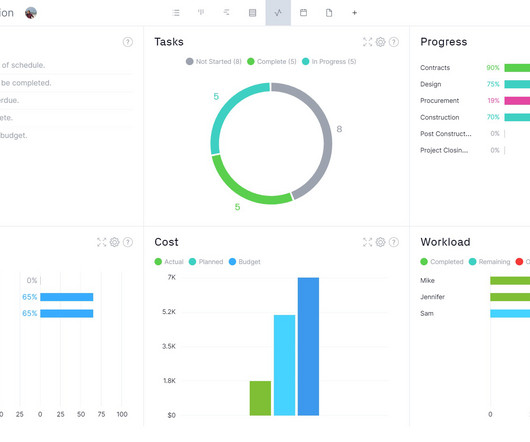
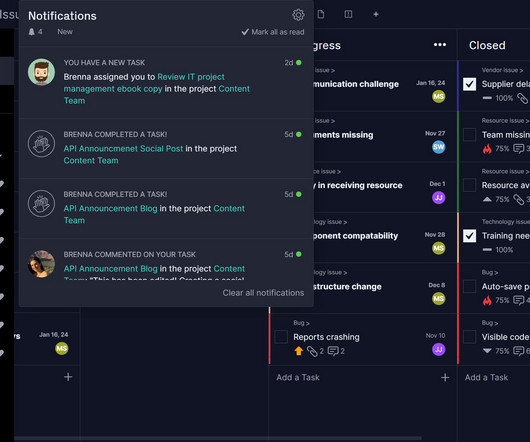
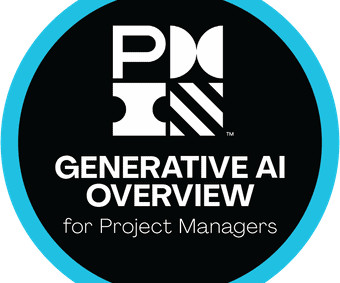

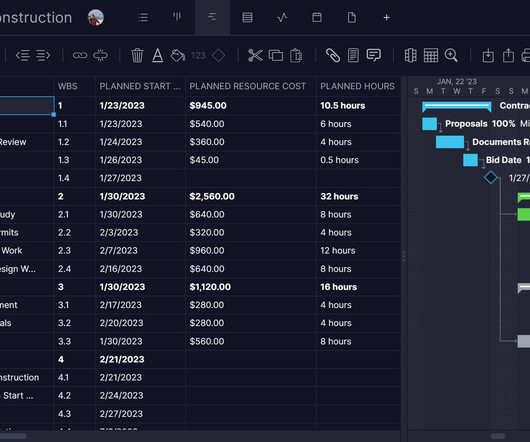
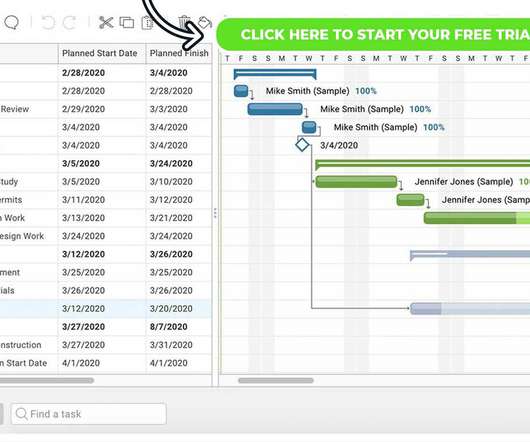
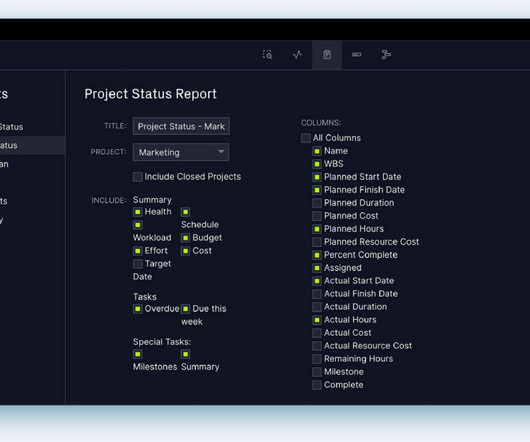
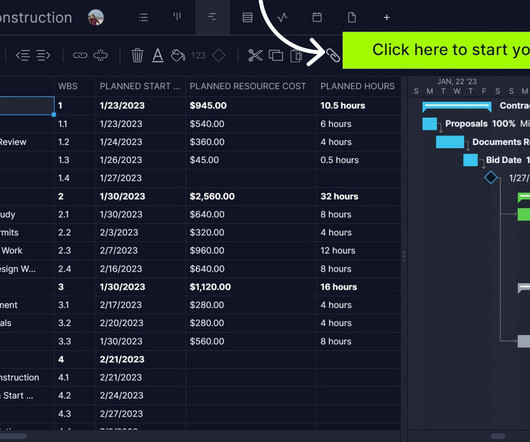
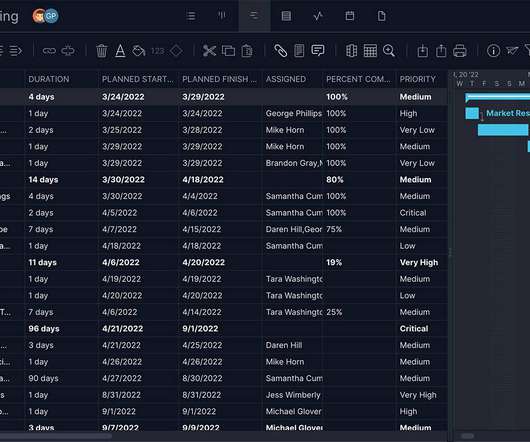
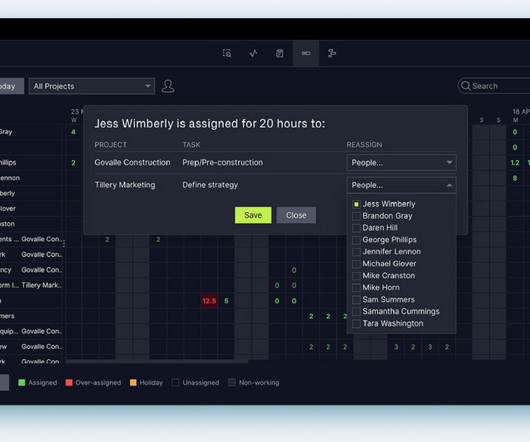
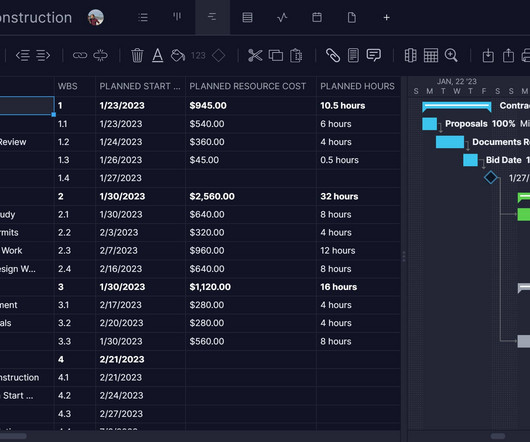
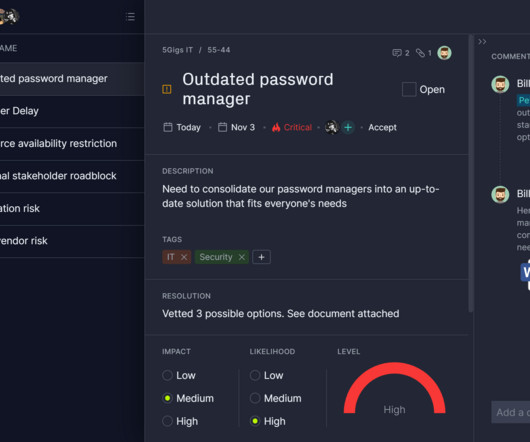
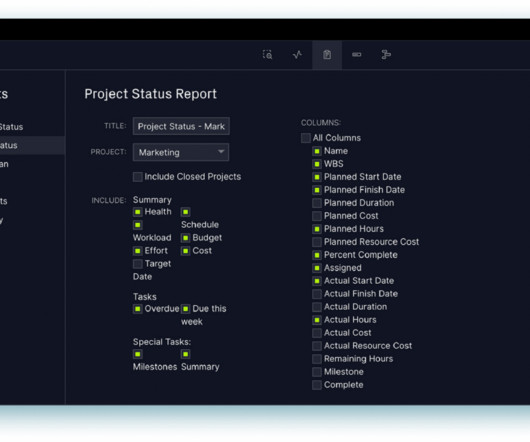
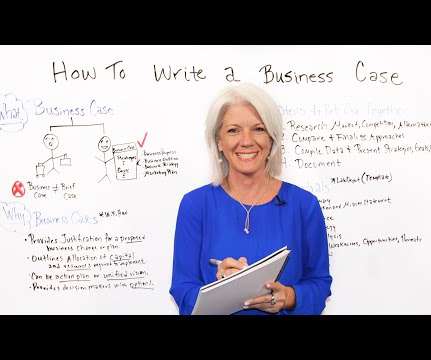








Let's personalize your content