How to Use Slack for Task Management
ProjectManager.com
SEPTEMBER 7, 2023
You probably think of Slack as being used for time management, not project management, but when integrated with ProjectManager, you get the best of both worlds. And, of course, it integrates with various third-party applications. Slack integrates with a variety of task management apps. What Is Slack?


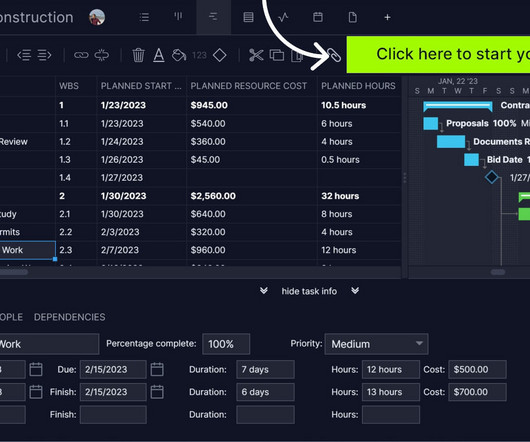

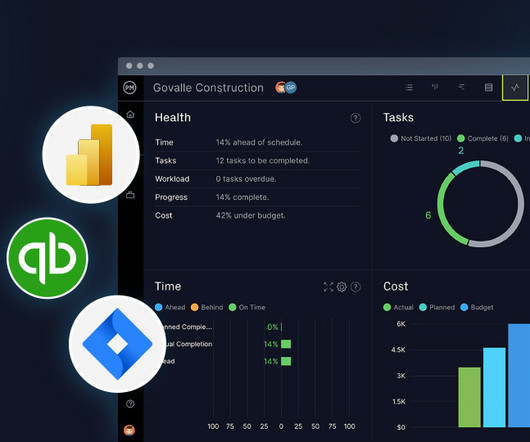
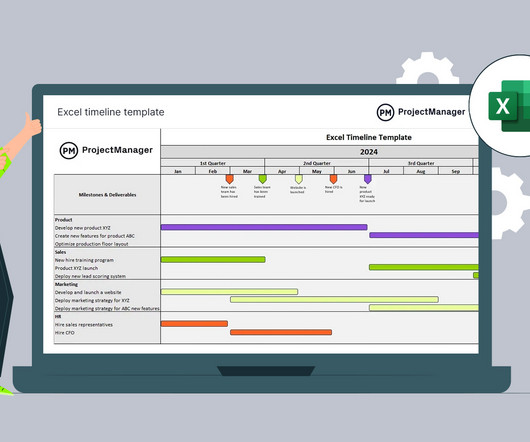
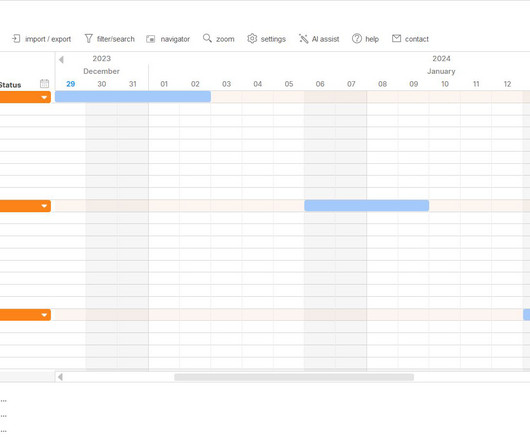


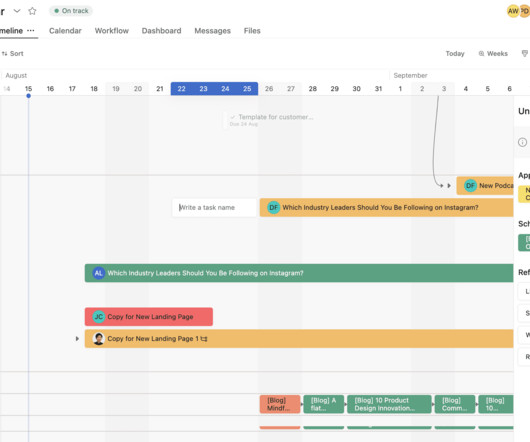

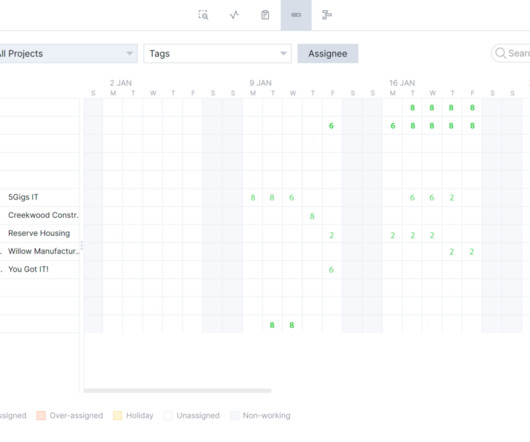
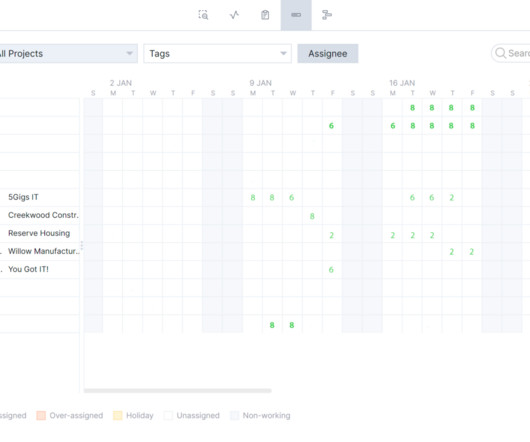
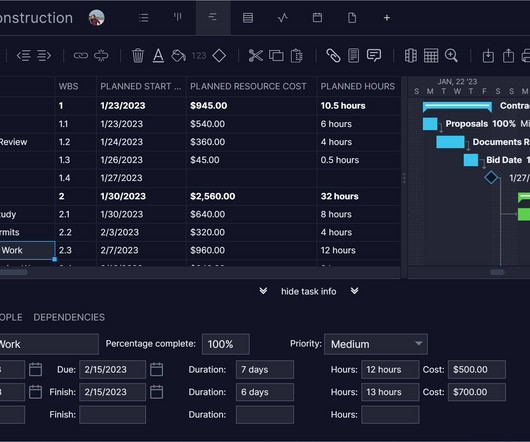







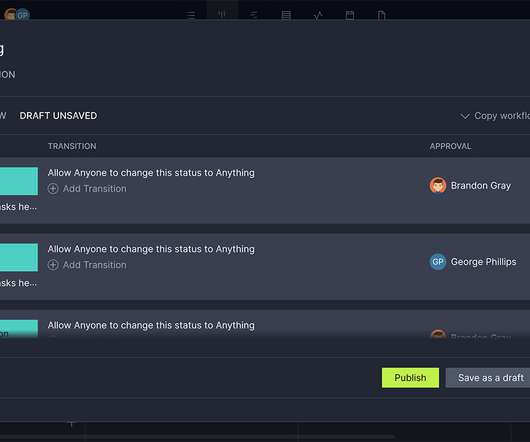





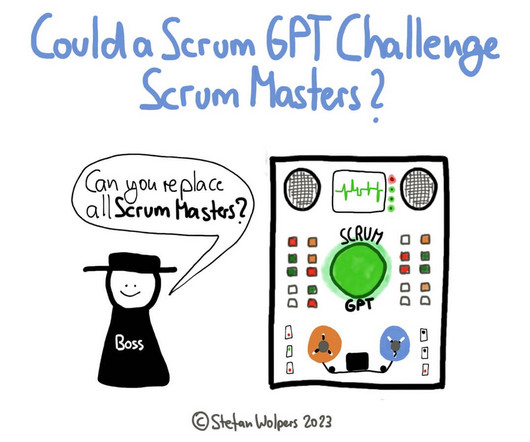
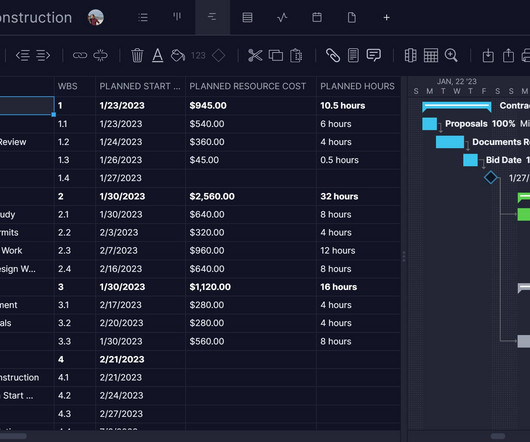
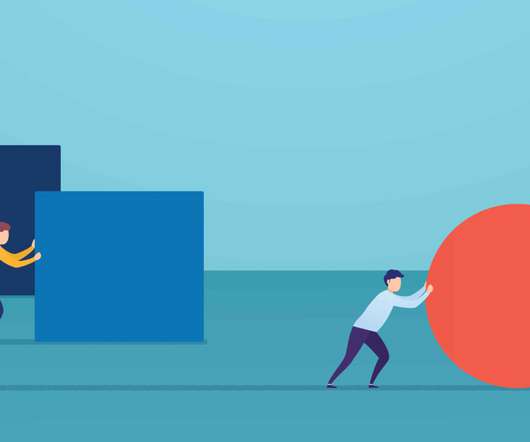
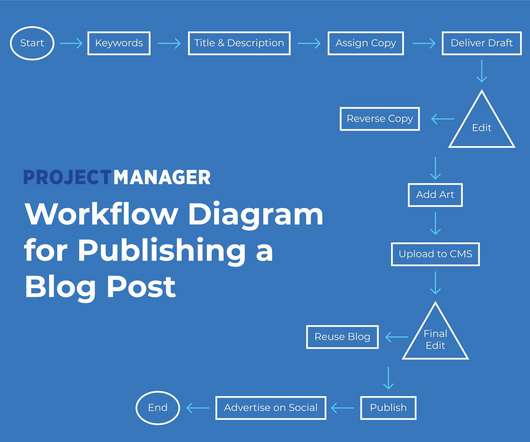

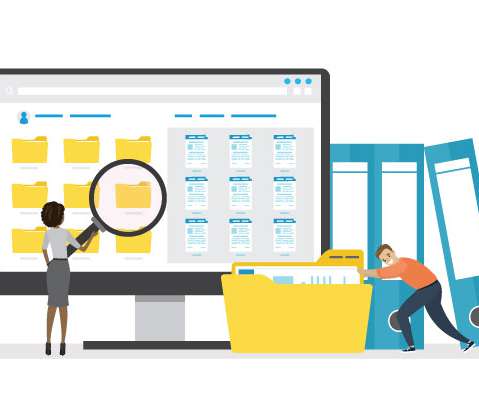
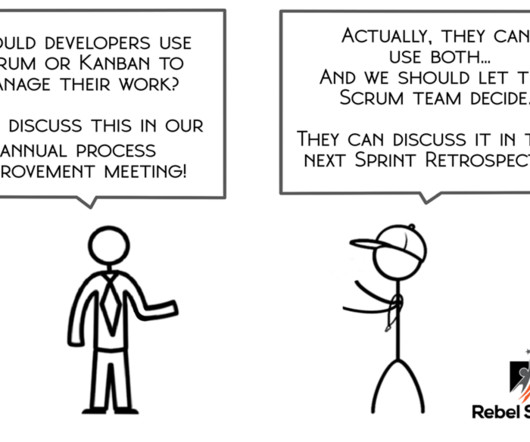
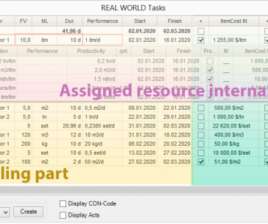




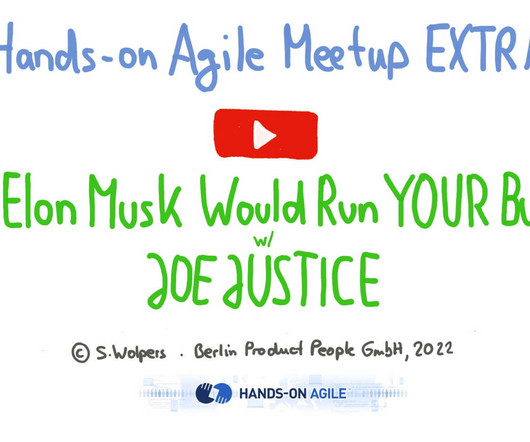
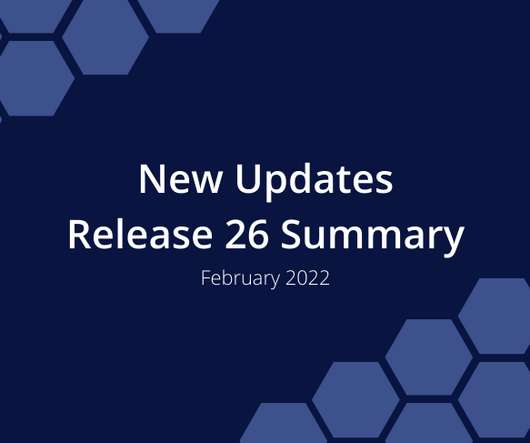
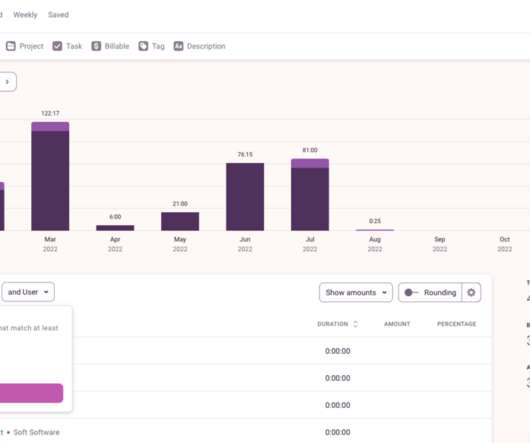
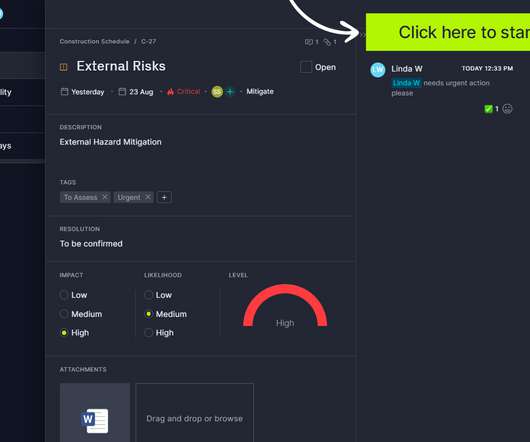











Let's personalize your content