How to Get Ready for Next Week
Rebel’s Guide to PM
SEPTEMBER 12, 2022
That’s just work related tasks to get ready for next week. That’s a lot of chores to do, but they aren’t truly to do with getting my head straight for work. Here are my top 5 tips for facing Mondays ready for action. On Monday morning I guarantee it will take three times as long. I’m really not on top of all this stuff.




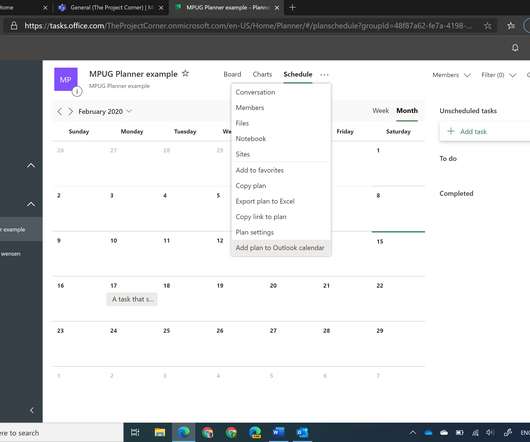





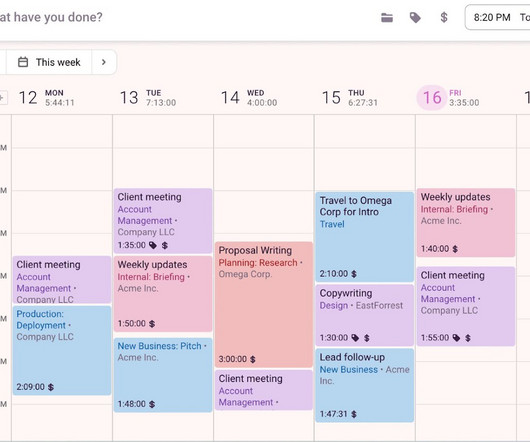
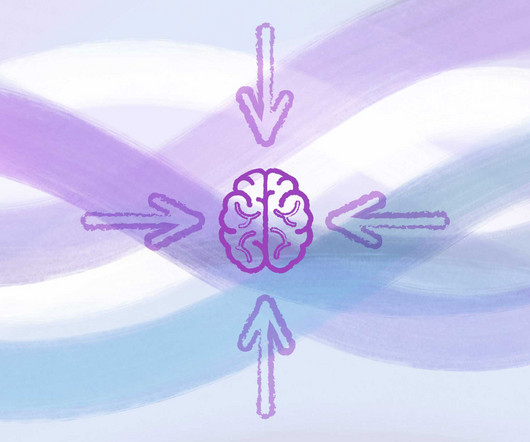


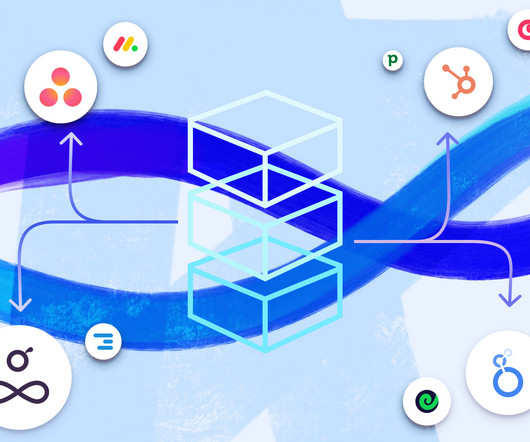


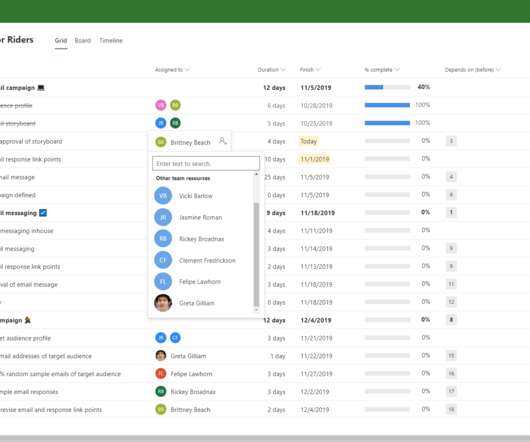




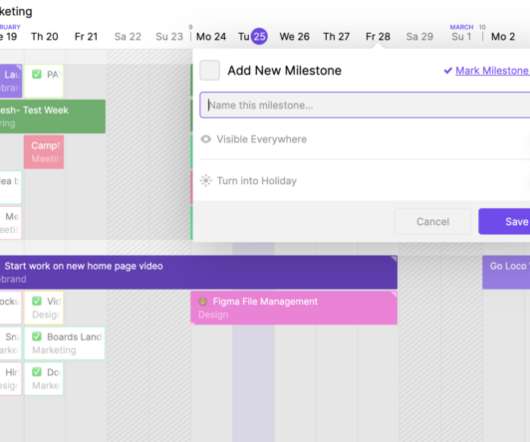


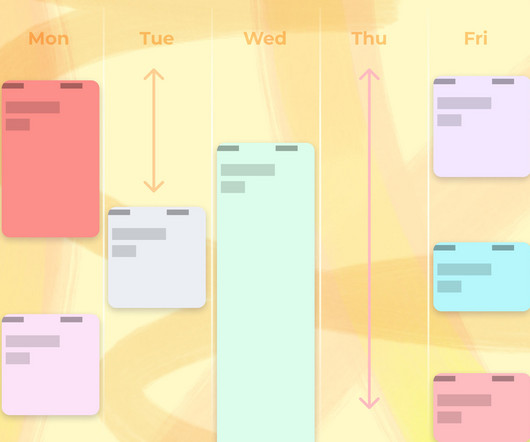











Let's personalize your content