Displaying Values Graphically
MPUG
NOVEMBER 14, 2022
Displaying images or pictures instead of values makes it easier for you to spot project performance. Let’s look at different examples of reporting values graphically within MS Project. The Status Indicator field is the graphical version of the Status text field (i.e., Formulas with Graphic Displays.


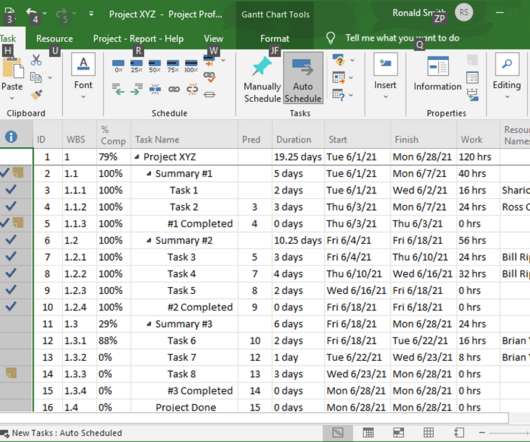


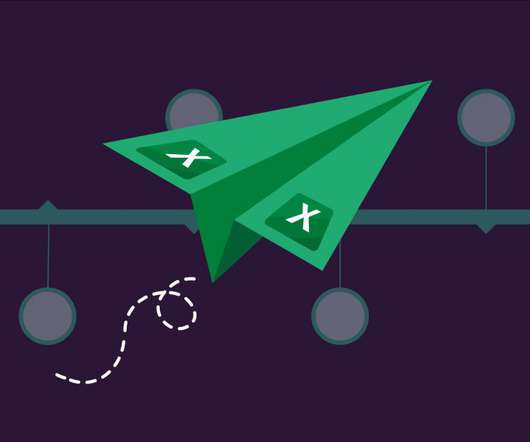


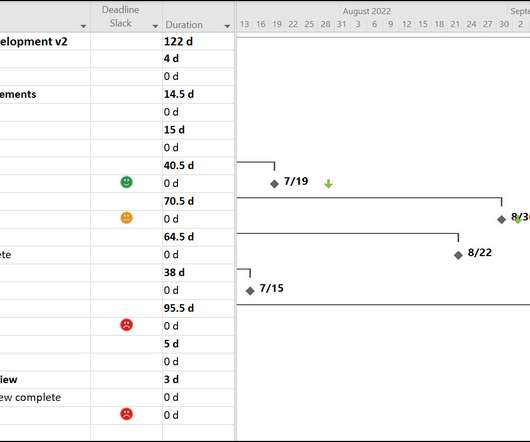

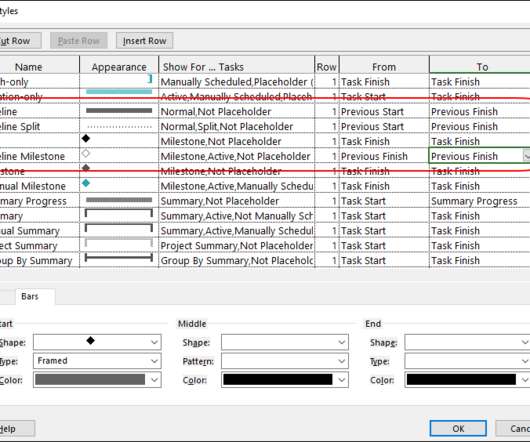


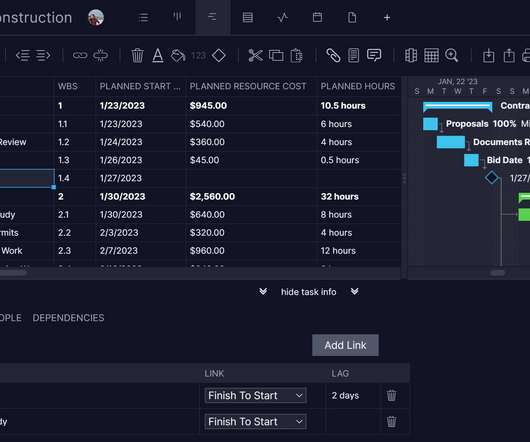

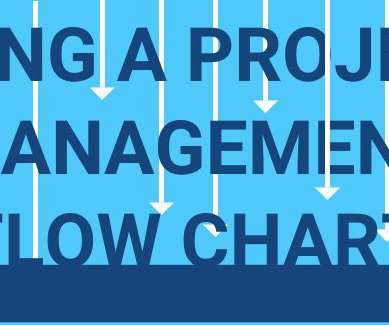
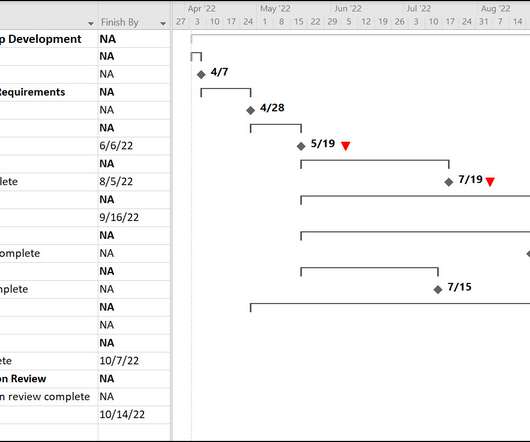
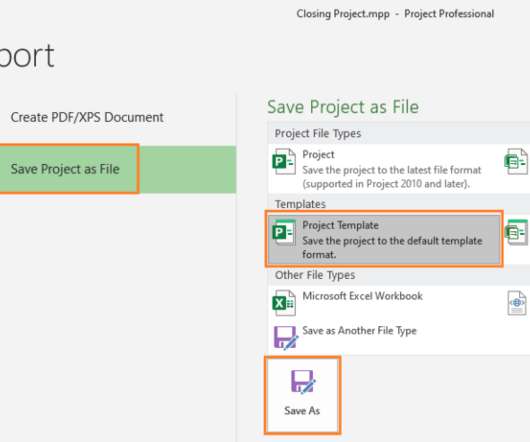
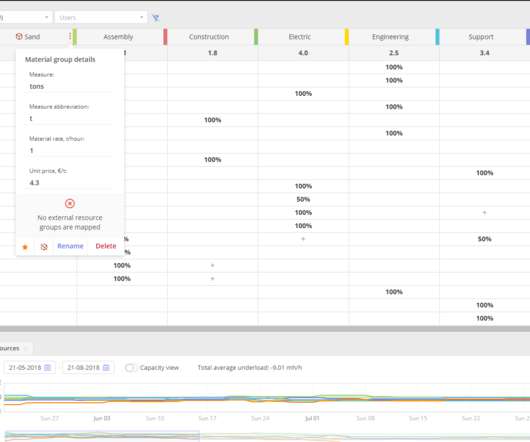
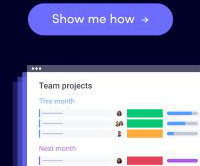

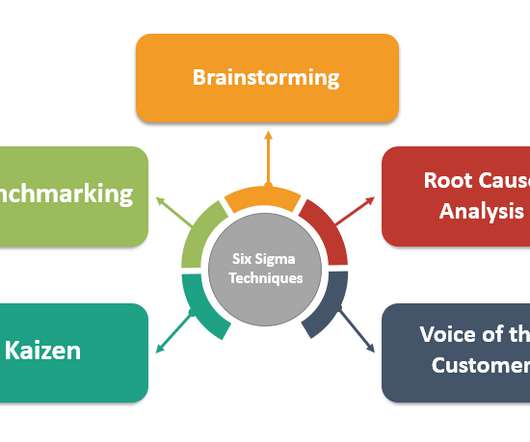
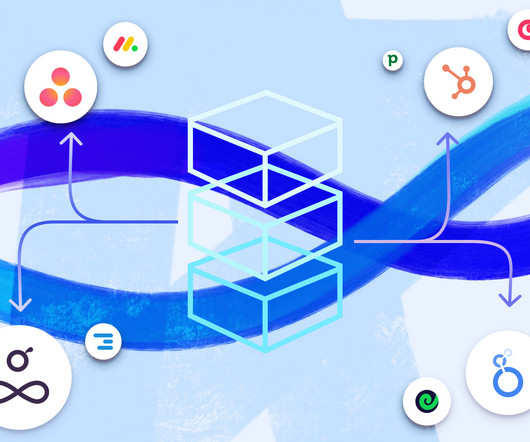



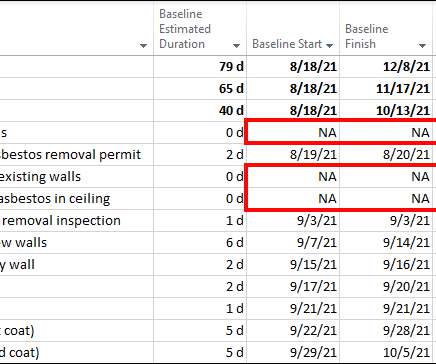

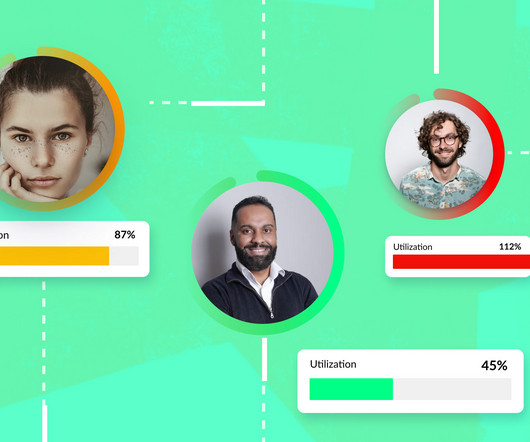


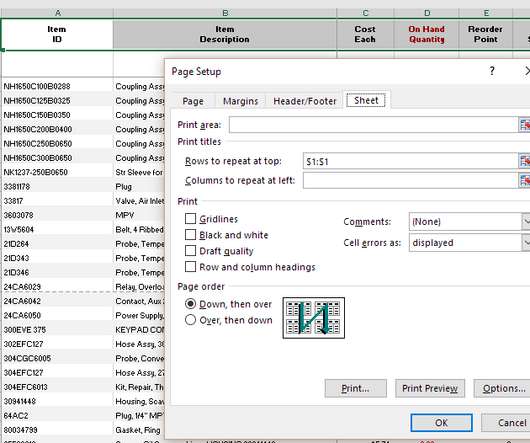
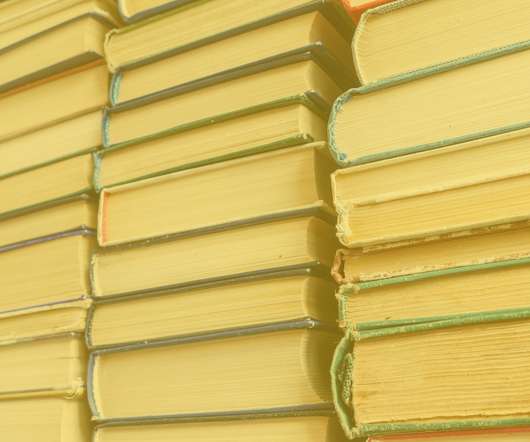
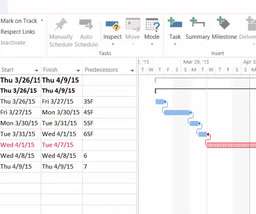


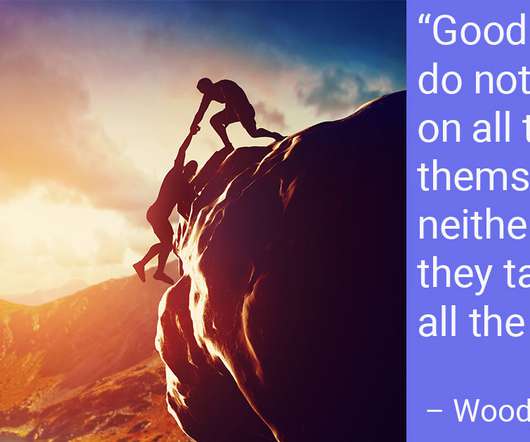



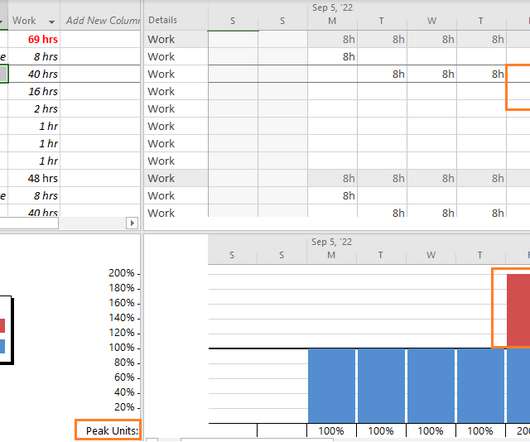


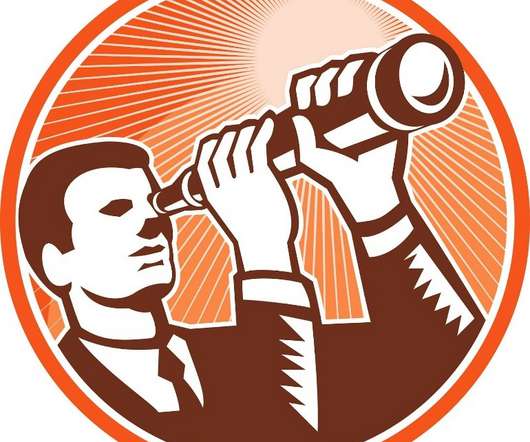

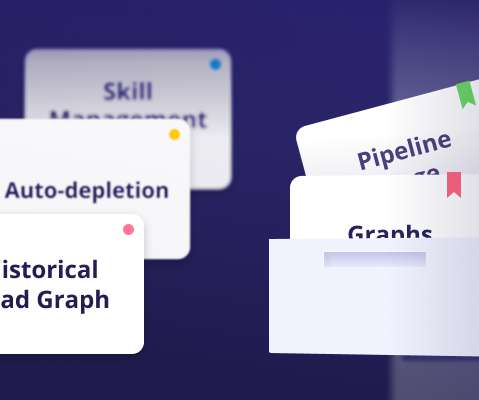








Let's personalize your content